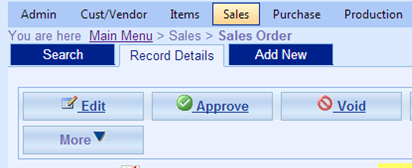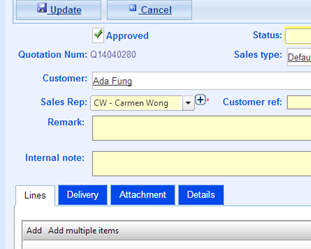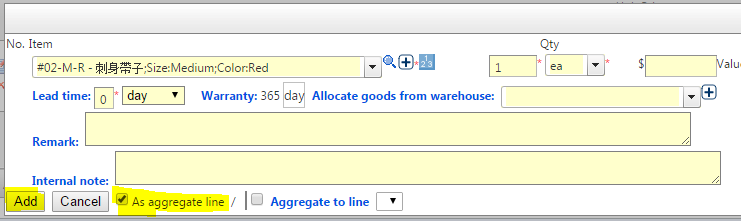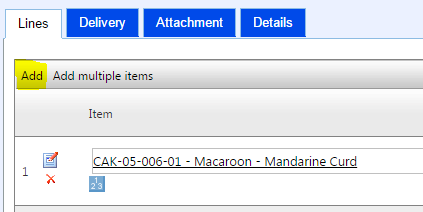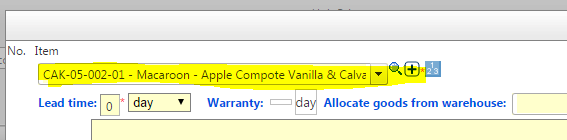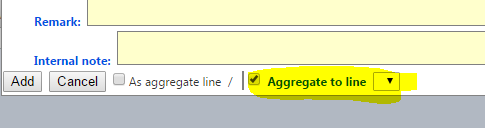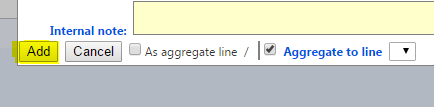Aggregate lines are used when the product sold is a combination of smaller components and the price needs to be hidden.
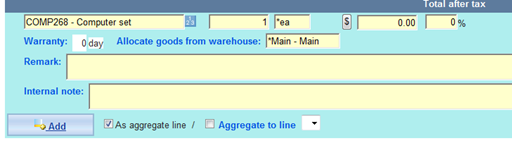
Some businesses provide tailor made products or services to customers. That means the products sold at each time are customized to meet the customer's unique requirements. Therefore it is impossible to create item codes to represent all possible variations of products because the number required will be too large to be managed. Moreover, the product sold is actually a combination of other smaller components and the company usually does not want the customers to know the details of components used.
For example, tailor made computer systems are built using many components such as motherboard, CPU, hard disk, etc., while the end product selling to customers is one computer system. Then you can use aggregation line to represent your customized product in quotation or sales orders.
Steps