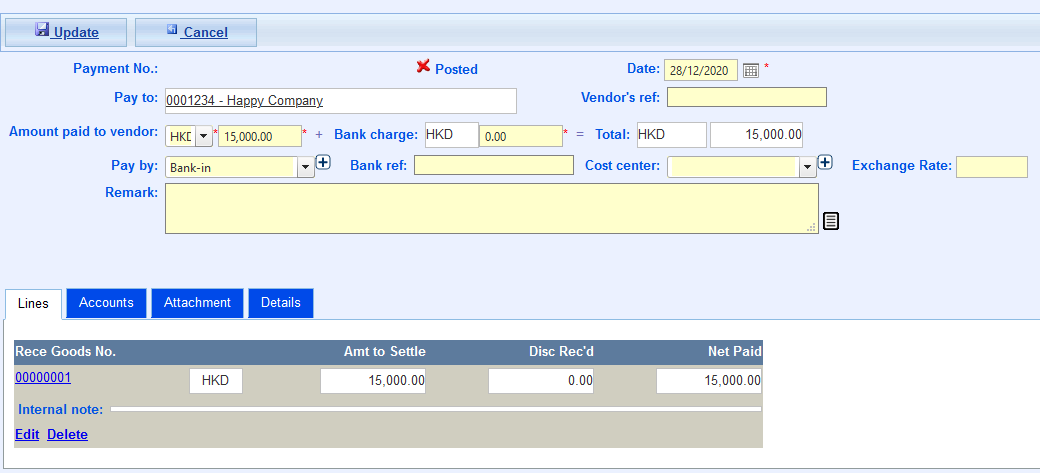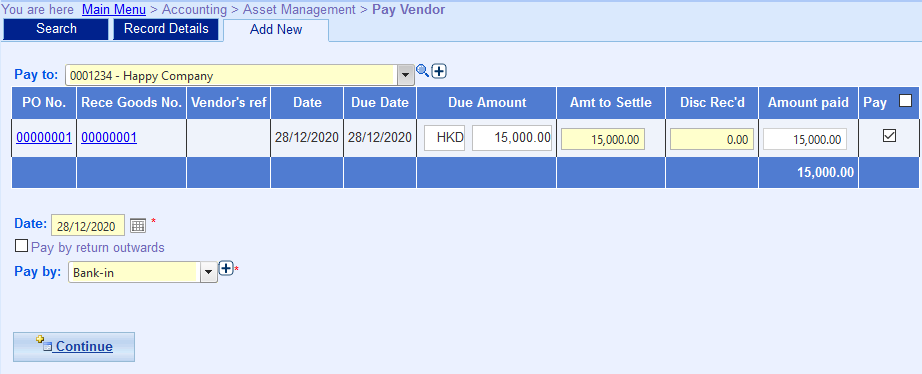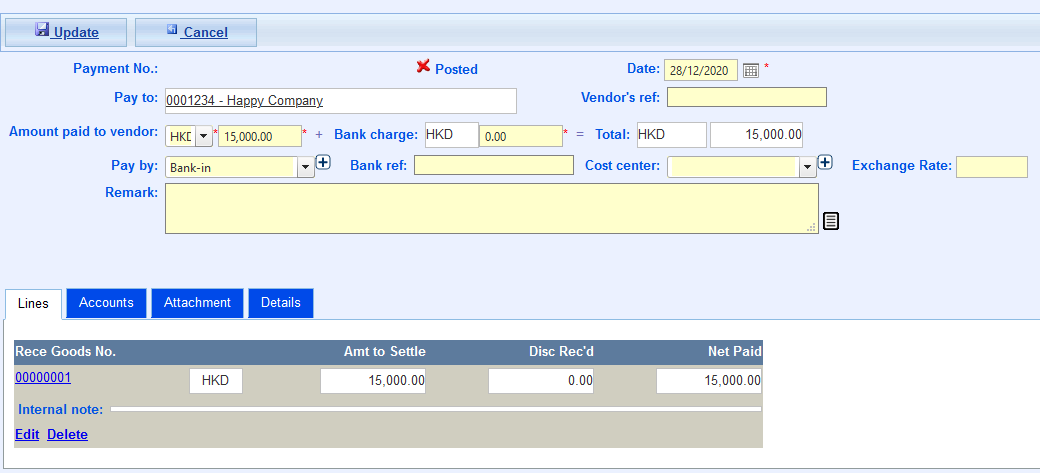Pay Vendor
- Main Menu > Accounting > Asset Management > Pay Vendor
- Select “Add New” tab.
- Take the Po No. you want to pay vendor. Then select Pay to, Date and Pay by.
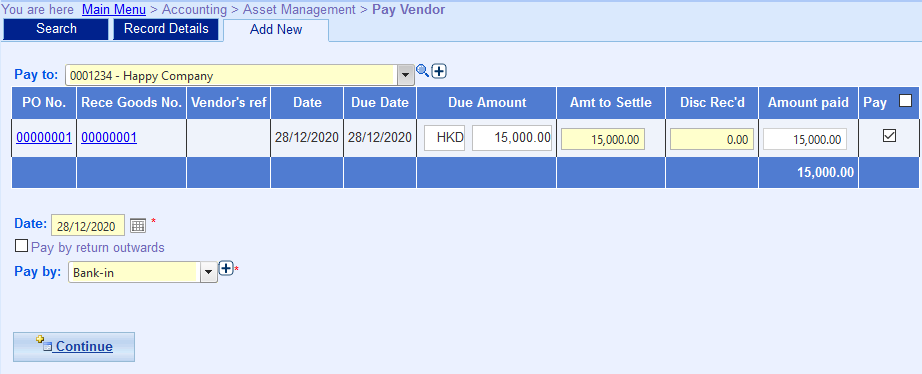
- Click Continue.
- Check Amount paid to vendor and input Bank change. Then click Update to save record.