Main Menu > Logistic > Inventory > Check Stock (Size matrix)
Show stock records in multi-dimension by preference setting.
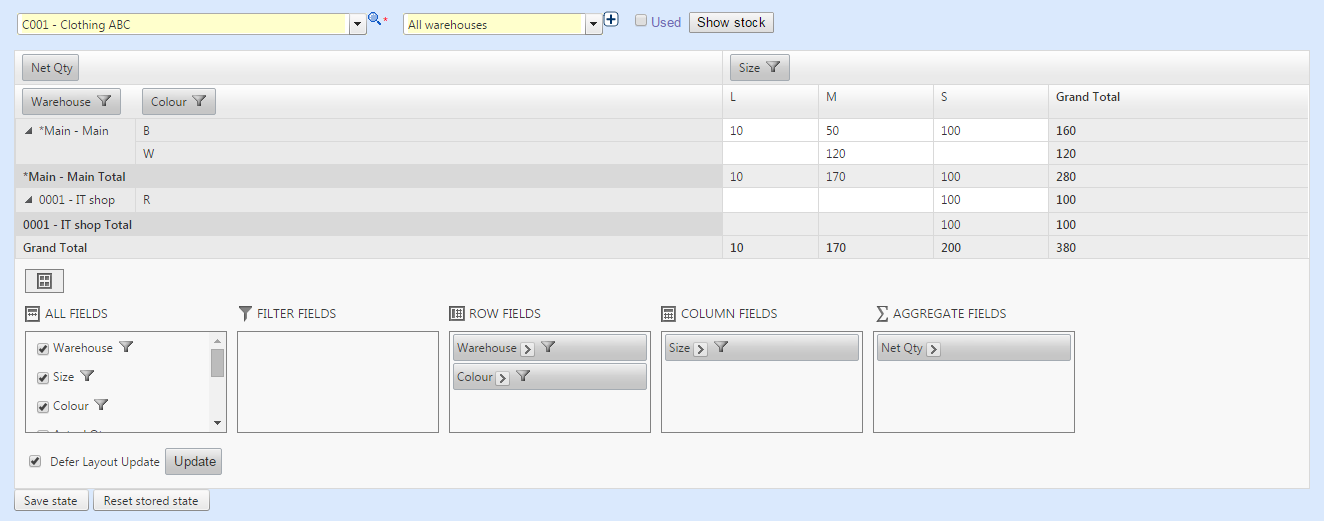
1. Select Item
2. Select Warehouse
3. Set Row Fields and Column Fields by drag and drop elements from All Fields
4. Set Aggregate Fields by drag and drop elements from All Fields
5. Set Filter Fields by drag and drop elements from All Fields (Optional)
6. Click Update to refresh
7. If you want to save the layout, you can click Save state.