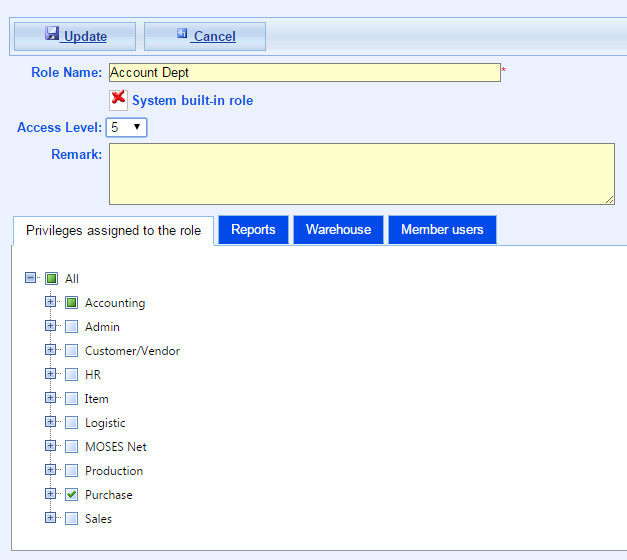Used to vary prices between different groups of members.
When you set selling price for your products or services, you may want to divide your customers into different segments where each segment has its own set of selling prices. This requires multiple customer price groups for dividing customers (E.g. ordinary members, VIP members, and etc.). If you only need a single selling price of a product for all customers, then only one customer price group is necessary.
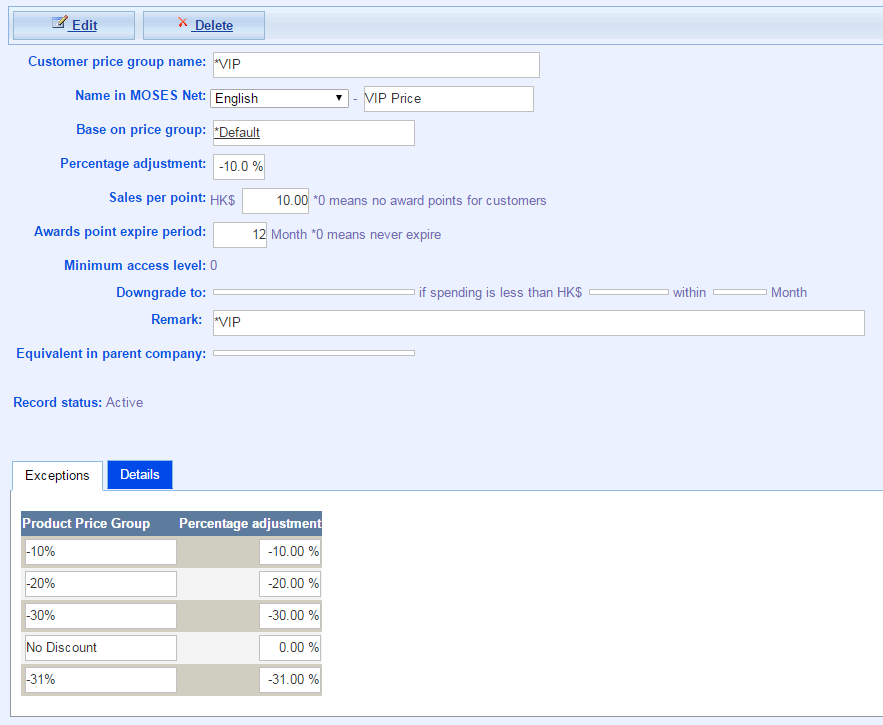
Minimum access level: System user's access level must be higher or equal to the minimum access level of that customer price group, so as able to access to the records of that group of customers.
To set the System user's access level, you can go to Main Menu > Admin > User Roles. Change the Access Level on that page.