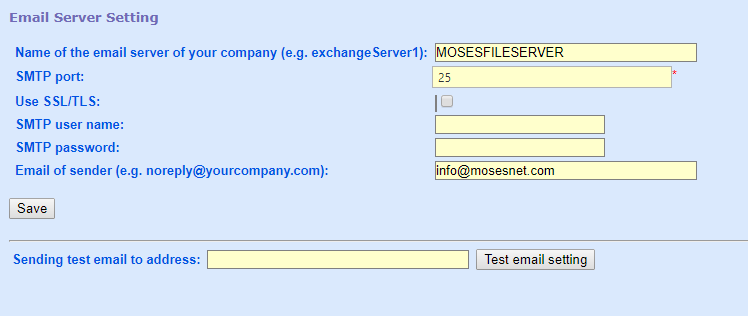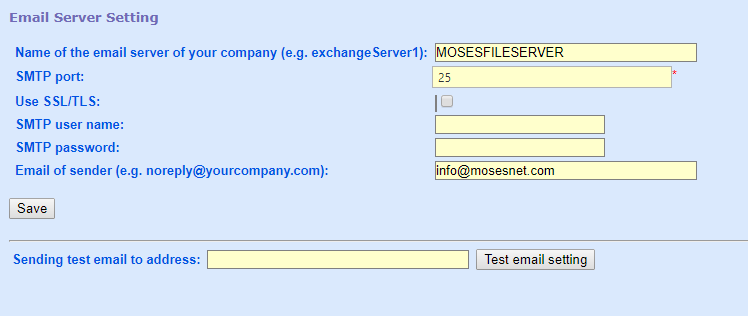Email Server Setting
Setup email server setting for system, which allow system enable to send out system email.
- Name of the email server of your company : [Email Server Name]
- SMTP Port: [25]
- Use SSL/ TLS: □ / ☑
- SMTP user name:
- SMTP password:
- Email of sender: [info@mosenet.com]
Then, you can do a test, let system send a test email to your email box.