Exchange rate are used to calculate the value of foreign currencies.
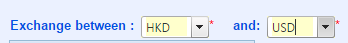
Popular MOSES supports doing transactions in multi-currencies. If you need to do transactions in currency other than your functional currency (usually your local currency), you need to define exchange rate for exchanging amounts between the foreign currency and the functional currency.
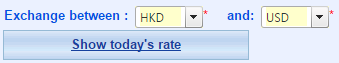
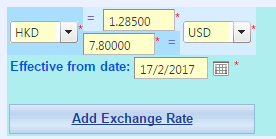
* Remark: Any change of Exchange Rate will be cached for 1 hour