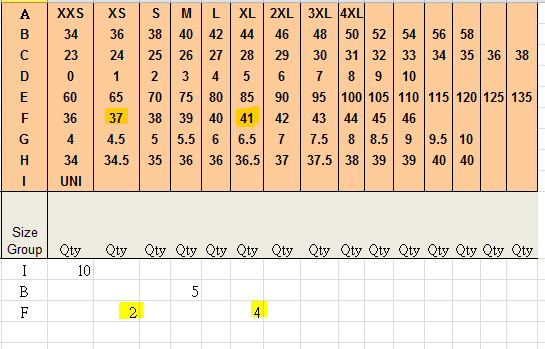Import Purchase Order
- Main Menu > Purchase > Import Purchase Order > Import Purchase Order;
- Select PO Type;
- Select Currency;
- Select Delivery Address;
- Select Selling Price;
- Import Excel file;
- Done.
Import Colour Size Matrix
1. The following table represents :
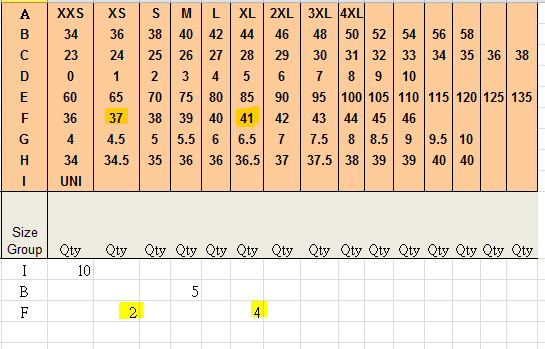
Row 1: Purchase 10 Qty of Row I - UNI Products.
Row 2: Purchase 5 Qty of Row B - 40 Products.
Row 3: Purchase 2 Qty of Row F - 37 Products and 4 Qty of Row F - 41 Products.