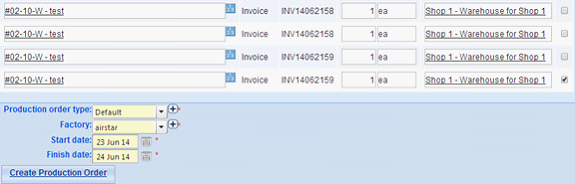Insufficient Stock List
MOSES can generate a list displaying all items with insufficient stock. It is also possible to automatically replenish by receiving or adjusting automatically. A production order can also be created.
Using the Insufficient Stock List to Create a Production Order
- Main Menu > Logistic > Inventory > Insufficient stock list;
- Select Items you wish to produce;
- Click Create Production Order;
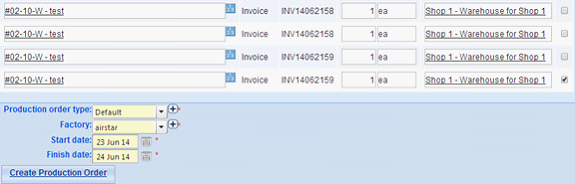
- Done.