Shipping Price
- Main Menu > MOSES Net > Maintain Data > Price > Shipping Price;
- Choose Unit and shipping method for calculating shipping price.
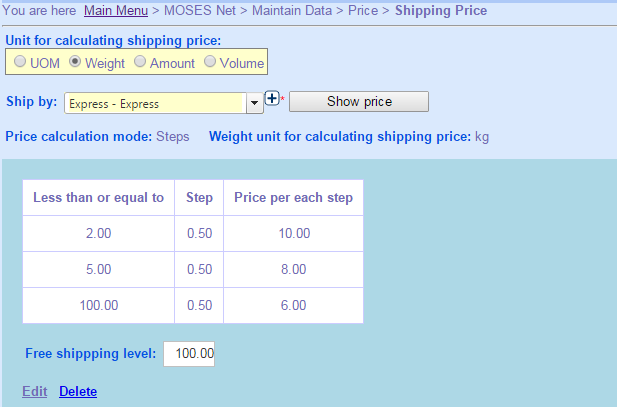
- Click Edit to set General Delivery Charge and Free Shipping Level.
(The following case uses "Steps" Mode for calculating delivery charge. For more details about delivery charge mode, you can refer to Logistic > Shipping > Shipping Method)
When ≤ 2 kg, charge increased by $10 per 0.5 kg;
When 2 kg < x ≤ 5 kg, charge increased by $8 per 0.5 kg;
When 5 kg < x < 100 kg, charge increased by $6 per 0.5 kg;
When ≥ 100 kg, it is free of charge.
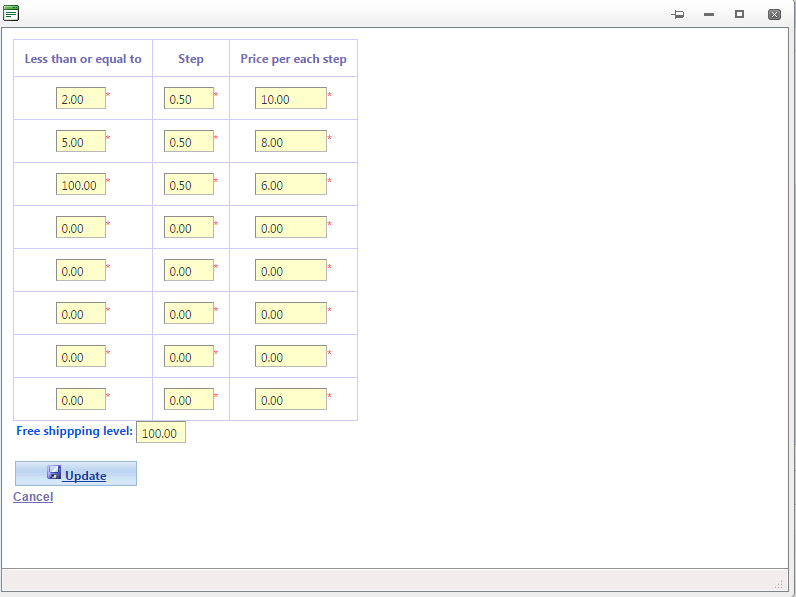
e.g. Peter buys 3 kg products, the total delivery charge would be (2 / 0.5) X $10 + ( 1 / 0.5) X $8 = $56
e.g. Marry buys 100 kg products, the total charge would be free as it pass the free shipping level.
- You can edit the shipping charge according to different location (If you do not specify, the charge would use the General Delivery Charge in previous step)
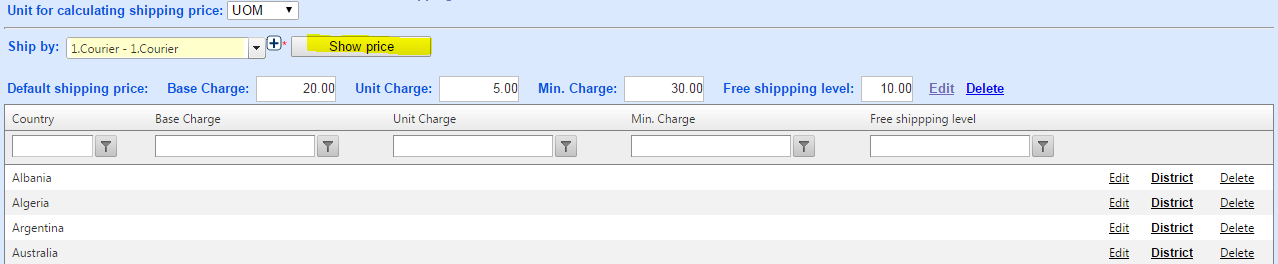
 Tips:
Tips:
This shipping price WILL DISPLAY on the website.
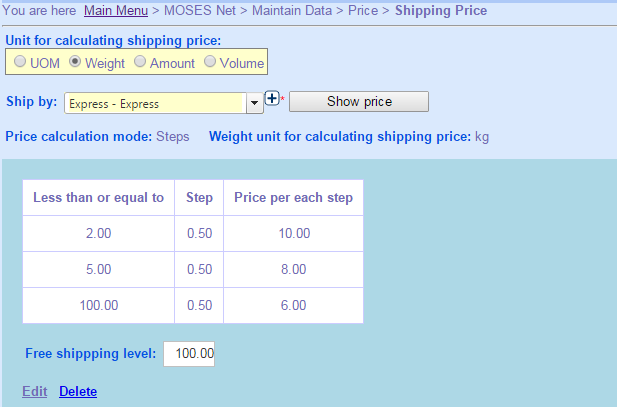
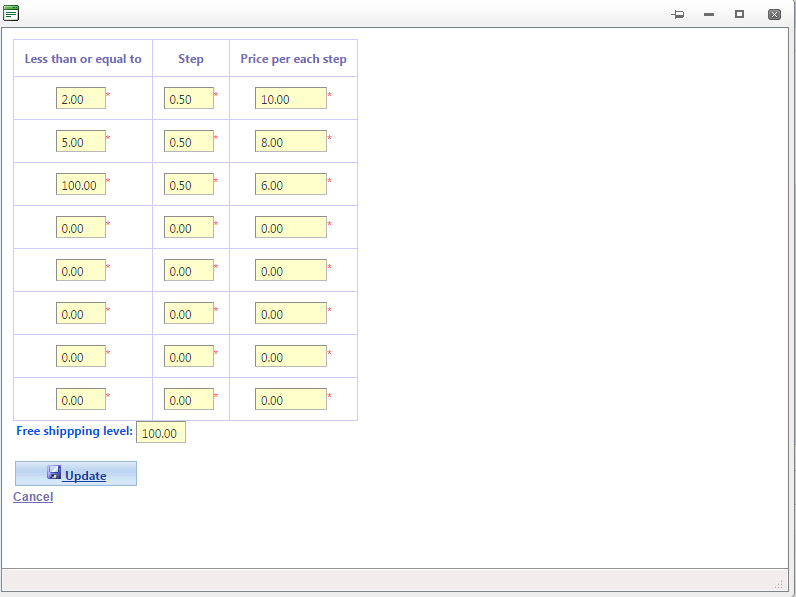
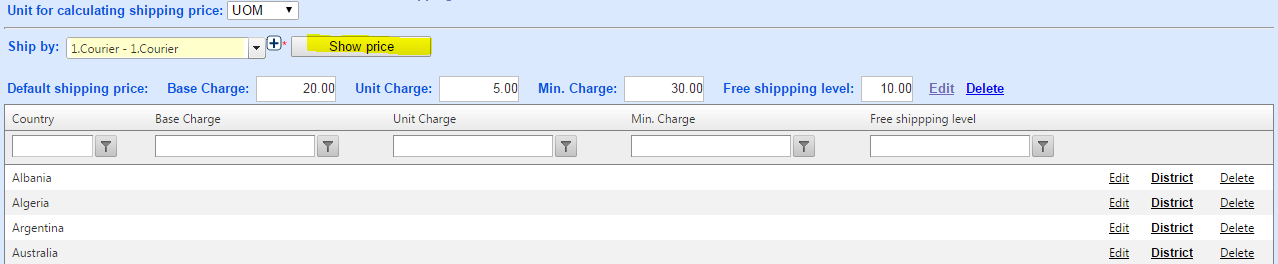
 Tips:
Tips: