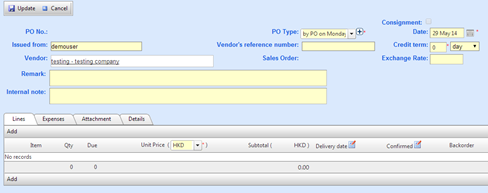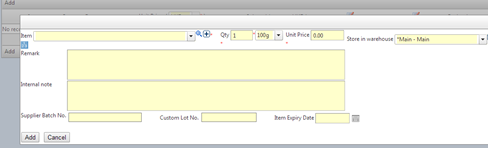Purchase Order
Purchase order is the formal document issued to a vendor to confirm the purchase of goods from the vendor. This is the starting point of the purchase process.
- Main Menu > Purchase > Purchase Order;
- Click Add PO;
- Select PO Type;
- Select Vendor;
- Select Delivery Address;
- Click Continue;
- Fill information;
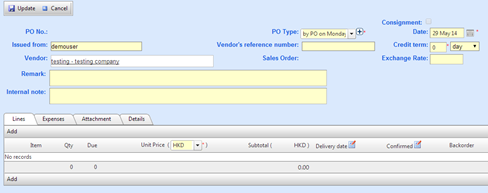
- Click Add;
- Select item you wish to purchase;
- Fill item information;
- Click Add;
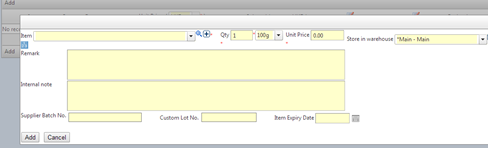
- Click Update;
- Done.