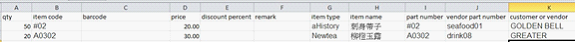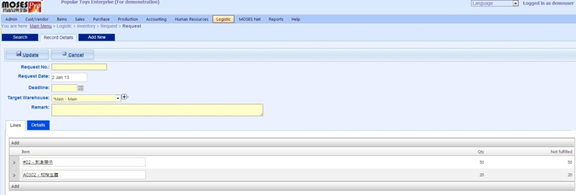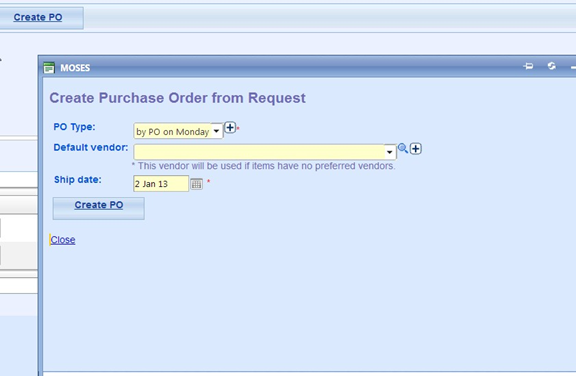Request is used to create a PO when the number of request for certain items is collected at a level.
Data
Fields |
Explanation |
Request No |
Request number of the request |
Request Date |
Request Date of the request |
Deadline |
Deadline of the request |
Target Warehouse |
Target warehouse of the request |
Remark |
Remark of the request |
Line Tab
Fields |
Explanation |
Request Item |
Request item of the request |
Qty |
Quantity of the request item |
Transaction |
Sales order number of the transaction |
Details Tab
Fields |
Explanation |
Approved by |
Name of user who approved this record |
Approved on |
The approval date of the request |