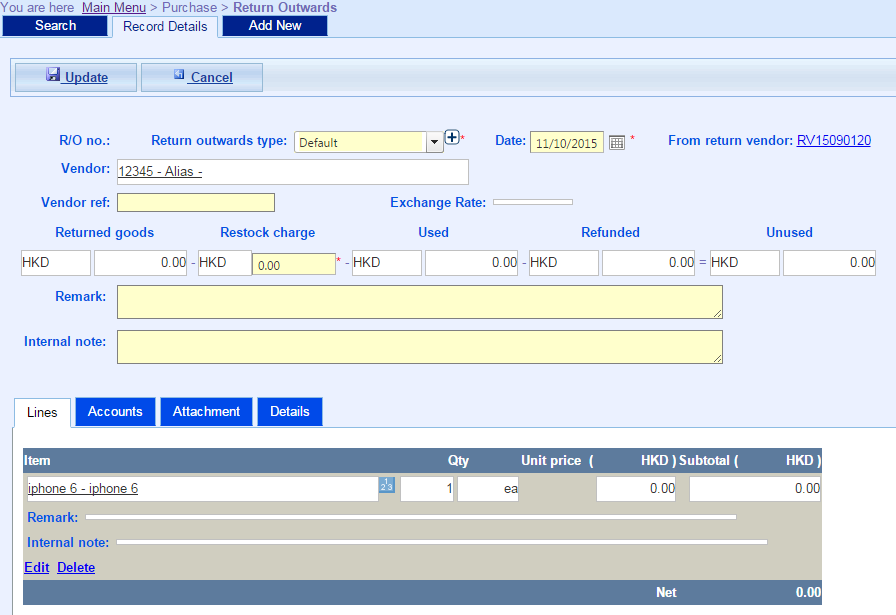Return Outwards
After returning goods to vendor, if the vendor agrees to return money to you instead of replacing goods, you need to return outwards.
- Main Menu > Purchase > Return Outwards;
- Click Add New;
- Input Return Vendor Number;
- Click Continue.
- Fill in information
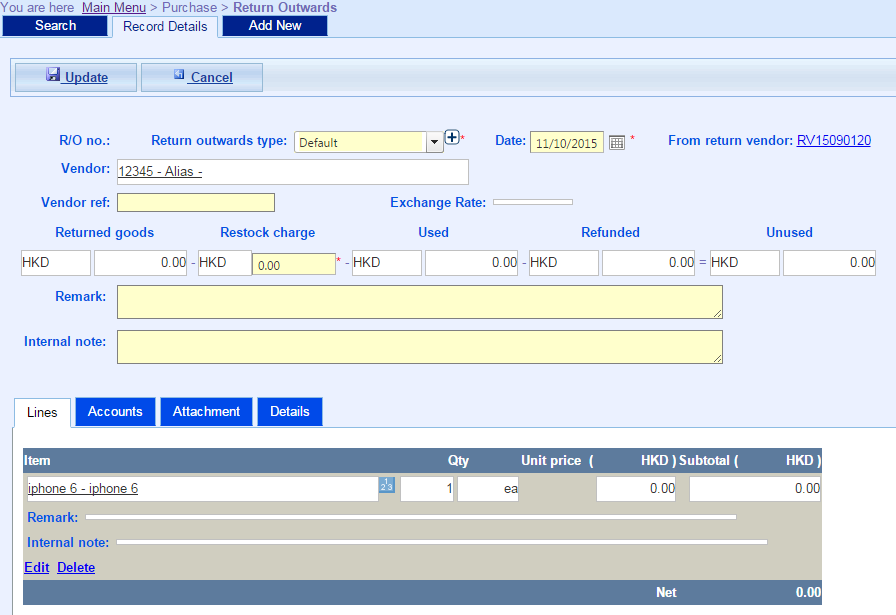
- Click Update;
- Done.