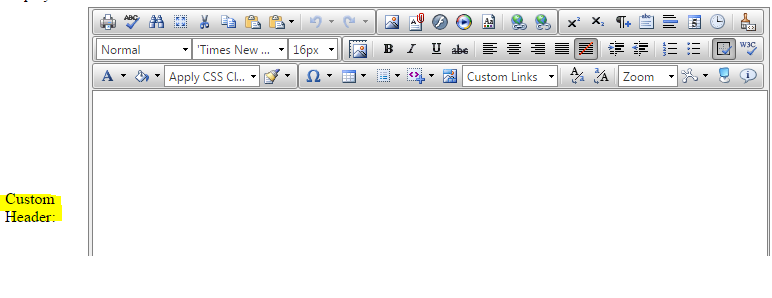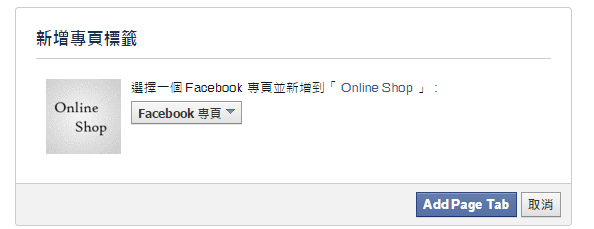Facebook Promotion
Main Menu > MOSES Net > Maintain Data > Web Site Control Panel
- Click facebook promotion;
- Enter your facebook Fan page ID;
Note:
How to find my facebook fan page ID?
1) Login your facebook;
2) Click "關於";
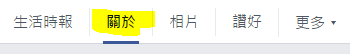
3) Find Facebook ID;

|
- Edit custom header;
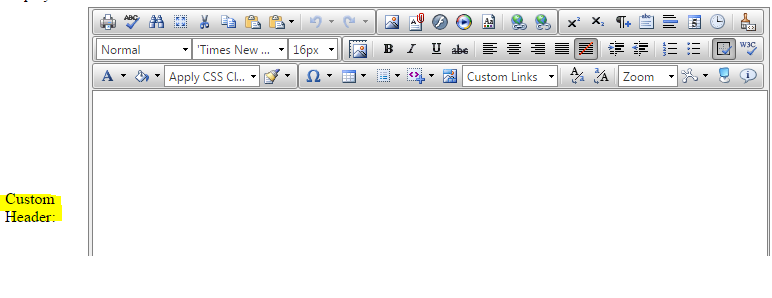
it will display via facebook as below:

Add shopping tab to fan page
- Main Menu > MOSES Net > Maintain Data > Web Site Control Panel;
- Click add shopping tab to fan page;
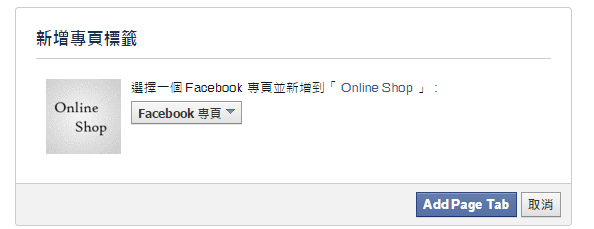
- Facebook will add this new shopping page.