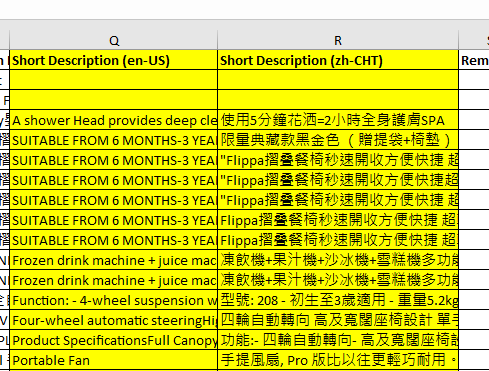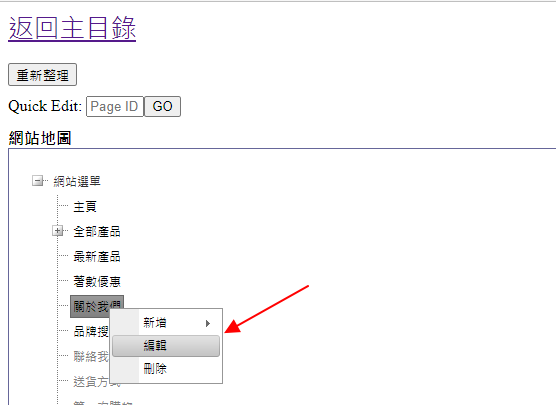
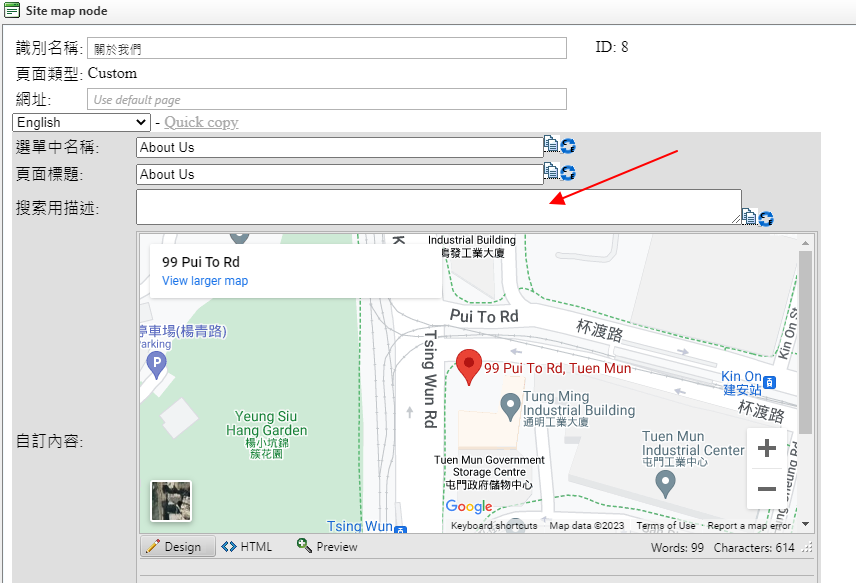
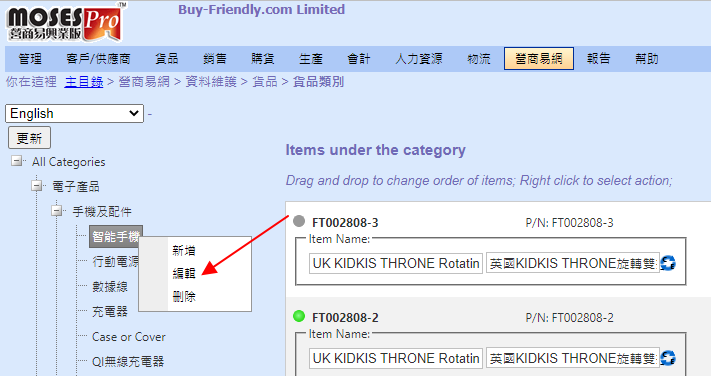
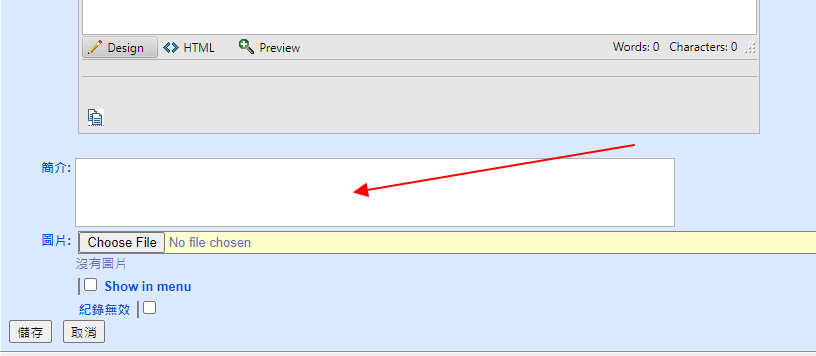


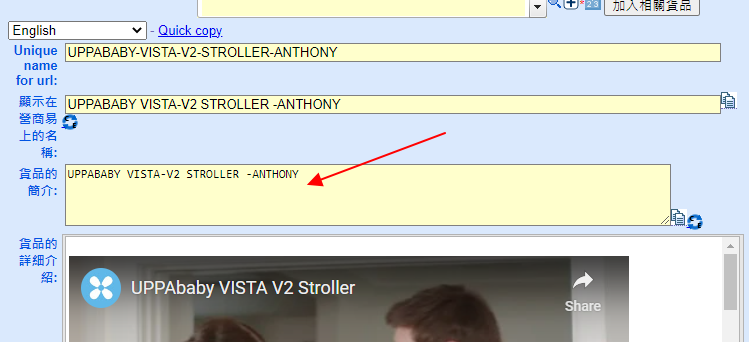
*If you need to update the Short Description in batch, you can use the Excel template to update all existing items.
1. In ERP > Main Menu > Items > Item Import > Update Existing Items, click the Excel icon to download the existing items list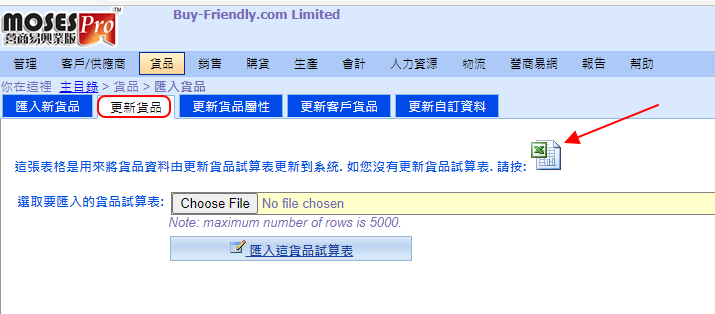
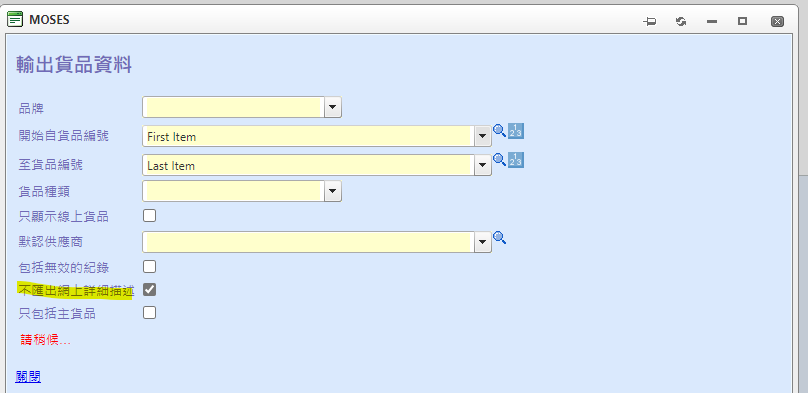
2. Edit the Short Description fields in the Excel template and save. And then upload the Excel to MOSES to apply the change.