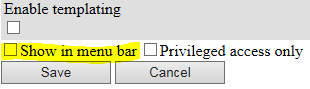To attract customers, you need to design a unique website. You can decide the layout, pictures and other settings that can be seen and chosen by the customers.
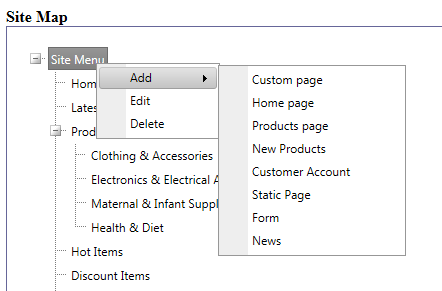
Page |
Explanation |
Custom Page |
Enable custom content in general, e.g. inserting text and image. |
Home Page |
Link to Home Page. |
Products Page |
Link to specific Product Category Page. |
New Products |
Link to New Products Category Page (only show new imported product within one month). * If there is no new product imported within one month, it will show blank page. |
Customer Account |
Link to Customer Account Page. * If user has not logged in, it will redirect to Login Page. |
Static Page |
Re-direct to any URL specified. |
Form |
Enable custom content with form submission sending to a specific email account |
News |
Link to News Page, the news content can be edit at News Management in website control panel. |