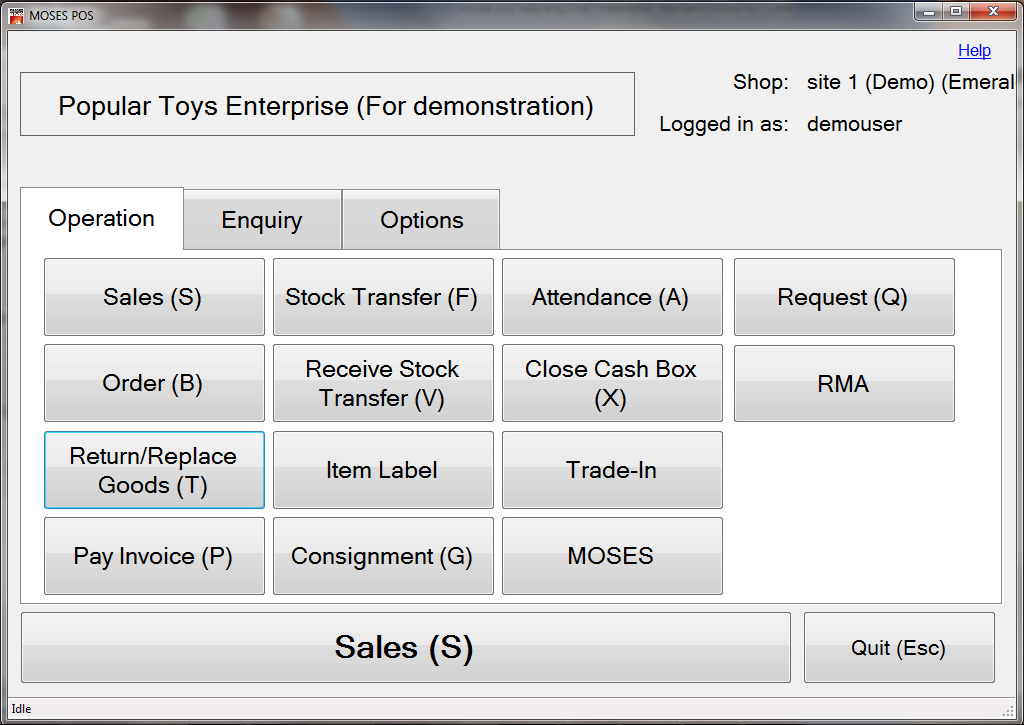
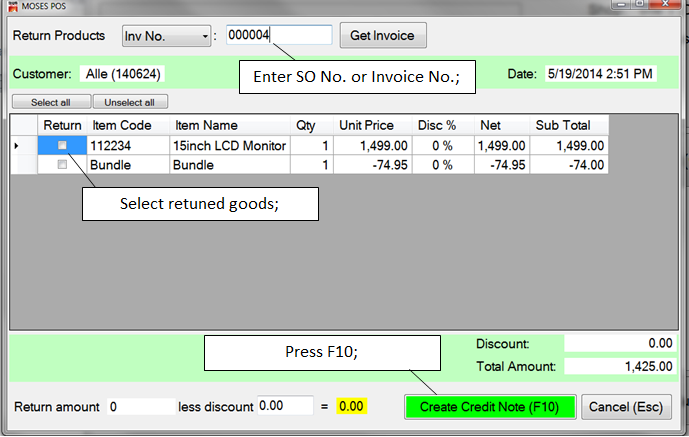
a) buy the other goods;
b) use credit note later;
c) refund to customers;
d) reprint credit note.
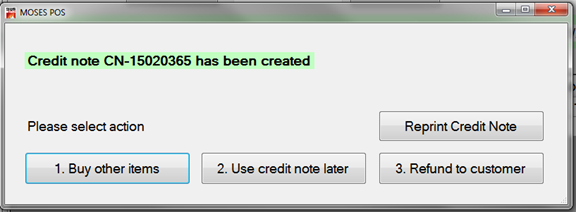
 Tips:
Tips:
If to replace goods, please select "buy other items", then enter the item code prepare to buy. If the price of goods is higher than the return of the goods, then select the appropriate method of payment to pay the difference.