 Order is used when issue sales order first, then issue invoice. If item does not immediate deduct goods or issue invoice, you can use “Order” function.
Order is used when issue sales order first, then issue invoice. If item does not immediate deduct goods or issue invoice, you can use “Order” function.
In the main menu, press order.
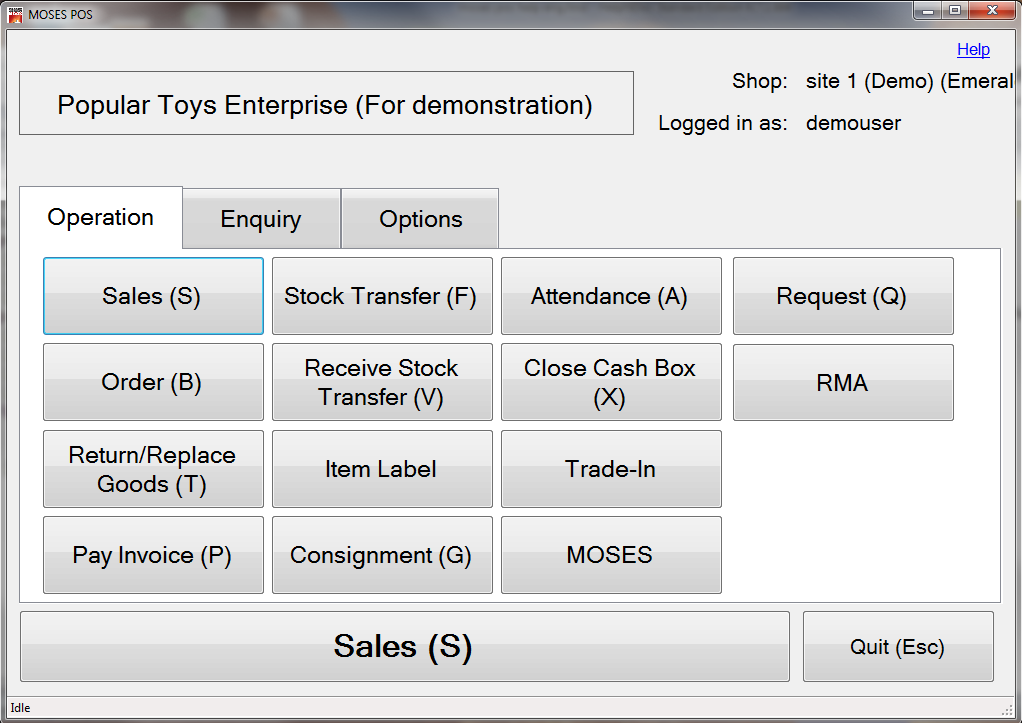
The process of add items and make payments is same as “Sales” function, for more detail steps, please refer to “sales”.
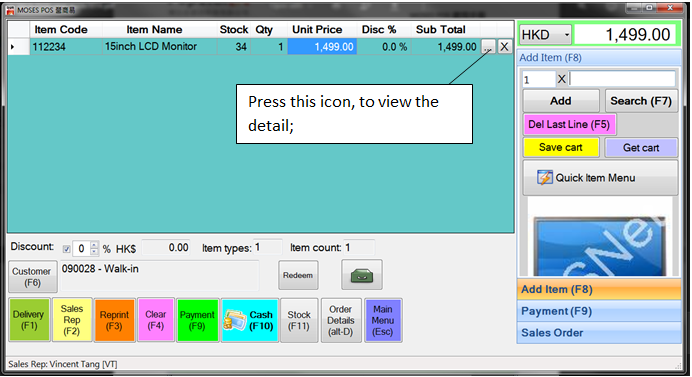
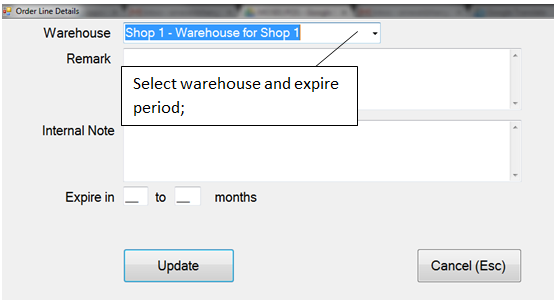
Once the payment is completed, then issue sales invoice, choose the following button to the next step.
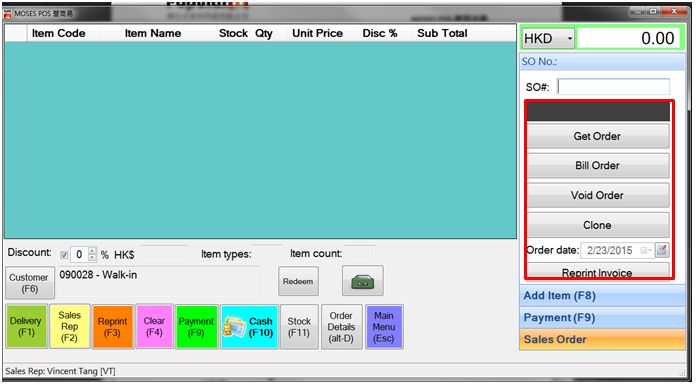
You can search online order No. or Sales order No., then to get order , bill order ,void order ,Clone or Reprint invoice.