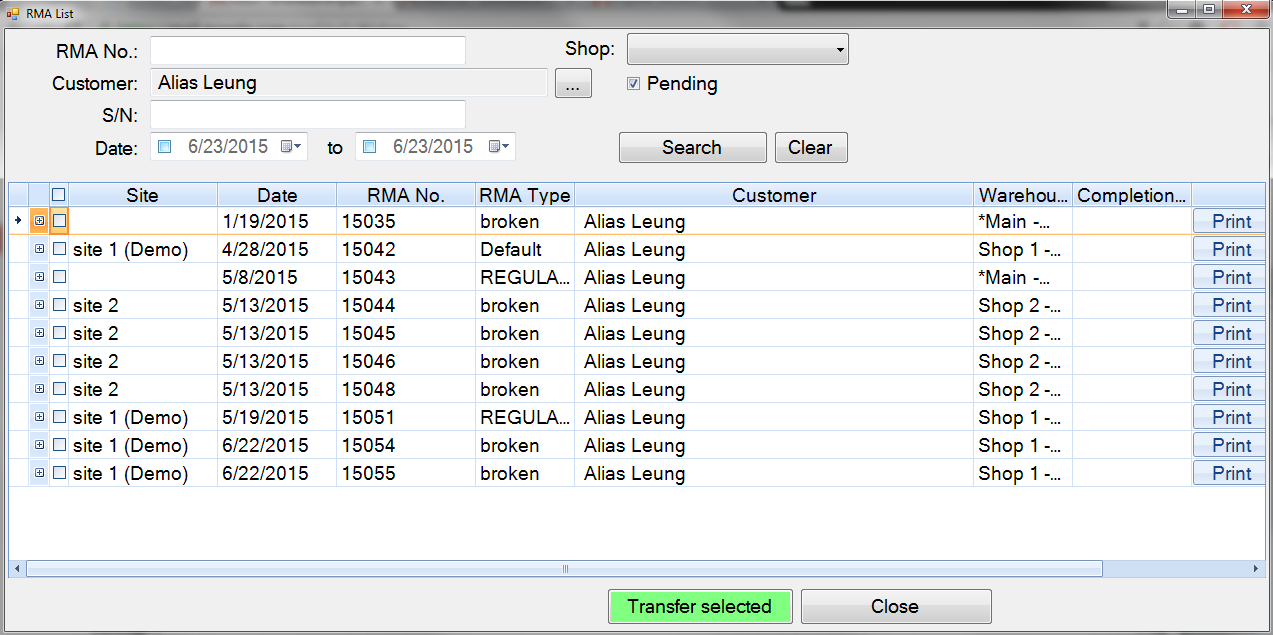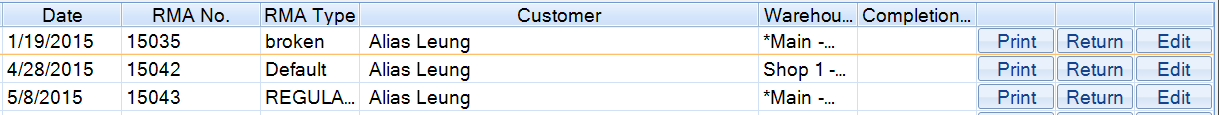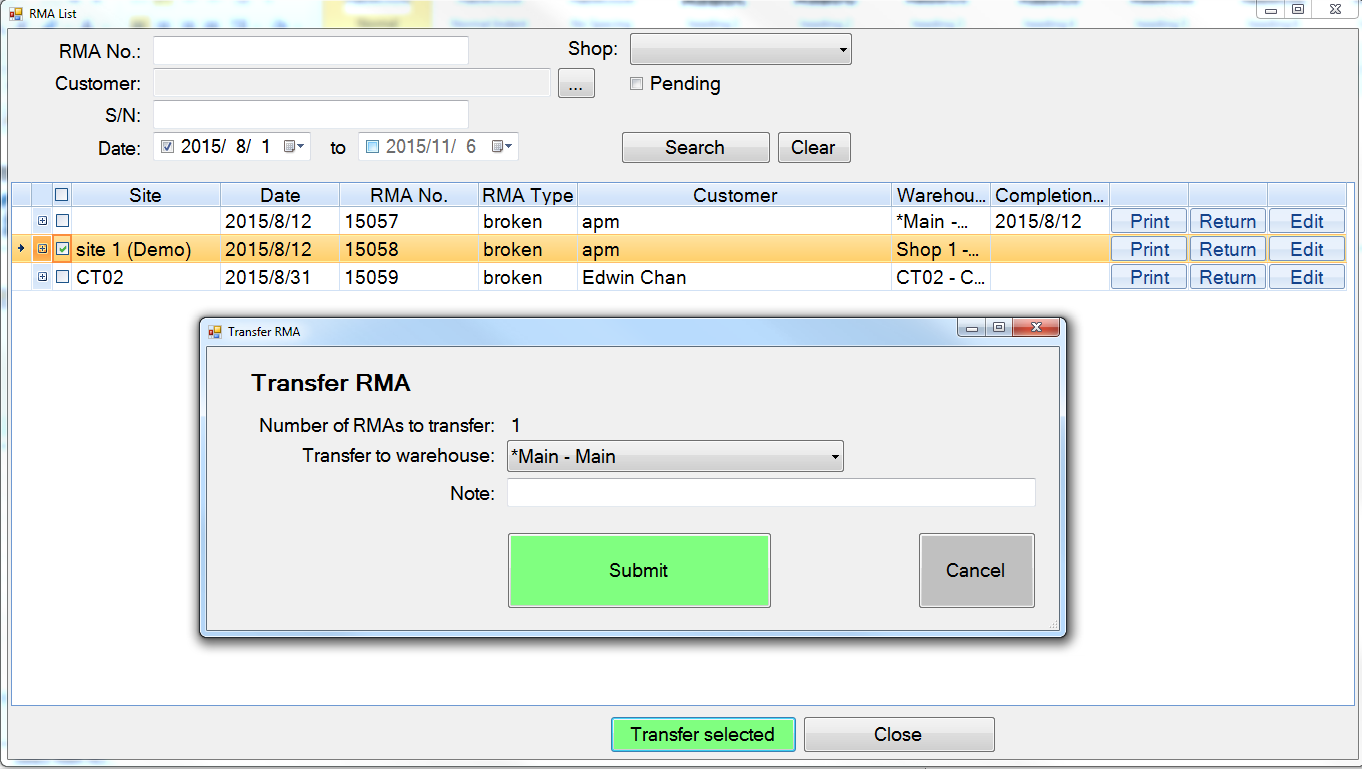RMA List
 To view RMA list and return to customer.
To view RMA list and return to customer.
- Search RMA No. or customer or S/N or Date;
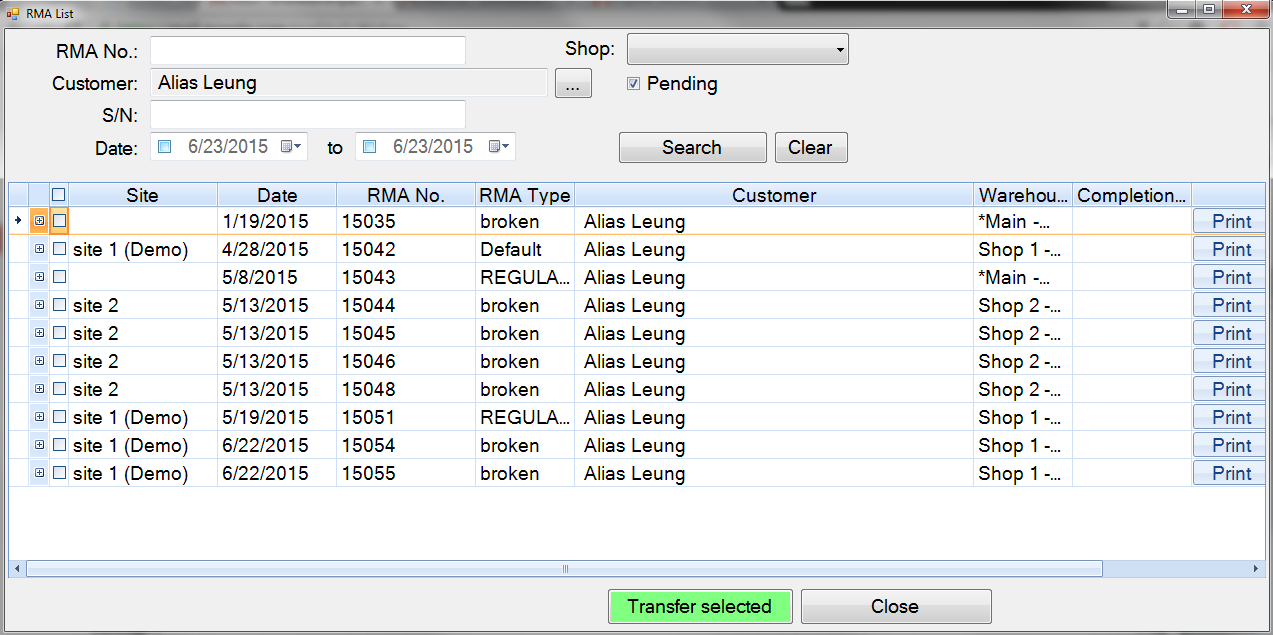
- Select RMA NO.;
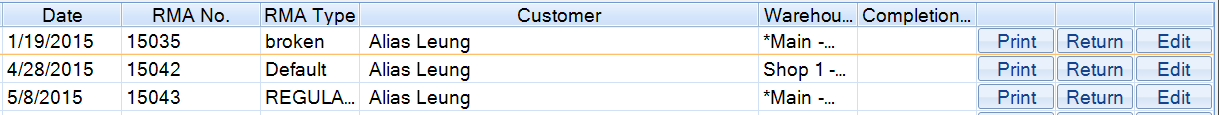
- Select print , Return or Edit;
FAQ:
- If you need to transfer RMA Item to other warehouse, you can select items to be transfer (check the check box for items to be transferred), and then click "Transfer selected".
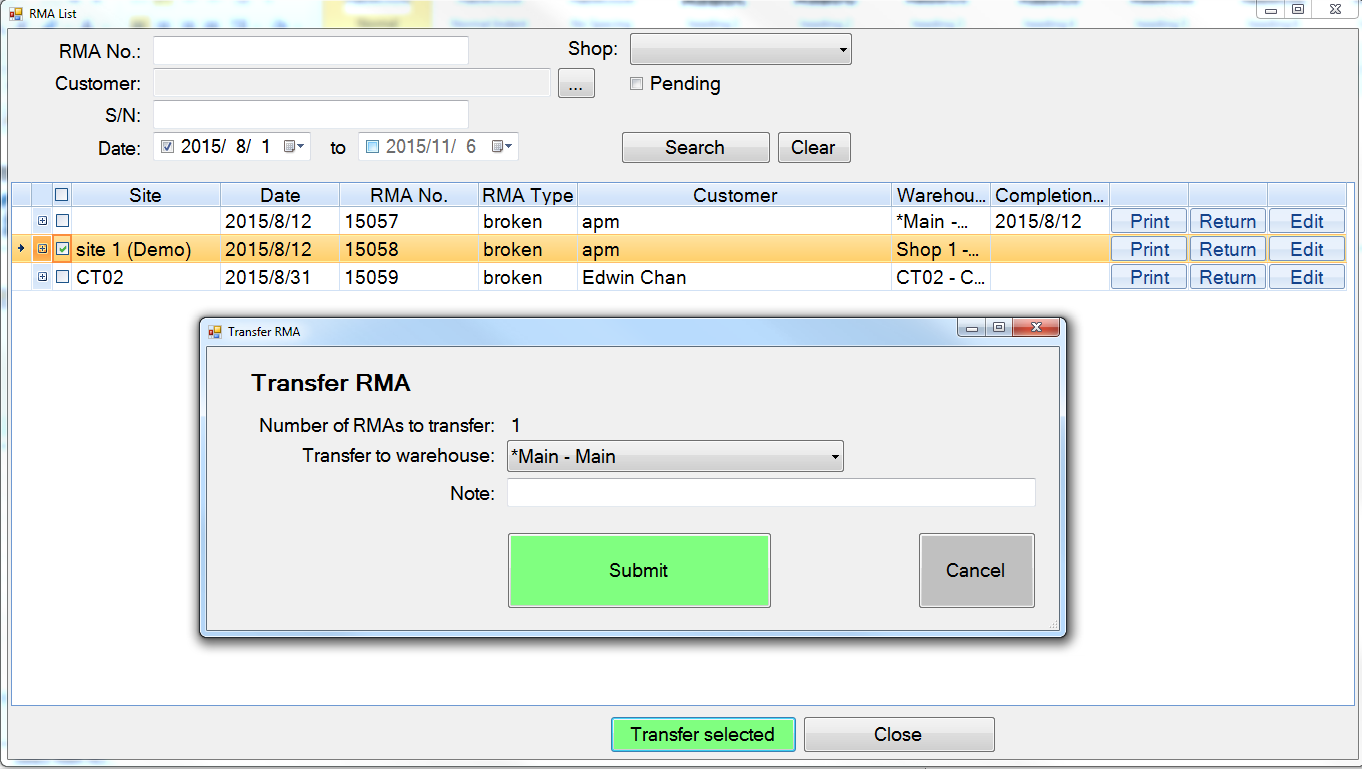
- Select "transfer to warehouse" for destination, and then click "submit".
 To view RMA list and return to customer.
To view RMA list and return to customer.