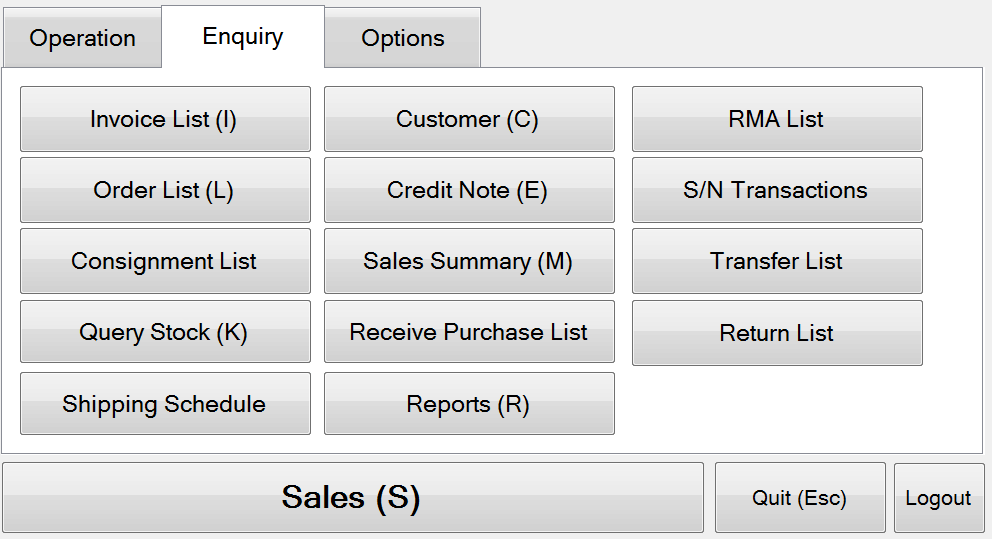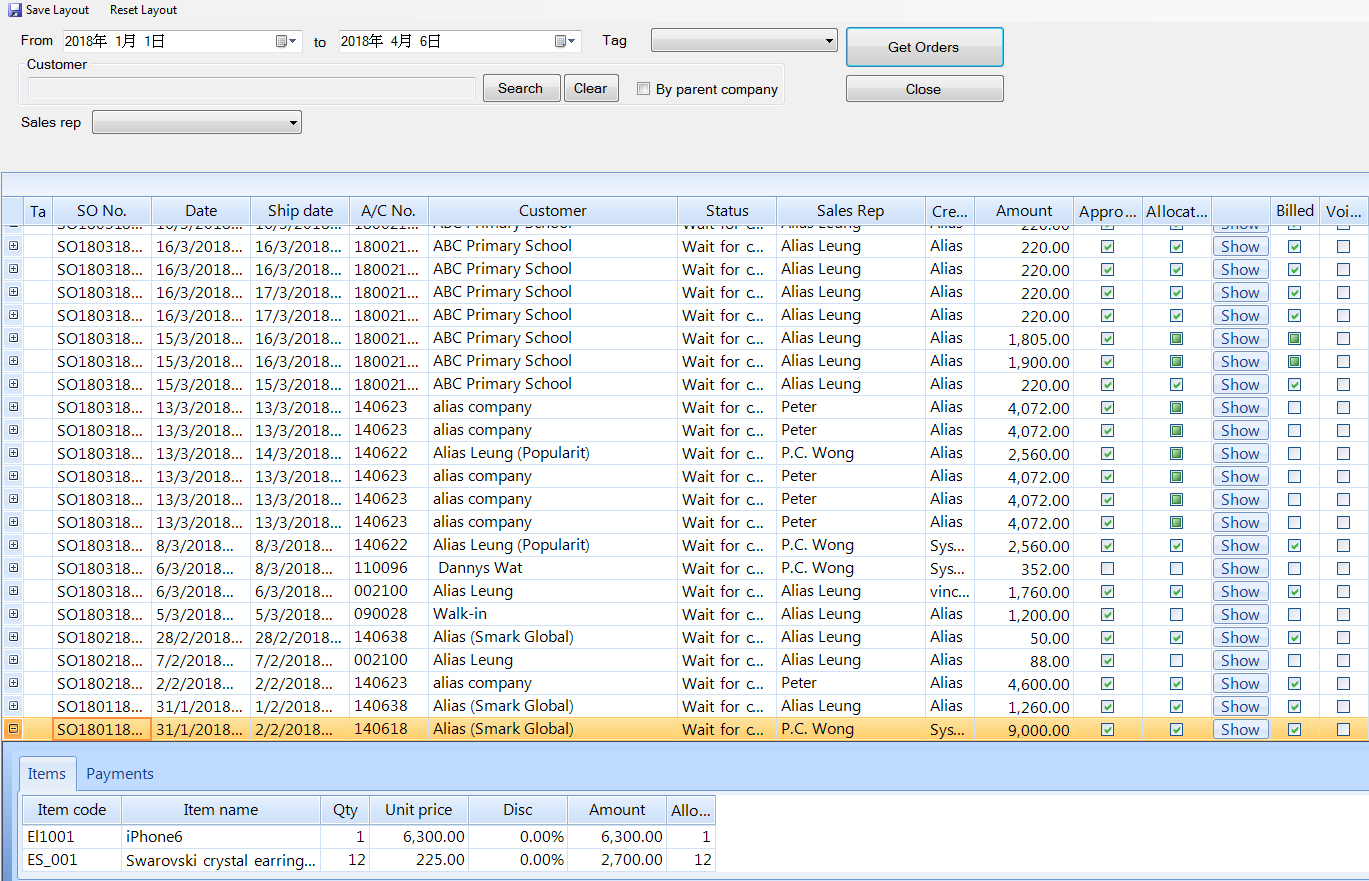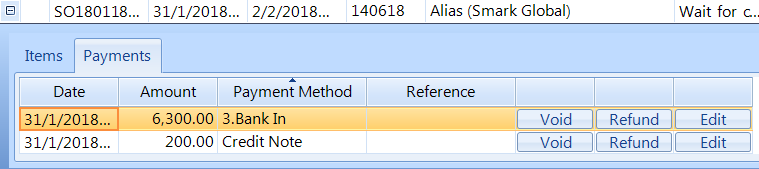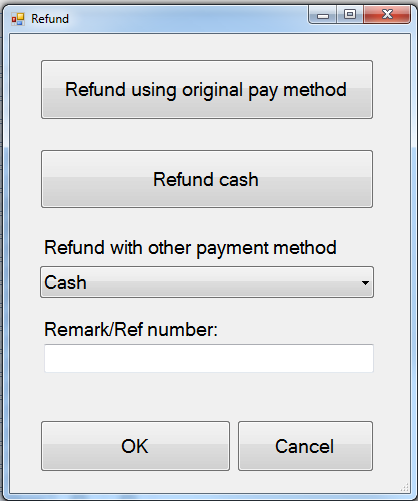Refund
In this example, we edit the payment method to refund:
- In Enquiry Section, click Order List;
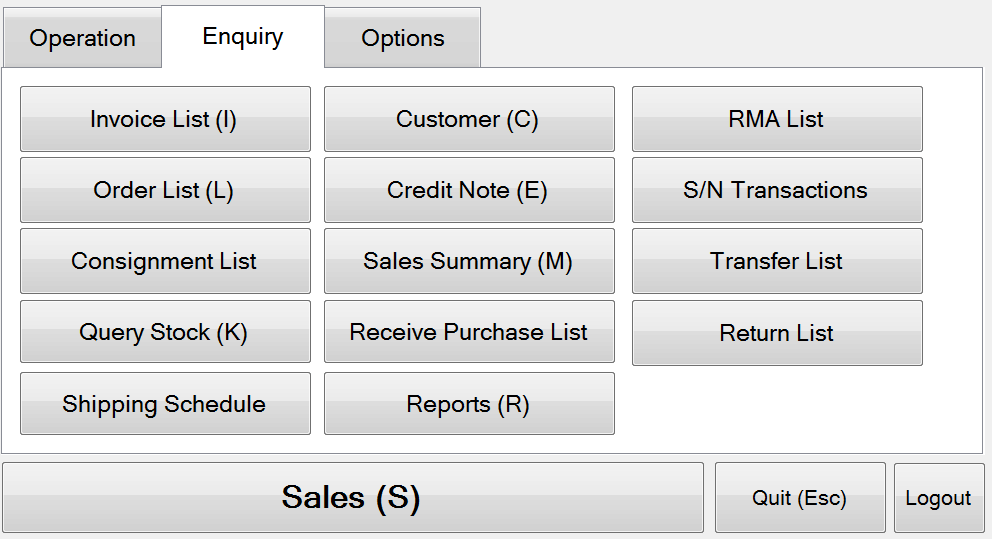
- Search for the Sales Order to be refund, and then click "+";
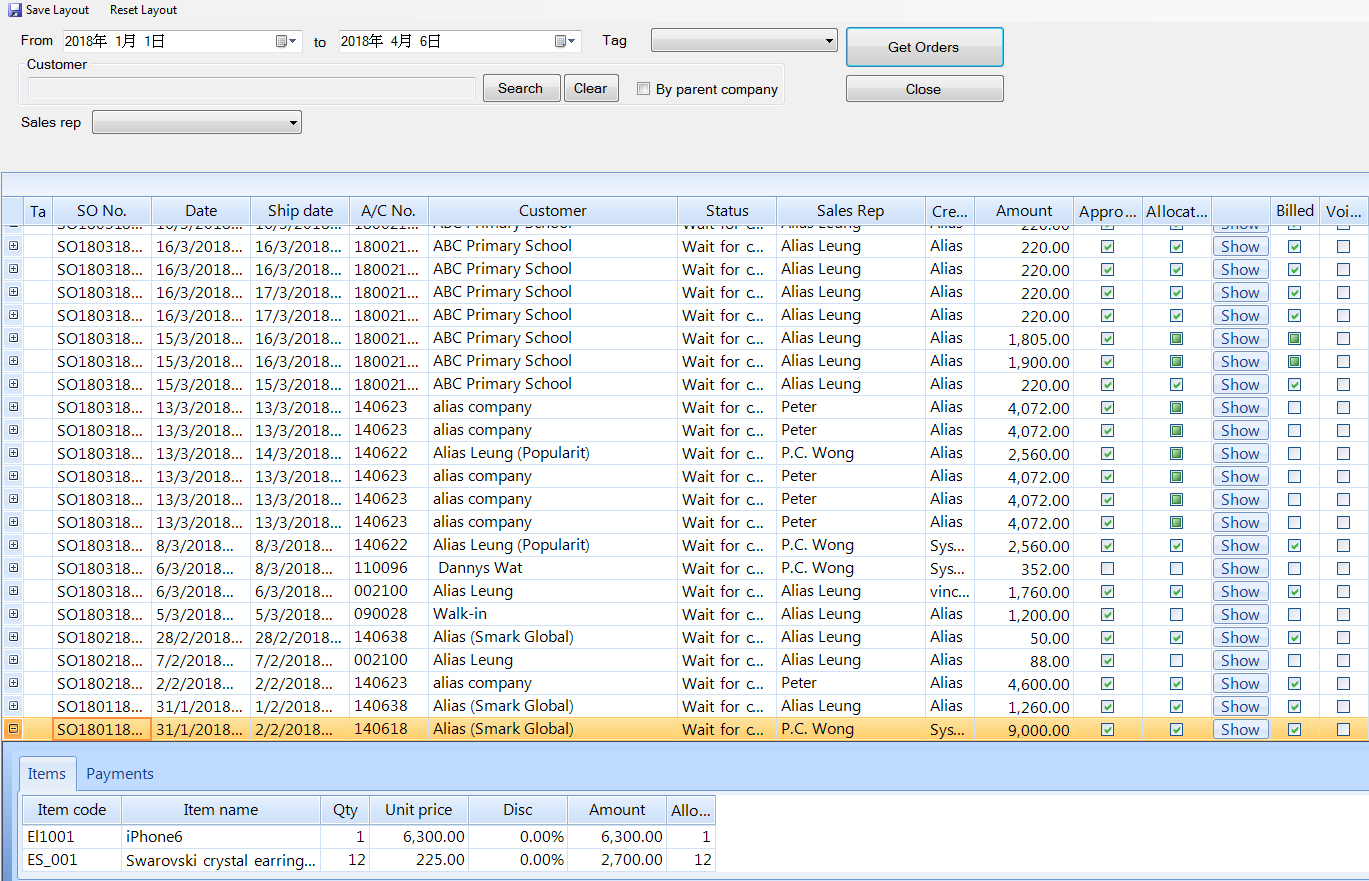
- Click Payment on the tab list, and then click Refund;
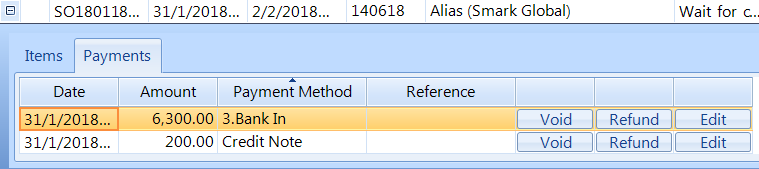
- You can choose one refund type, and then click OK;
a) Refund by Cash;
b) Refund by Bonus Points;
c) Refund by PPS;
d} Refund by Visa / Master.
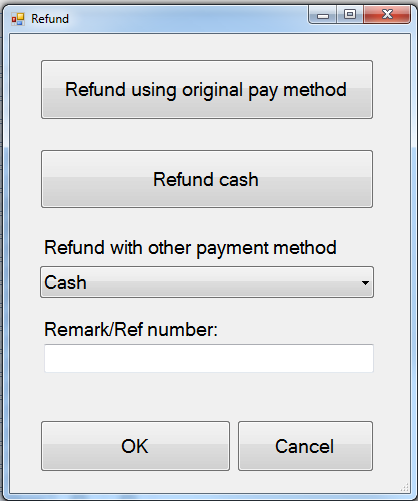
- Done.