Sales
 "Sales" is used to record selling process.
"Sales" is used to record selling process.
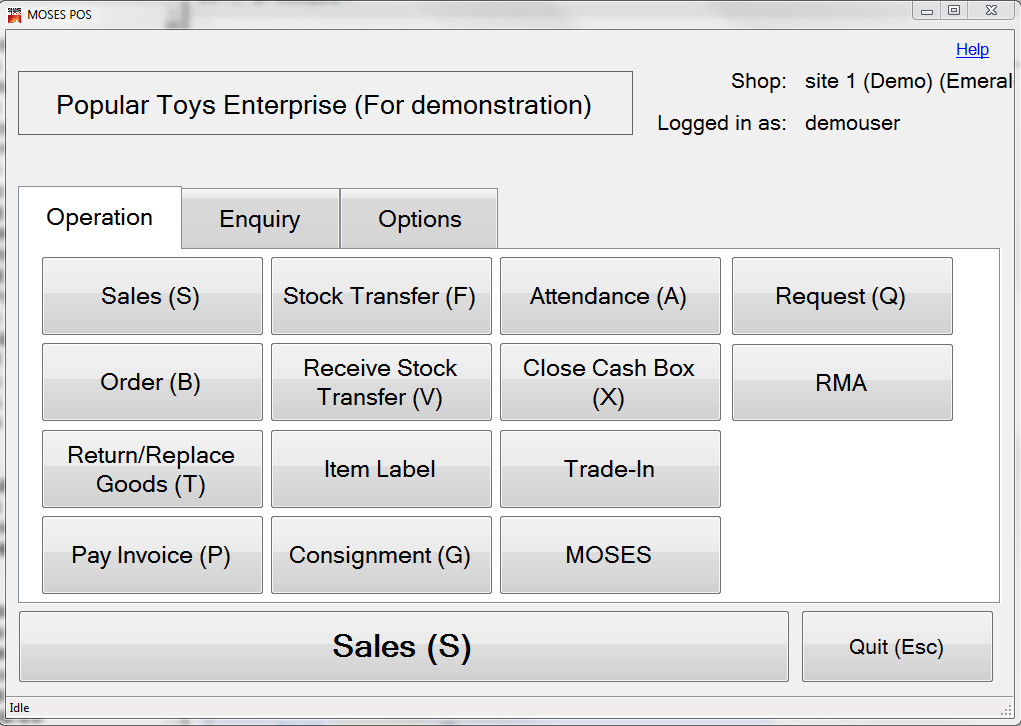
Add Items
- Enter the quantity of goods directly or press the "+" or "-" to change the number of items;
- Enter the item code or product barcode bar code. You can also press 'Search' or "F7" to search for the goods;
- Press add or enter.
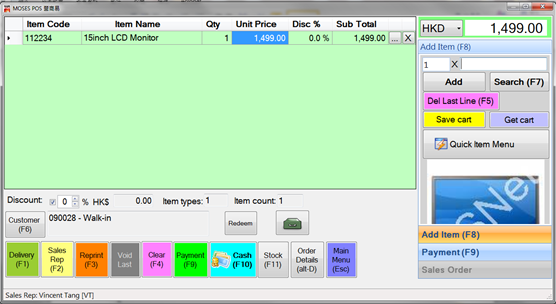
 Tips:
Tips:
- Select the information of goods you want to modify, and then enter the values changed. For example: Select the number of goods and enter the correct value.
- If you want to clear the last input goods, please press "F5" on your keyboard or press the "X" button on the column.
- If you need to clear the entire list of goods, please press "Clear" or "F4" on your keyboard.
- Click "
 ", to view the detail.
", to view the detail.
 "Sales" is used to record selling process.
"Sales" is used to record selling process.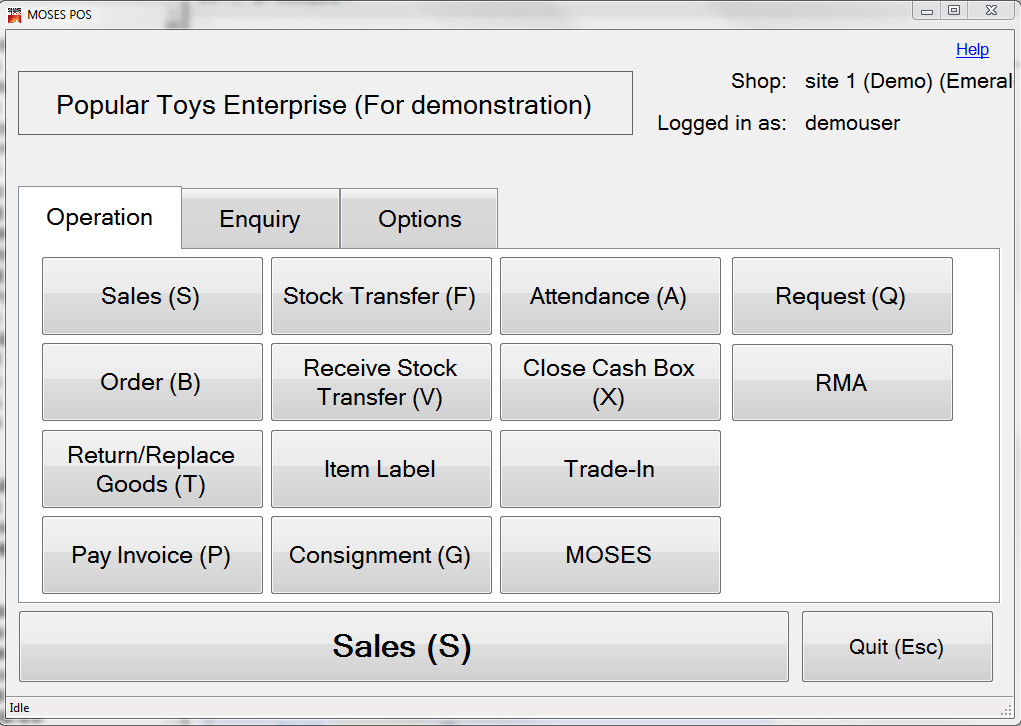
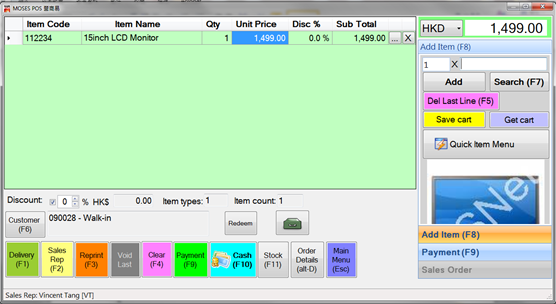
 Tips:
Tips: ", to view the detail.
", to view the detail.