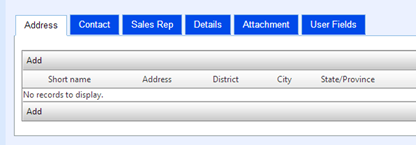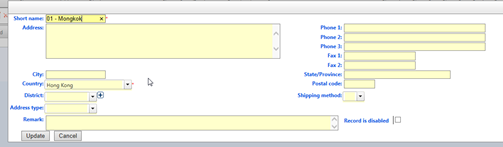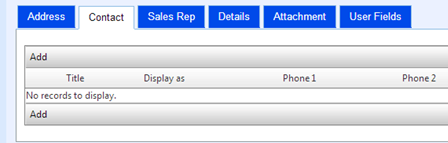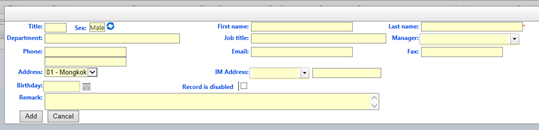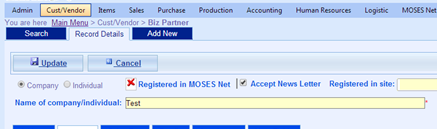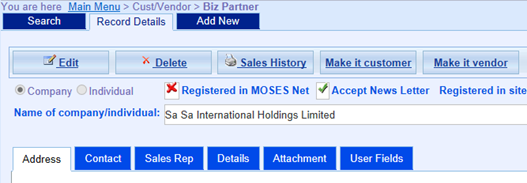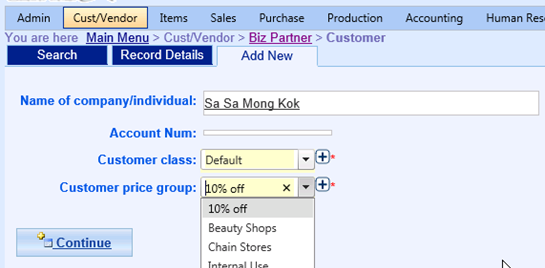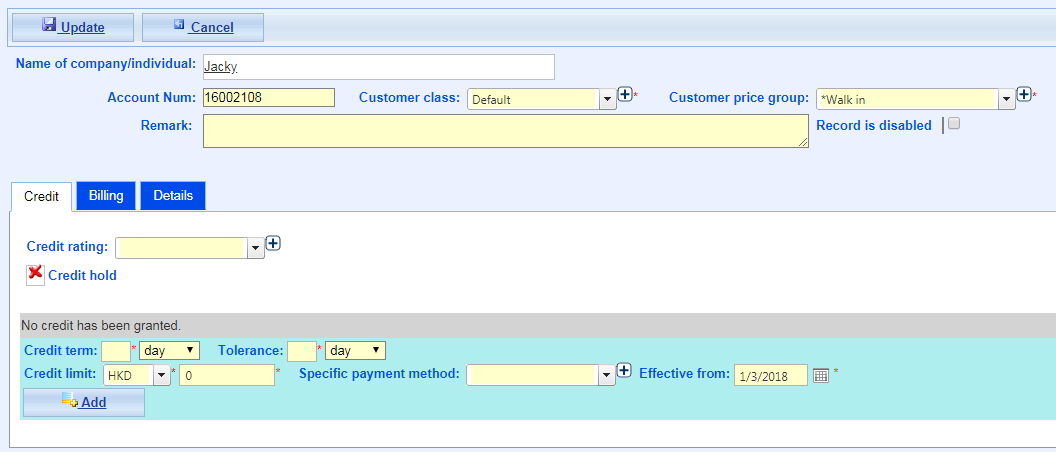Create a Single Customer
Main Menu > Cust/Vendor > Biz Partner > Customer
- Main Menu > Cust/Vendor > Biz Partner;
- Click Add New;
- Fill in information, and then click Continue;

- Click Add;
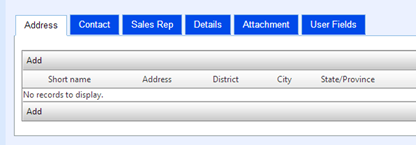
- Fill in information, and then click Update;
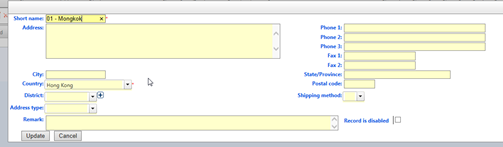
- Click Contact, and then click Add;
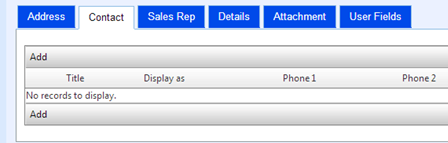
- Fill In information, and then click Add;
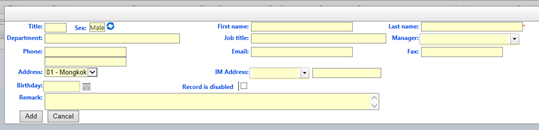
- Click Update;
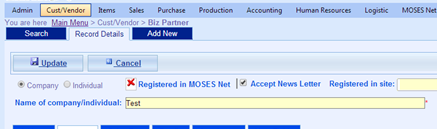
- Click Make it Customer;
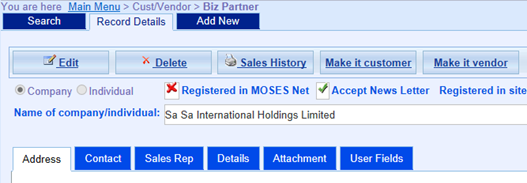
- Fill in information, select Customer Price Group; (for more information refer to Customer Price Group.), and then click Continue.
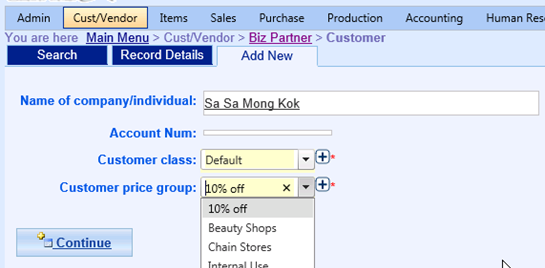
- Check Customer Information, fill in Credit Limited if have, and then click Save.
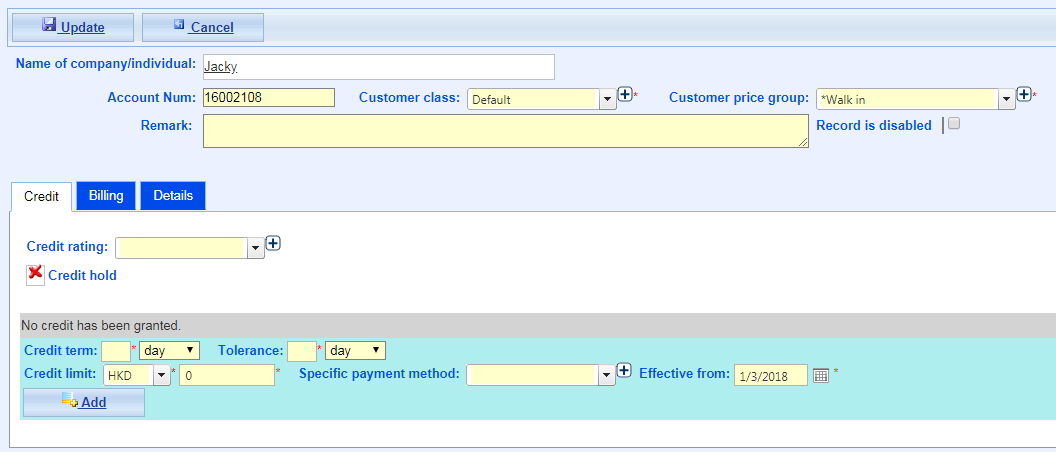
- Done.