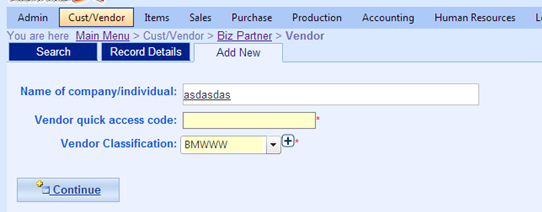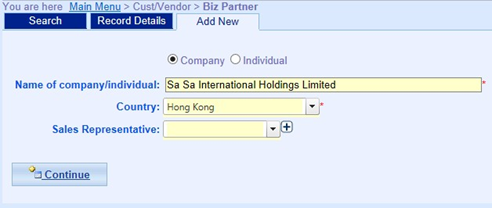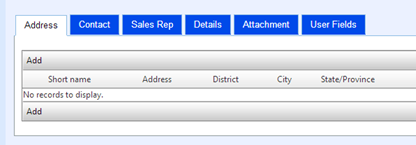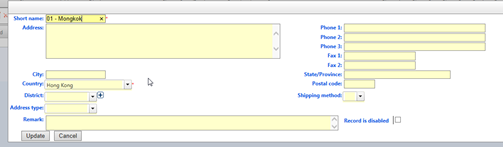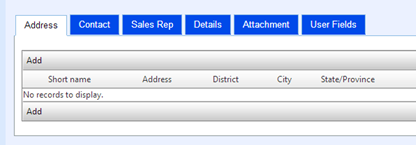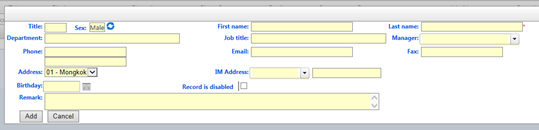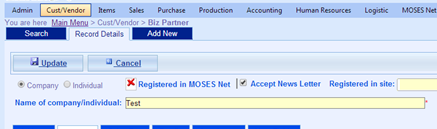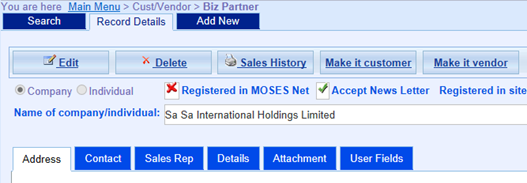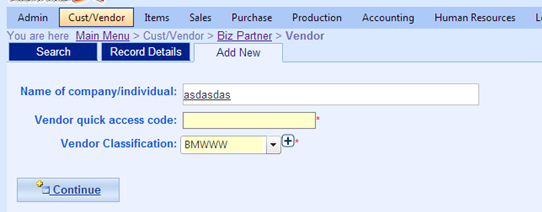Create a Single Vendor
Main Menu > Cust/Vendor > Biz Partner > Vendor
This method is best for creating a single vendor.
- Go to Main Menu > Cust/Vendor > Biz Partner > Cust/Vendor Import;
- Click Add New; Fill in information, and then click Continue;
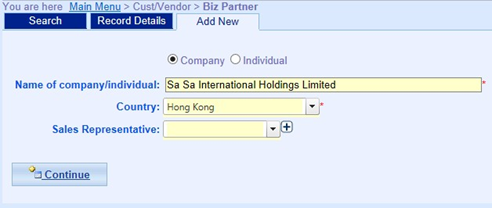
- In Address Panel, click Add;
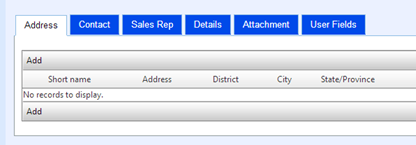
- Fill in information, and then click Update;
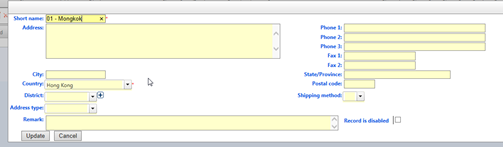
- Click Contact in the panel, and then click Add;
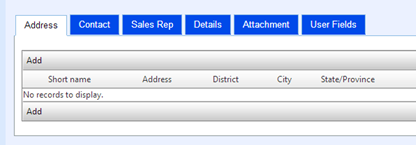
- Fill In information, Click Add;
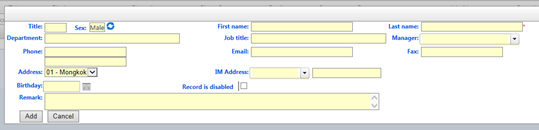
- Click Save (or Update) on the top of the page;
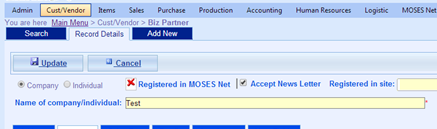
- Click Make it Vendor;
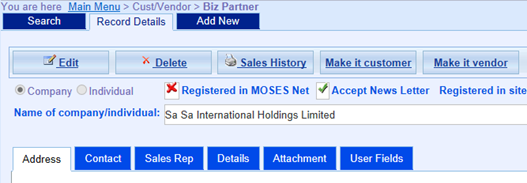
- Fill in information, click Continue, Done.