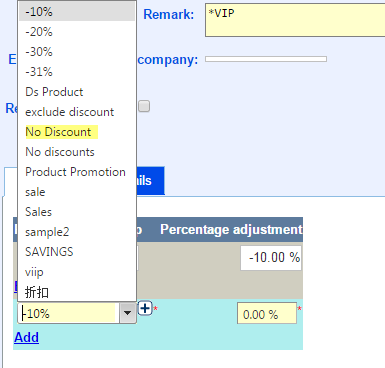Some items we offer are really low priced. How can I exclude items from additional discounts?
Products that exclude additional discounts should be added to a product price group. After, in the customer price group an exception can be added. Refer to below example how to add product price groups into a customer price group.
For example, Some item for VIP member is no discount.
Step 1: Create product price group "No Discount"
- Main Menu > Sales > Settings > Product Price Group;
- Click Add New, name as "NO Discount";
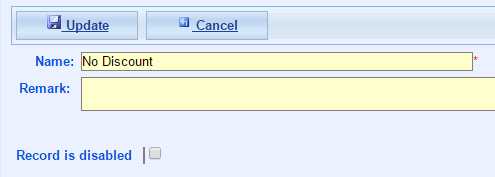
Step 2: Exclude Item
- Main Menu > Items > Items;
- Select which item belong to exclude discount, click the item;
- Select "No Discount" as product price group ;
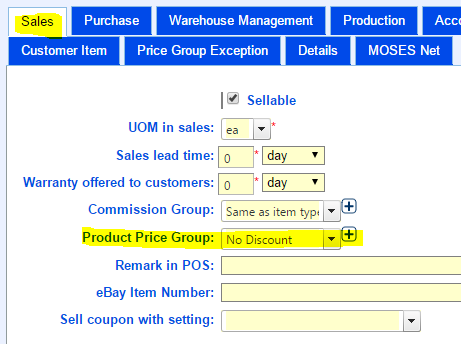
Step 3: Edit customer price group
- Main Menu > Sales > Settings > Customer Price Group;
- Click VIP Member (how to set VIP member, please refer to this);
- Click
 , select "No Discount",edit percentage as 0%;
, select "No Discount",edit percentage as 0%;
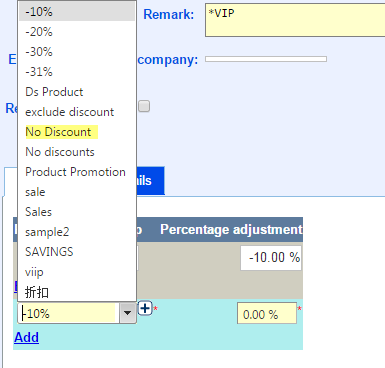
- Click Add, save setting.
- Done.
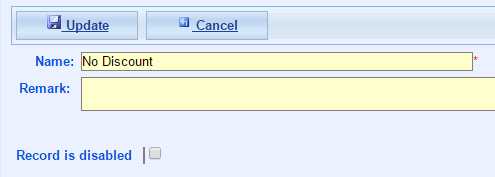
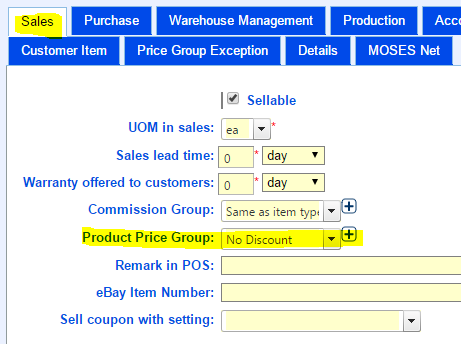
 , select "No Discount",edit percentage as 0%;
, select "No Discount",edit percentage as 0%;