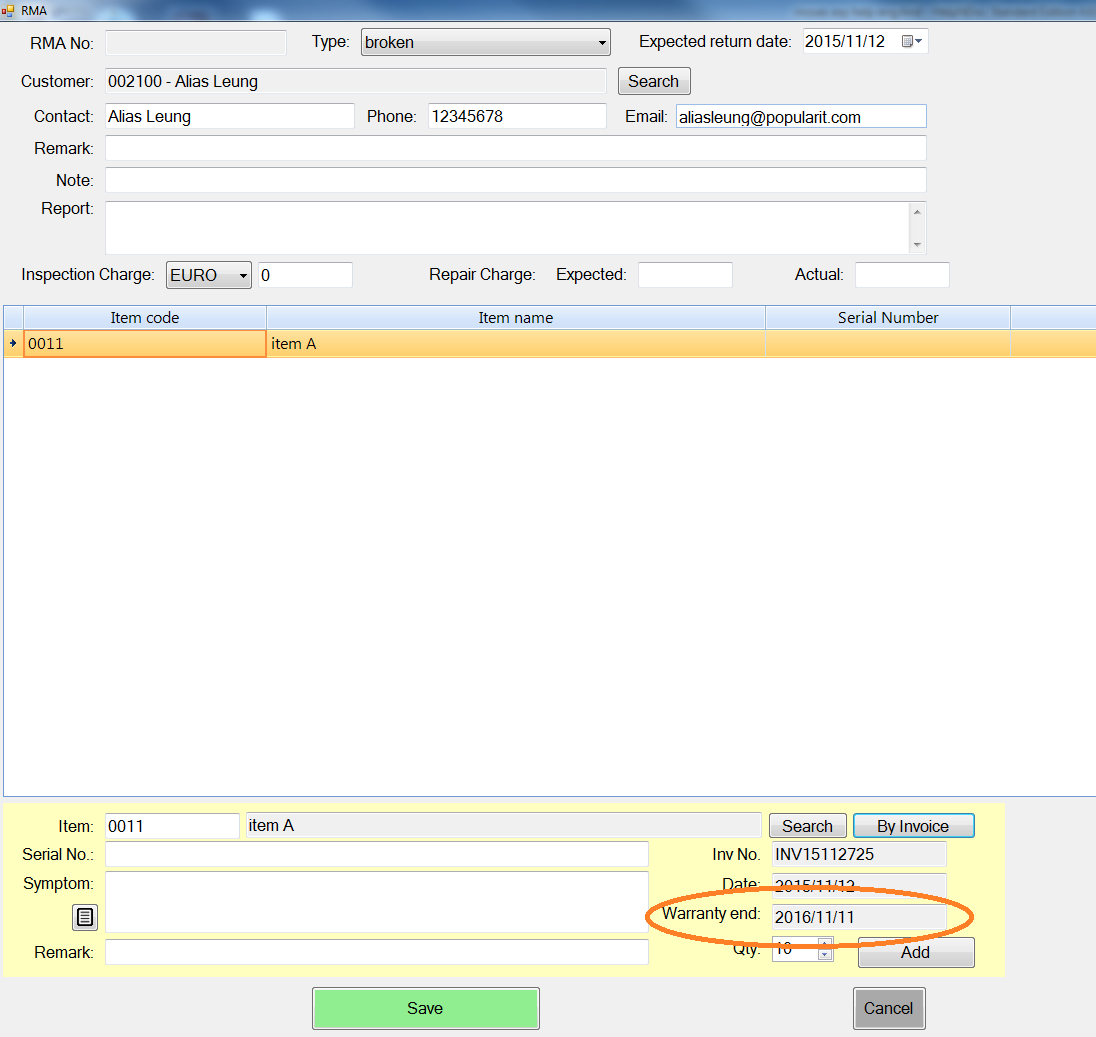To set the warranty period of item. It help make decision of whether receiving repair fee by checking the warranty period in Repair Center (POS).
1. To set basic Warranty Period of each item, you can go to Main Menu > Items > Item > Warranty offered to customers.
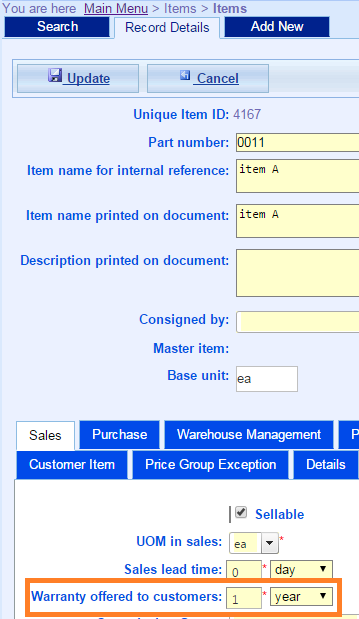
2. Go to Main Menu > Items > Item Type. Set warranty type to item type which has warranty period.
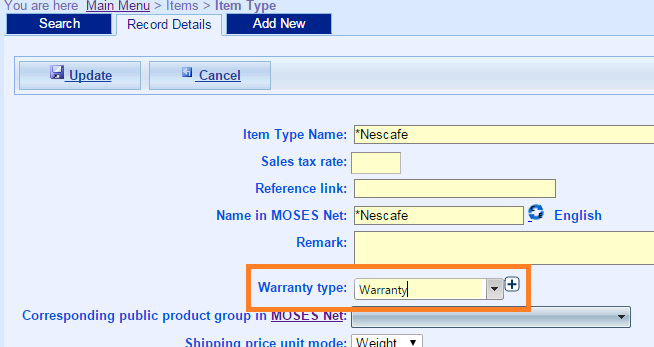
* To set Warranty Type, you can see Warranty Type
3. While registration of warranty, go to select the invoice and item in warranty.
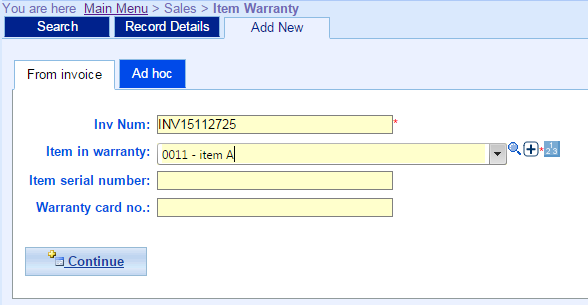
4. Default Warranty Period = Item's Warranty offered to customers + Warranty Type's Extend warranty on registration.
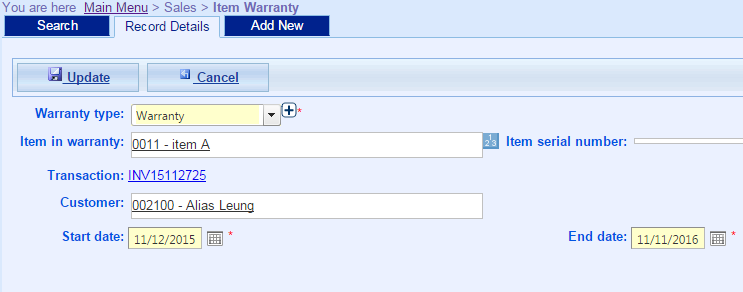
5. To view Warranty End Date in RMA at POS.