Main Menu > Accounting > General Ledger > Journal
Accounting journals are the transactions made in the general ledger. All transactions that have implications on money will have a corresponding journal in general ledger to represent its effect. Journals are generated automatically by MOSES while most other systems require additional actions to generate journals. This difference enables Popular MOSES to report real time data about the performance of the corporation, such as profit and loss.
Fields |
Explanation |
Journal num |
System generated journal number |
Trx Type |
The type of transaction and the transaction number related to this journal |
Approved |
Indicate whether the journal has been approved or not |
Remark |
Remark for the record |
Lines Tab
Fields |
Explanation |
Account |
GL account |
Debit |
The amount debited to the account |
Credit |
The amount credited to the account |
@ |
Exchange rate |
Debit (Currency) |
The amount debited to the account in functional currency |
Credit (Currency) |
The amount credited to the account in functional currency |
Bank ref |
Bank reference of the transaction in the journal |
Note |
Note of the transaction in the journal |
Cost ctr |
Related cost center |
Product analysis code |
Related product analysis |
Customer analysis code |
Related customer analysis code |
Details Tab
Fields |
Explanation |
Approved by |
Name of user who approved the record |
Voided by |
Name of user who voided the record |
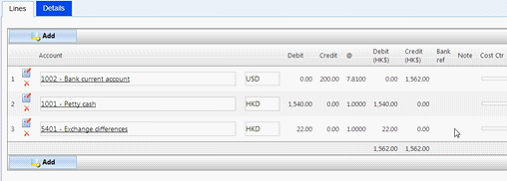
You can void a journal so that it is marked and ignored in all calculations.
If you find a journal is wrong but the corresponding account period has been closed so that you cannot make changes to the journal (including void), the only way to fix this is to create a reverse journal at current the current date to offset the effect of the original journal.