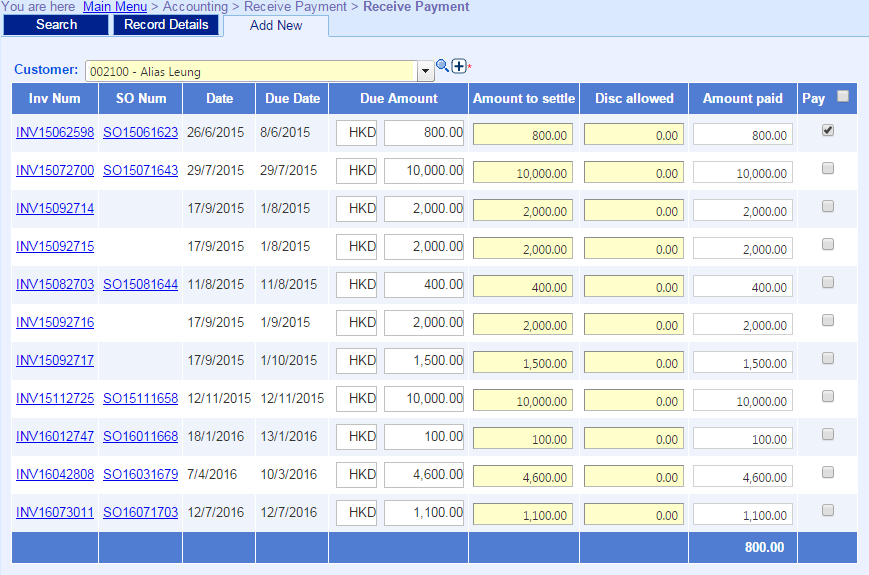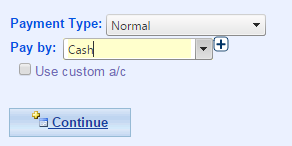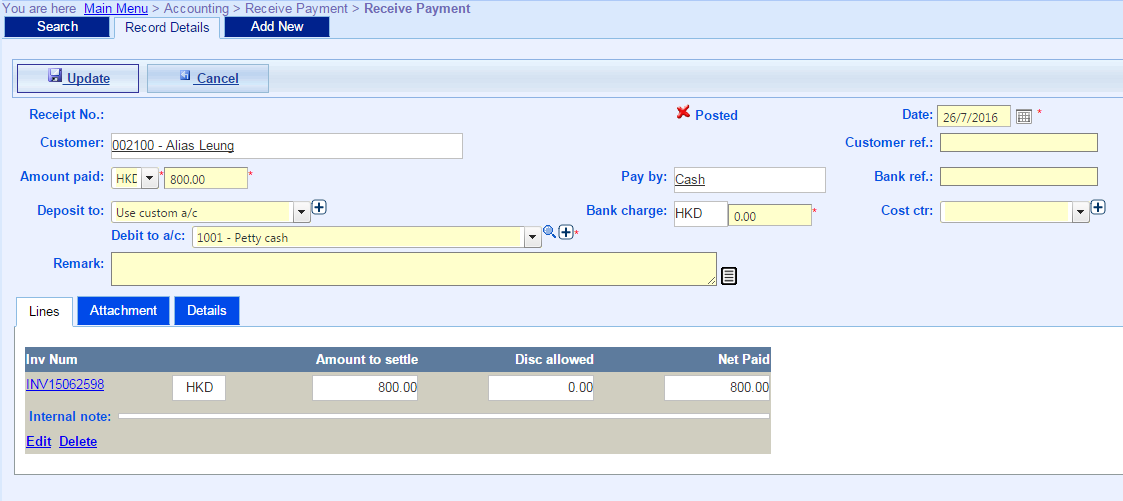Receive Payment
- Main Menu > Accounting > Receive Payment > Receive Payment;
- Click Add New;
- Select Customer;
- Select Invoices that payment has been received;
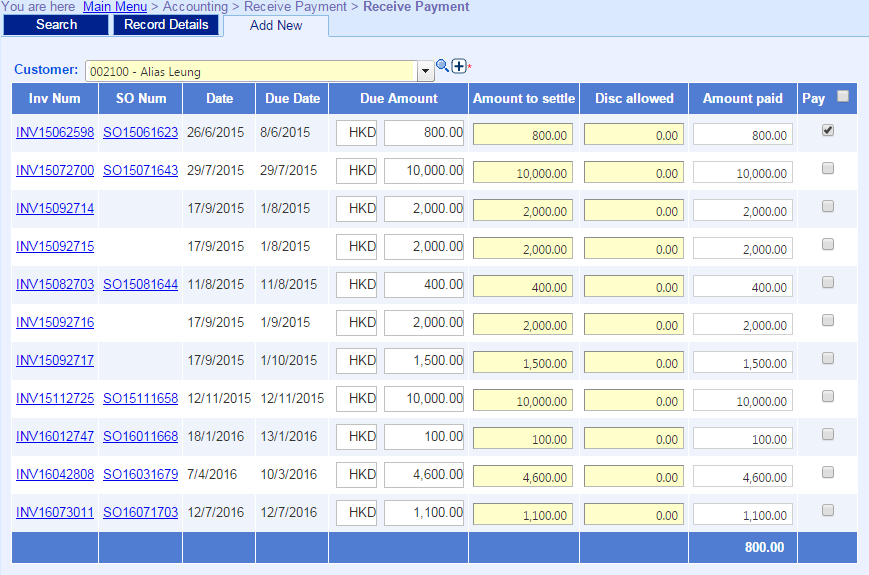
- Select Payment Type and Pay Methods;
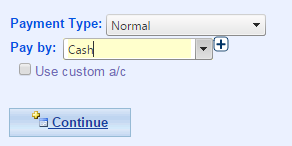
- Click Continue;
- Fill in information, and then click Update;
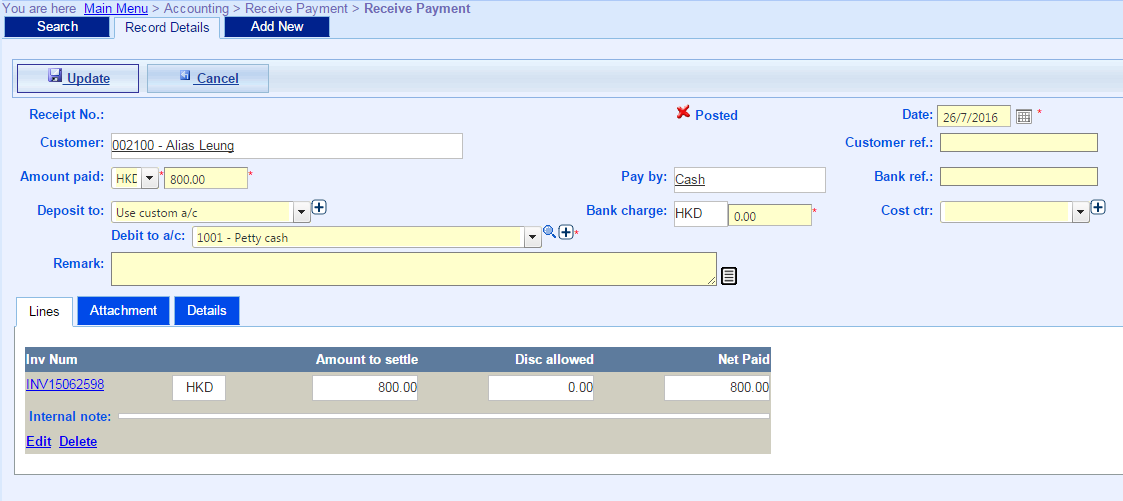
- Done.