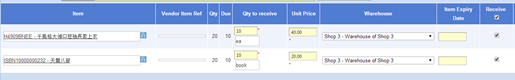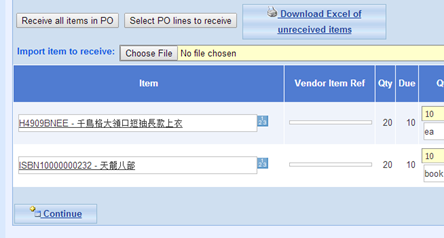Receive Purchase
There are 3 methods to receive a purchase:
- Receive all items in PO: Used when all items were received at once
- Select Lines to Receive: Used when items weren't received all at once and there are a small number of items.
- Export then Import Using Excel: Used when not all items were received and there are a large number of items or expiry date and lot numbers need to be added to items.
Starting Steps
- Main Menu > Purchase > Receive Purchase;
- Click Add New;
- Fill in PO number that was received;
- Click Continue;
A. Steps to Receive all items in PO
- Click Receive all items in PO;
- Click Update;
- Done.
B. Steps to Select PO lines to receive
- Click Select PO lines to receive;
- Select items to receive;
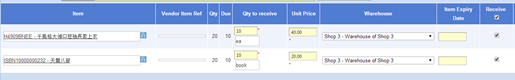
- Click Continue;
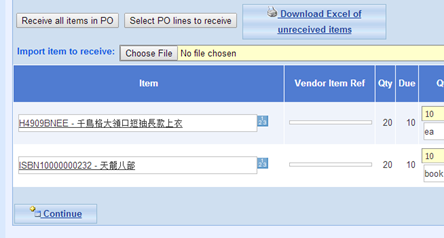
- Click Update;
- Done;
C. Steps to Export then import using Excel
- Click Download excel of unreceived items;
- Enter quantity received for each item then save the spreadsheet;
- Select the spreadsheet file that was just updated .Then click Import item to receive;
- Done.