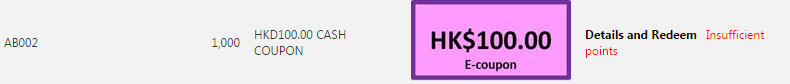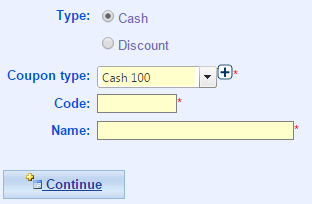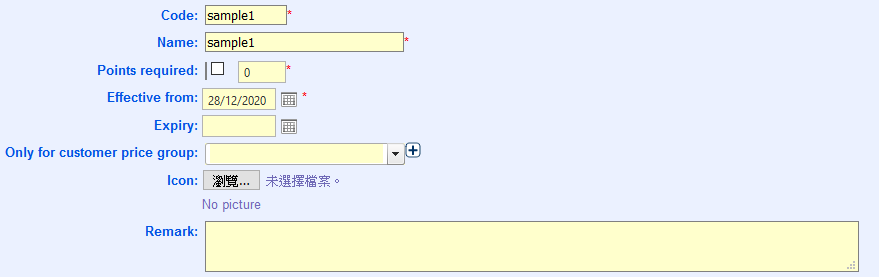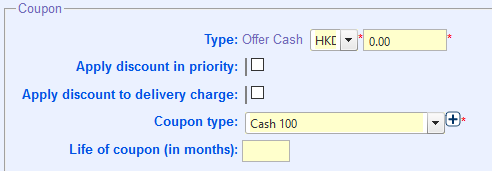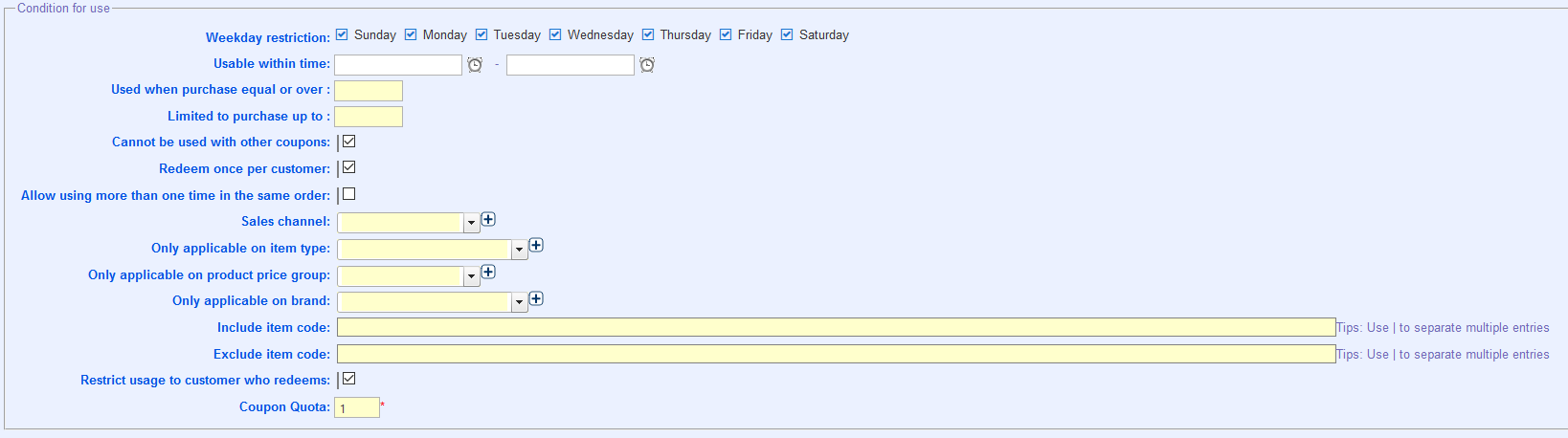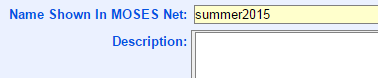Redeemable Items
Main Menu > Sales > Coupon > Redeemable Items
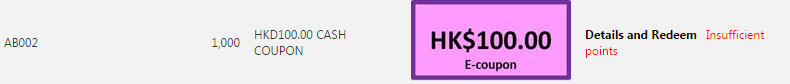
Follow below setting, the coupon will show as above.
Steps
- Main Menu > Sales > Coupon > Redeemable Items;
- Click Add New;
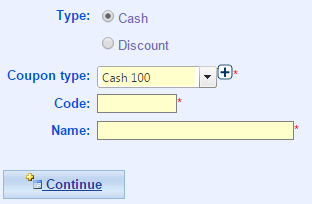
- Select Coupon Type;
- Fill in the information required;
- Points required: How much points needed to redeem one item.
- Money needed: How much money needed to redeem one item.
- Only for Customer Price Group: If only apply to target customer group, please select.
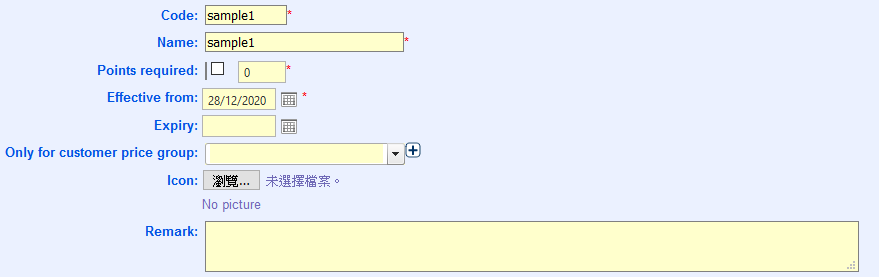
- Fill in Coupon information;
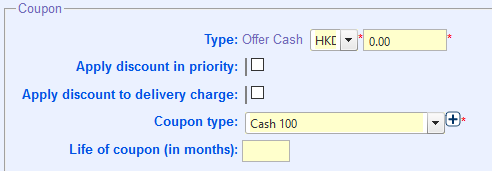
- Fill in Condition for use;
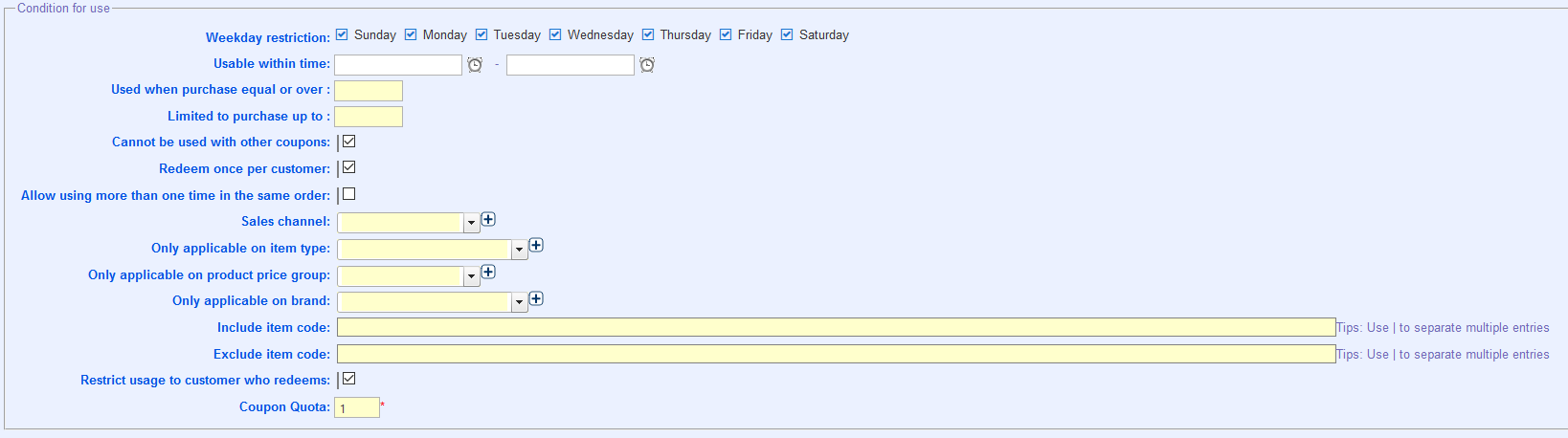
- Fill in the name shown in MOSES Net;
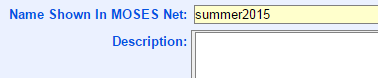
- Done;