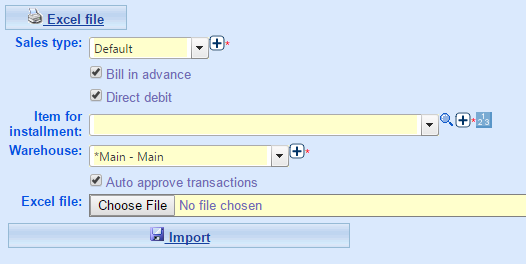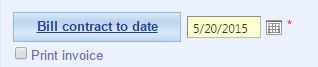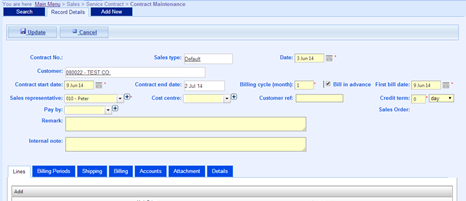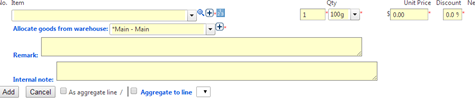Service Contract
Service contracts are used when recurring charges on a set interval is necessary. (E.g. $30/month contract)
In addition to selling products, Popular MOSES can also help you to manage service contracts. This is useful for business that needs to charge customers at regular intervals such as providing maintenance service.
Create a Service Contract
- Main Menu > Sales > Service Contract > Import Contracts;
- Fill in information, Choose File and Import;
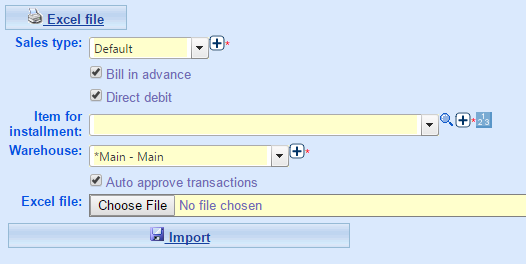
- Done.
Bill Contracts
- Main Menu > Sales > Service Contract > Bill contracts;
- Select the date to bill contract, if need print invoice, please take the box.
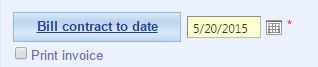
Contract Maintenance
- Main Menu > Sales > Service Contract > Contract Maintenance;
- Click Add New;
- Fill in information;
- Click Continue;
- Fill in additional information;
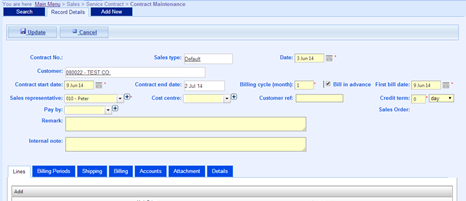
- Add items to be charge every billing cycle;
- Fill in item information;
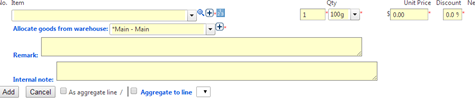
- Click Add;
- Click Update;
- Done.