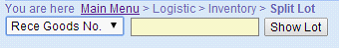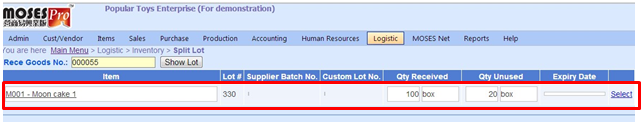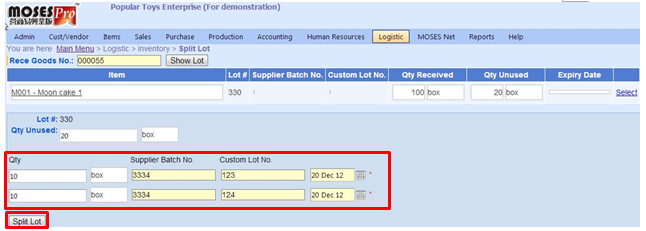Split Lot
Split lot is used when a single lot must be split into 2 or more parts.
- Main Menu > Logistic > Inventory > Split Lot;
- Locate lot using Receive Goods No or lot #;
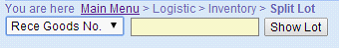
- Select the Lot you wish to split;
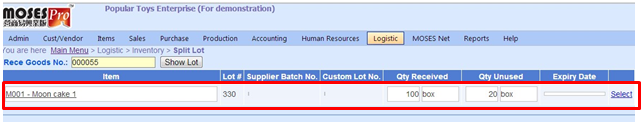
- Fill in information of how you wish to split the lot;
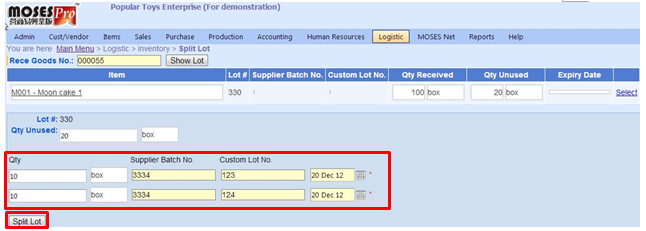
- Click Split Lot;
- Done.