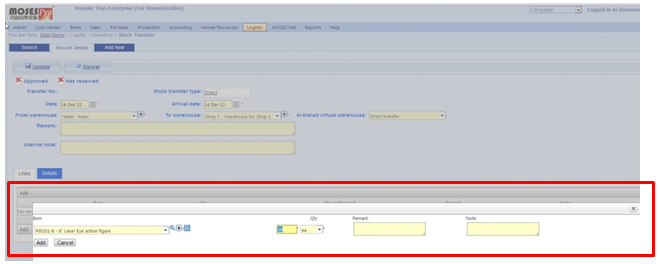Stock transfer is used when stock is moved between warehouse.
Data
Fields |
Explanation |
Approved |
Indicate whether the record has been approved |
Has received |
Indicate whether the goods has been received by the destination warehouse |
Transfer no. |
System generated stock transfer number |
Stock transfer type |
The type of stock transfer |
Date |
The date of record |
Arrival date |
The estimated arrival date of goods to the destination |
From warehouse |
Source warehouse |
To warehouse |
Destination warehouse |
In-transit virtual warehouse |
Warehouse for temporary in-transit storage |
Remark |
Remark for the record |
Internal note |
Internal note for the record |
Lines Tab
Fields |
Explanation |
Item |
Transferred item |
Qty |
Quantity of transferred item |
Qty unallocated |
Quantity of transferred item which has not been deducted from the source warehouse |
Remark |
Remark on this item |
Note |
Note on this item |
Details Tab
Fields |
Explanation |
Shipping method |
Shipping method used for transferring the goods |
Via |
Carrier for shipping the goods |
To address |
Address of destination |
Approved by |
Name of user who approved the record |
Voided by |
Name of user who voided the record |