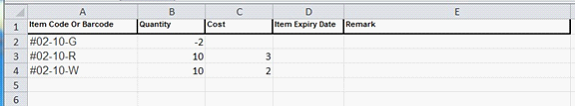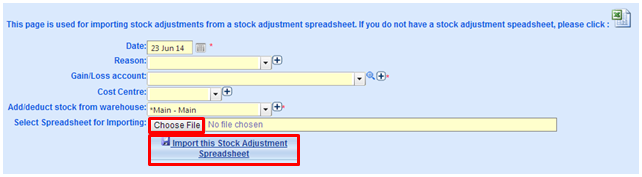Adjust stock import is used when you wish to adjust a large number of items. This is done using an excel spreadsheet.
Data
Fields |
Explanation |
Date |
The date of stock adjustment |
Reason |
Stock adjustment reason |
Gain/Loss account |
The account to credit or debit |
Cost Centre |
Cost Centre of adjust stock record |
Add/deduct stock from warehouse |
Add/deduct stock from this warehouse |
Select Spreadsheet for Importing |
Spreadsheet for importing |