Update Customer or Vendor
Method 1 : Update Customer Vendor
- Menu > Cust/Vendor > Biz Partner > Customer
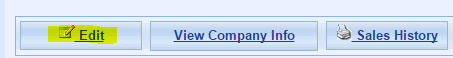
- Click Edit;
- Edit directly, click Save.
- Done.
Method 2 : Batch Update Customer / Vendor
- Main Menu > Cust/Vendor > Biz Partner > Batch update customers;
- Edit the Excel and upload;
- Done.
![]()