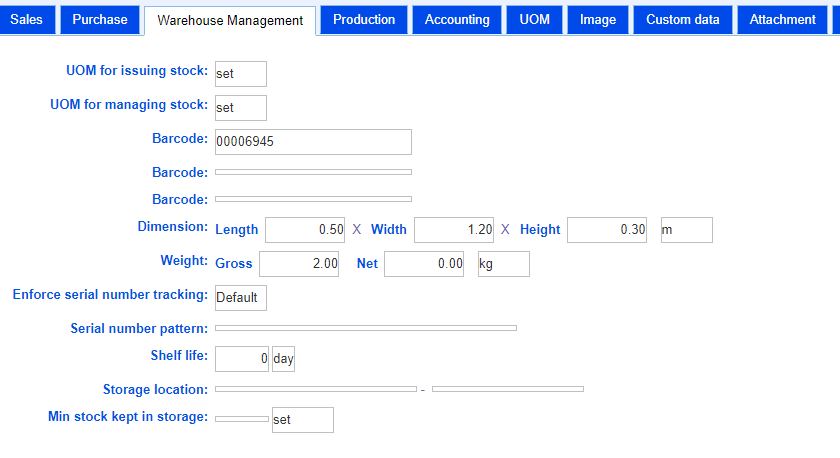Item
Warehouse Management
Configure the item in Warehouse setting
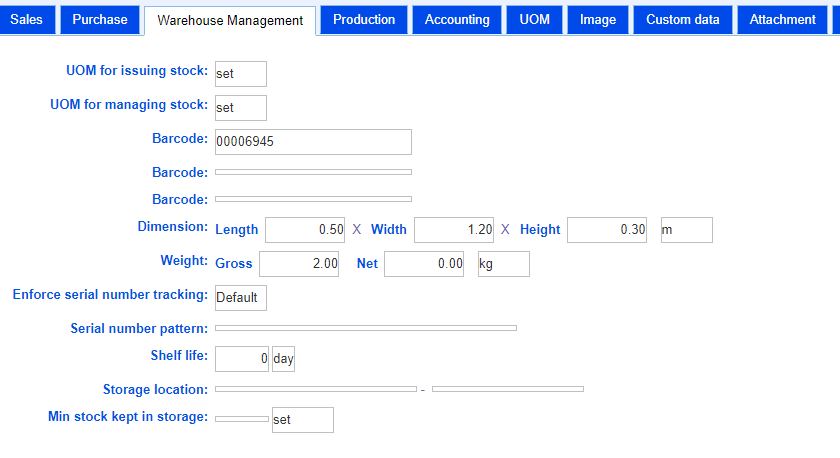
Definition of each setting:
- UOM for issuing stock: The unit of measurement when order going to deliver out
- UOM for managing stock: The unit of measurement when managing the order in warehouse
- Barcode: fill in the bar code of order
- Barcode: (Extra field for barcode if the item have different barcode in different location. Sometime warehouse would have same item but in various barcode)
- Barcode:
- Dimension: Fill the item actual dimension for warehouse record, including "Length" / "Width" / "Height" / "Weight" / "Net"
- Enforce serial number tracking: Following the setting in "Item Type", you can check the box and set if item need to track by S/N
- Serial Number Pattern: Fill in if this item has any Serial Number pattern
- Shelf life: Set how many days item can keep in warehouse
- Storage location: Select which warehouse, also with item array (if have)
- Min stock kept in storage: Set the quantity of min stock in warehouse