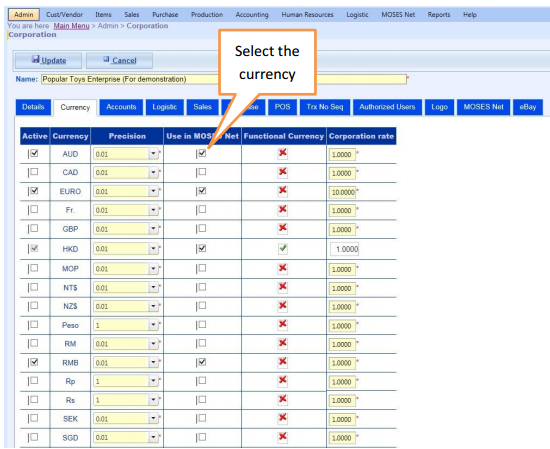Before setting up selling prices, you need to decide what currencies that your online shop will allow customers using for payment. Allow paying in foreign currencies can encourage foreign customers to purchase but it will involve extra cost when you exchange the foreign payment to your home currency.
Main Menu > MOSES Net > Maintain Data > Price > Currency