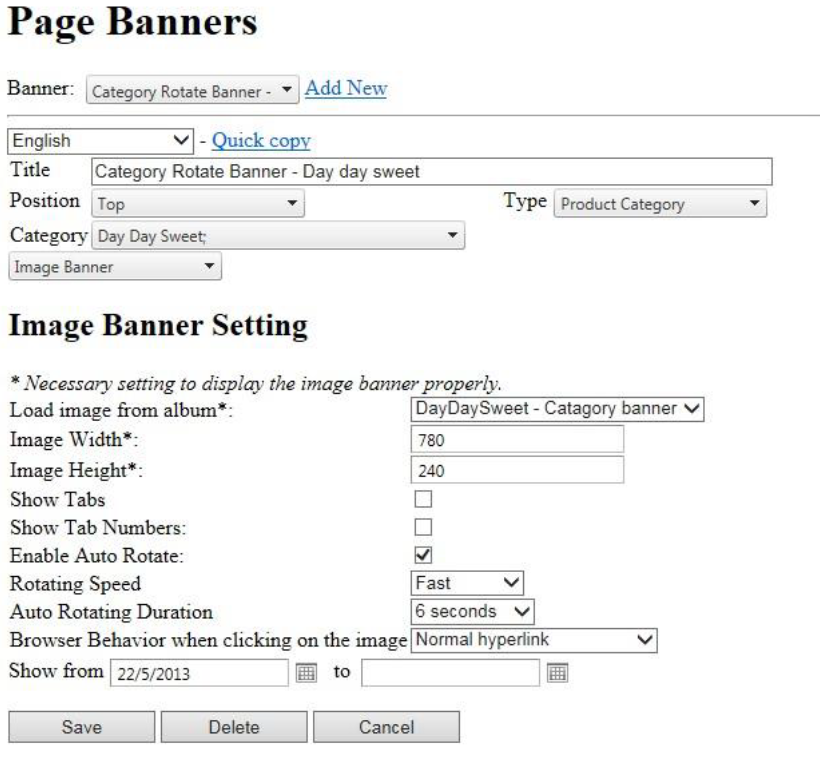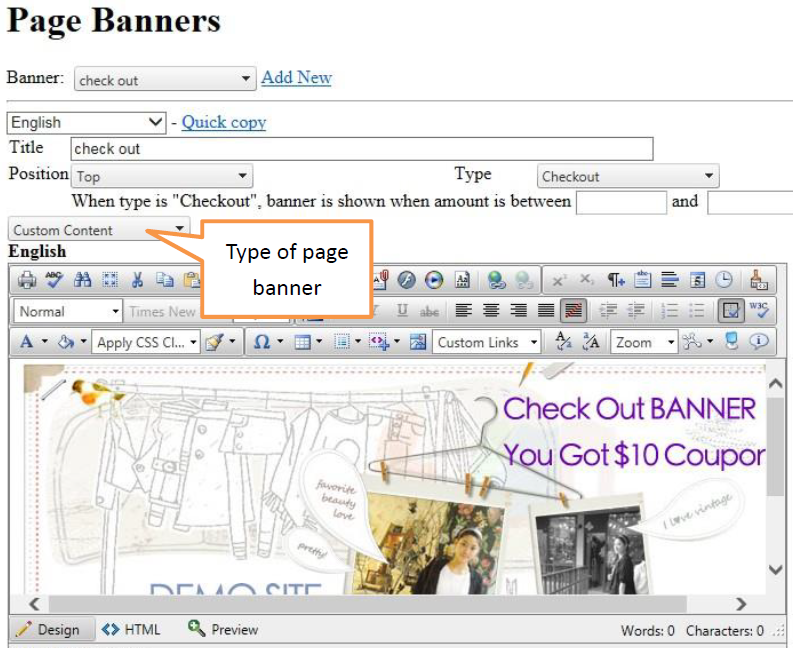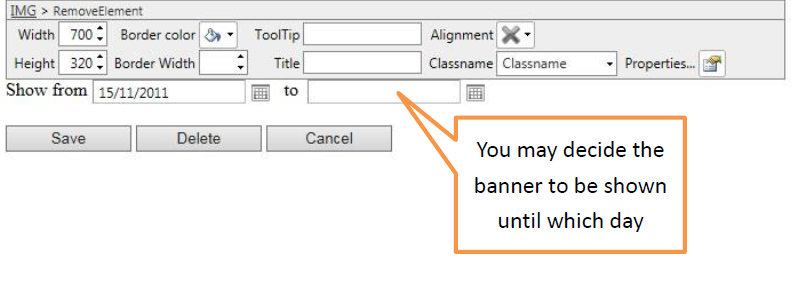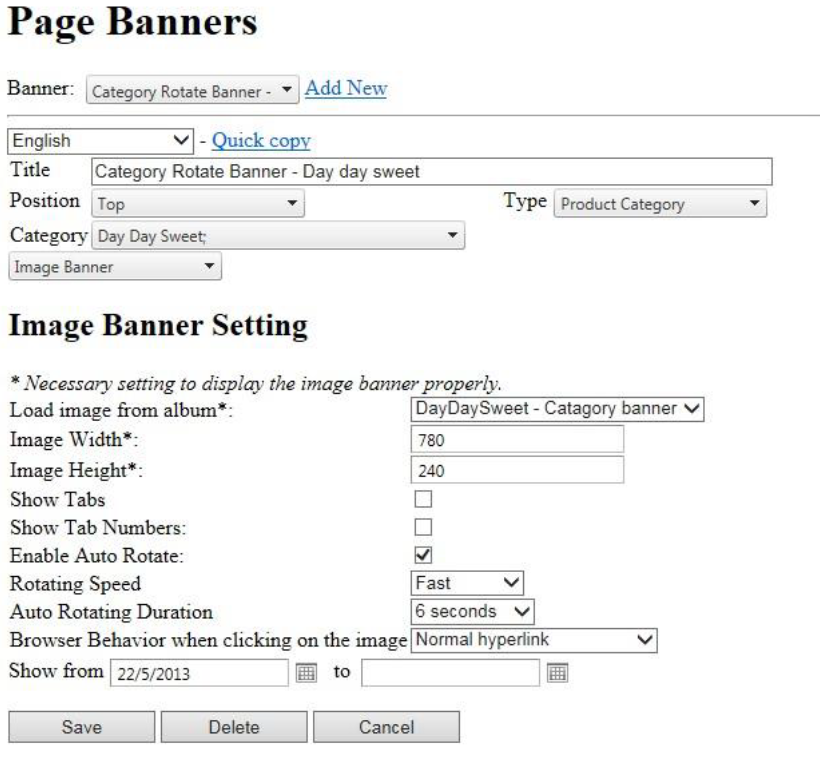Page Banners
Every page in your website may have a unique banner so as to attract customers and promote your site.
Main Menu > MOSES Net > Maintain Data > Web Site Control Panel
- Click "page banners", in the pop-up window;
- Click "add new";
- Select the "Type" which is where the banner is shown in that page;
- Choose the type of page banner;
- Design the banner by adding images and words;
- Click "Insert";
Example
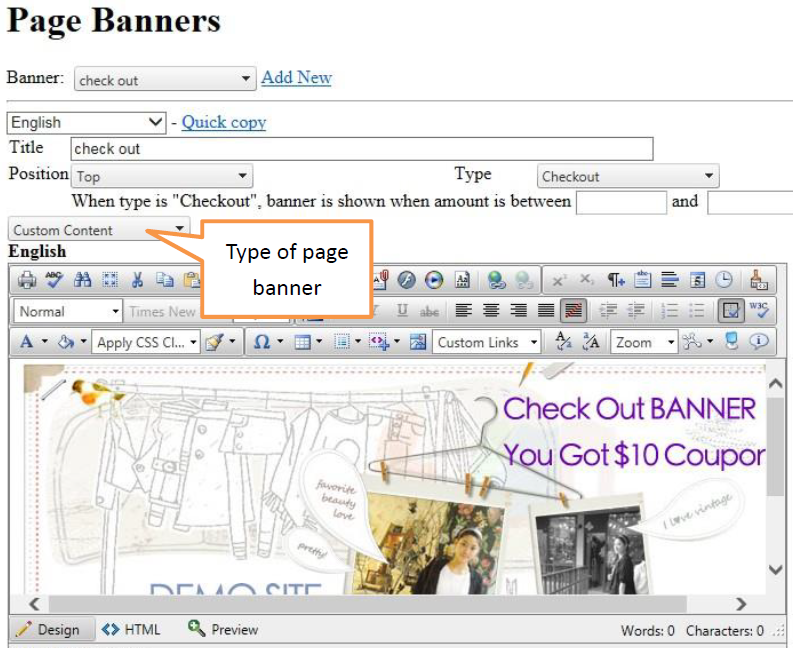
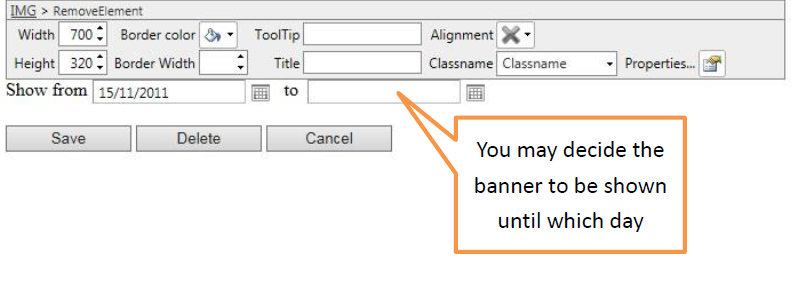
Image banner