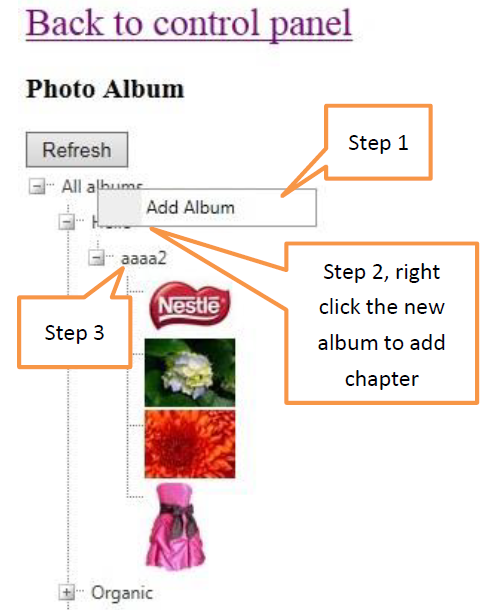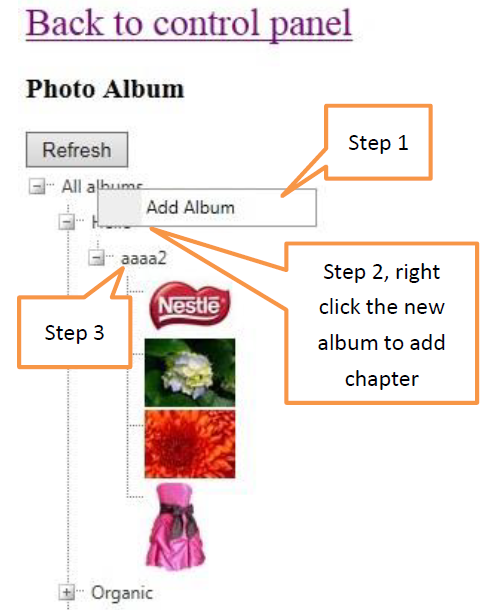Photo Album
Put the images of your products here.
Main Menu > MOSES Net > Maintain Data > Web Site Control Panel
- In the beginning, right click to add album;
- Right click to add chapter for an album;
- Select images to be put in that album;
- Right click to edit album. You can change the name, languages and album title;
- Left click to drag and drop change the order of album;
Example