To set files privileged access only, you can use File management function.
e.g. For Magazine website, some photos of magazine only allow VIP member (paid members) to download, you can use this function.
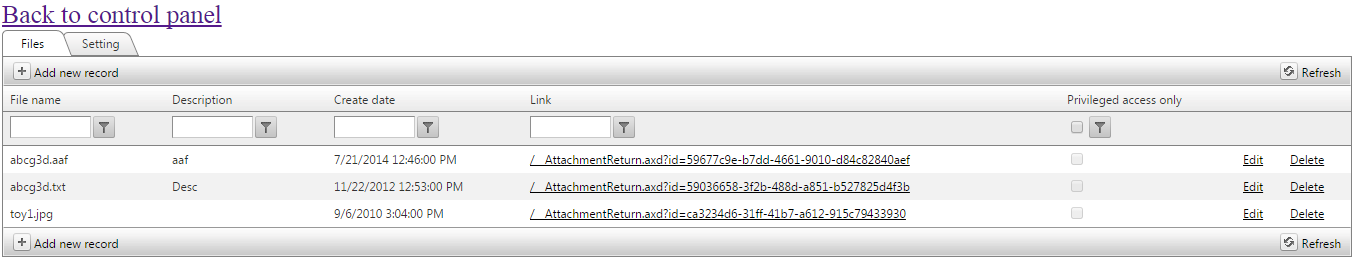
1. Add new record > upload target files to website > Set privileged accounts access only.
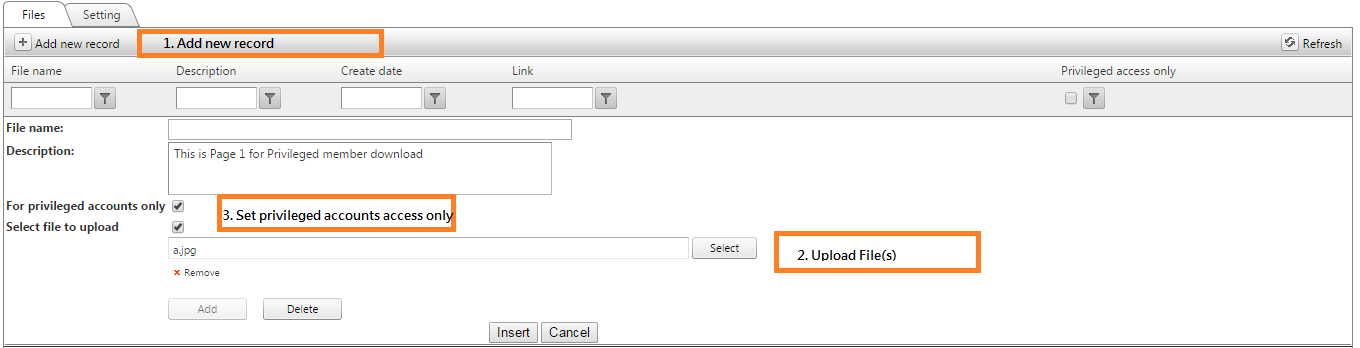
2. Go to Members page to set privileged members.
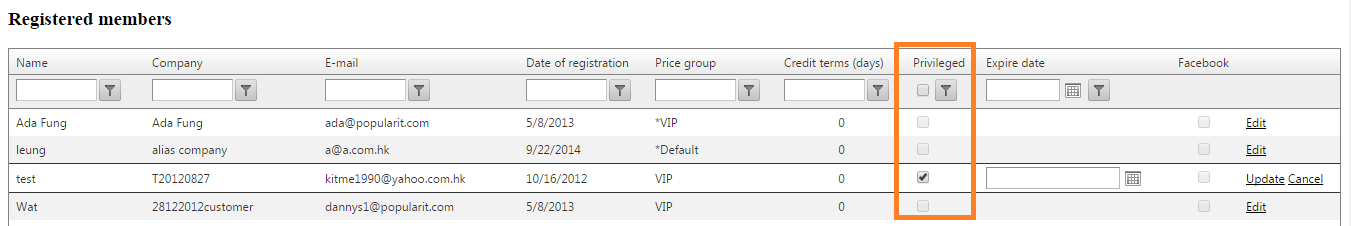
3. File Link format: http://Domain Name/File Link
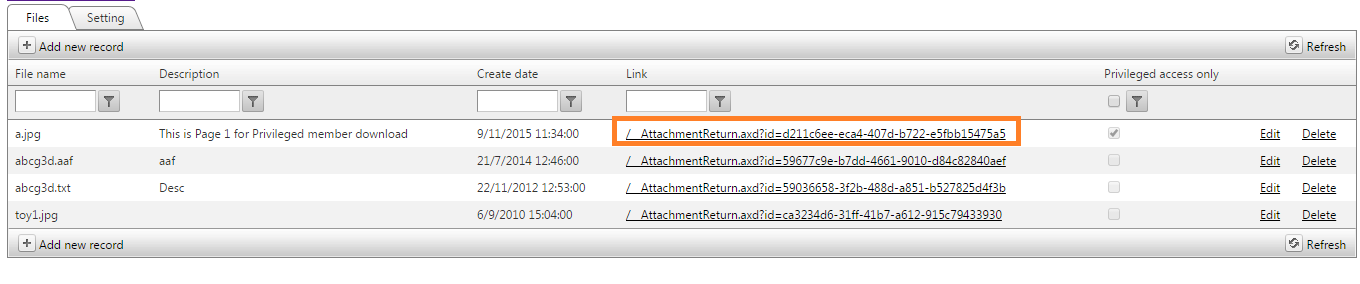
In this case:
Domain Name: demo.popularmoses.com
File Link: __AttachmentReturn.axd?id=d211c6ee-eca4-407d-b722-e5fbb15475a5
The full path of the is: http://demo.popularmoses.com/__AttachmentReturn.axd?id=d211c6ee-eca4-407d-b722-e5fbb15475a5