You can edit the basic settings of your website, e.g. Product grid, Default currency and letter to user.
Main Menu > MOSES Net > Maintain Data > Web Site Control Panel
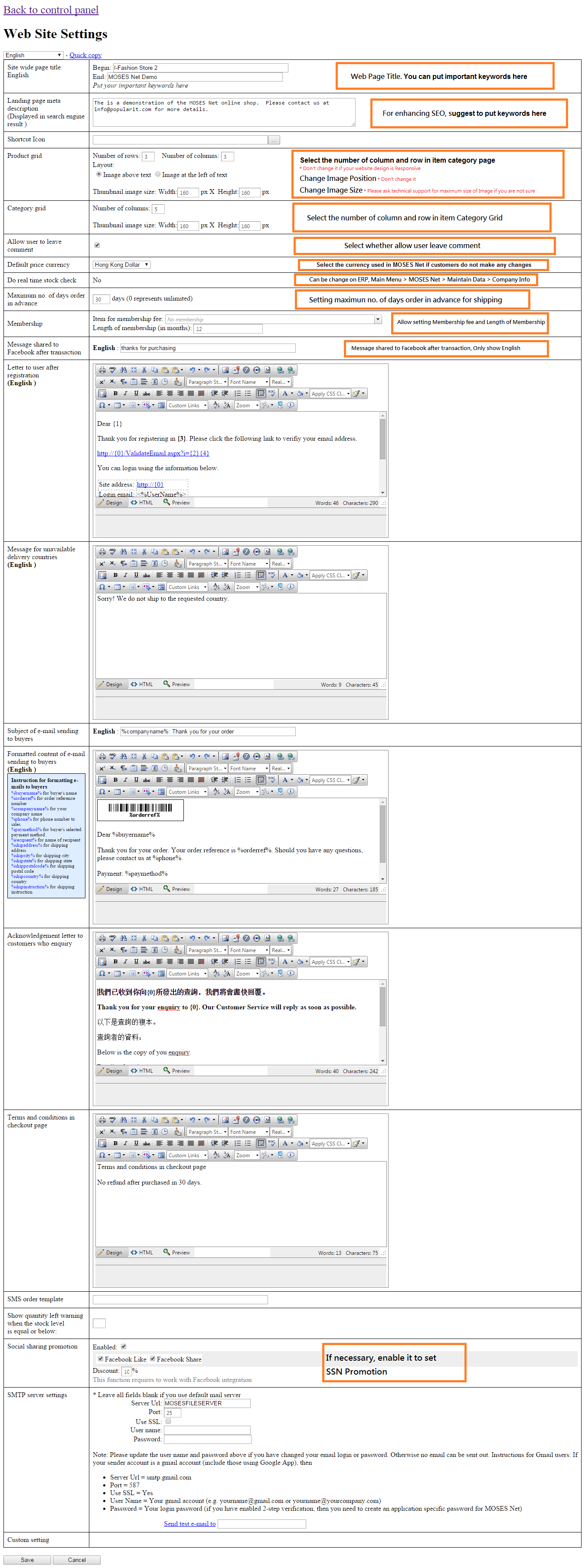
Fields |
Explanation |
Page title |
You can put important keywords here |
Landing page meta description |
Suggest to put keywords here |
Product Grid |
Select the number of column and row in item category page |
Default currency |
Select the currency used in MOSES Net if customers do not make any changes |
Letter to user |
Design the letter that will be sent to customers, e.g. after they register or order products |