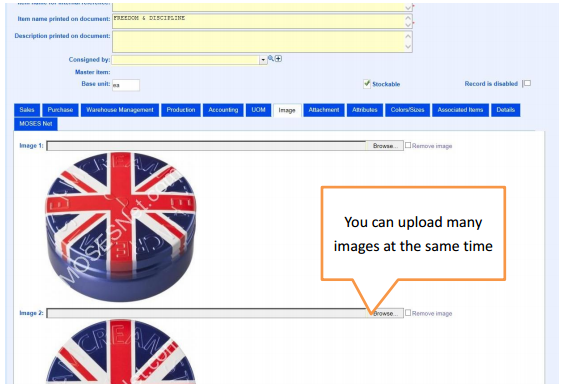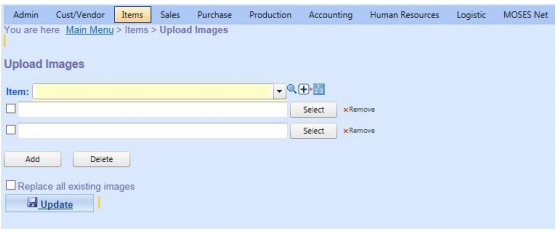Images help you to show the real products to customers and make your online shop more attractive. In the website of online shop, images are usually shown in the page of products, related products and categories.
You may add images of the product from different angles or colors to provide further information to customers.
Main menu > Items > Items;