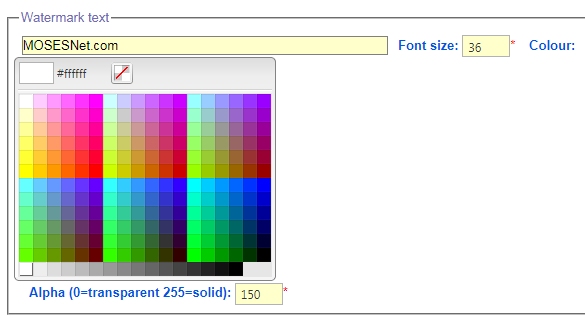Watermark on Item Image
- Go to MOSES ERP Main Menu > Admin > Corporation;
- Click Edit and then choose Logo on the tab list;
- Custom your watermark's text and color, and then click Update;
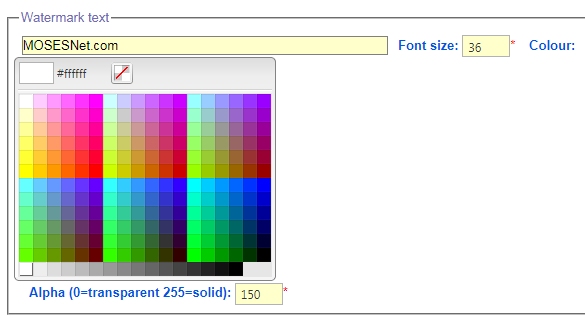
Note:
Please re-upload your item image if watermark's text has been changed.