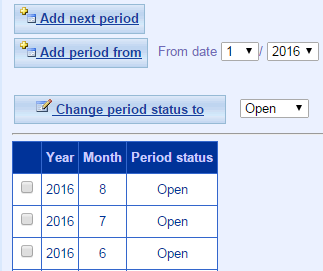In Popular MOSES, the time of operation is divided into months called accounting periods. Each period has its own status which can be one of the following.
Period Status |
Explanation |
Open |
The period is free for doing any transactions |
Closed |
No transaction can be done in a closed period. Usually a period should be closed when the accountants have reported the financial figures to management or auditors so that the figures will not be modified by other users accidentally. |
In audit |
Only manual journal can be added in an “in audit” period. This is useful when accountants need to make any audit adjustment. |
You must have an accounting period added before you can do any transactions in the corresponding period of time. Therefore you need to add new accounting period before a new month comes. You can add accounting periods ahead of time (e.g. 24 months from now), but you run the risk of users entering future transactions too early by mistake.