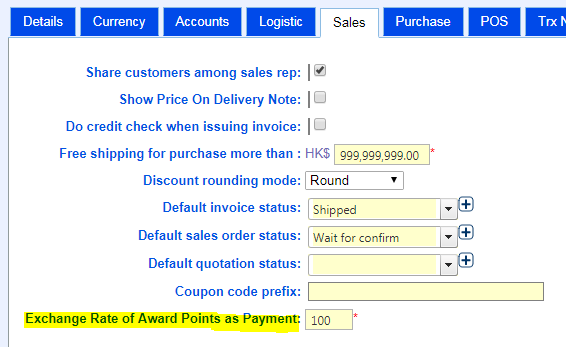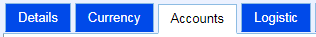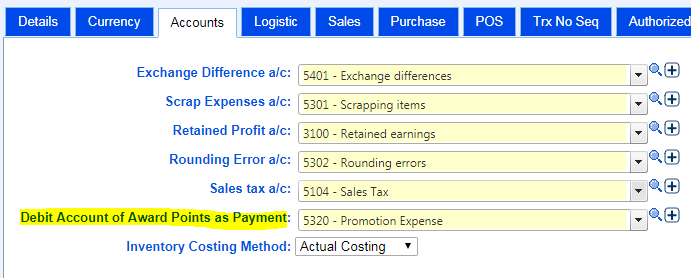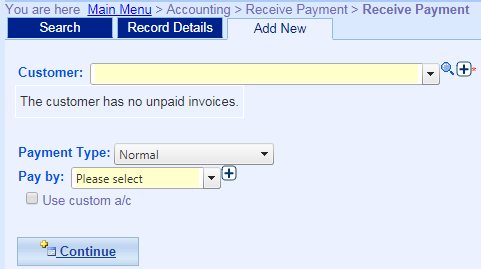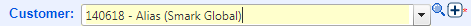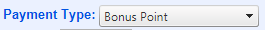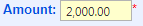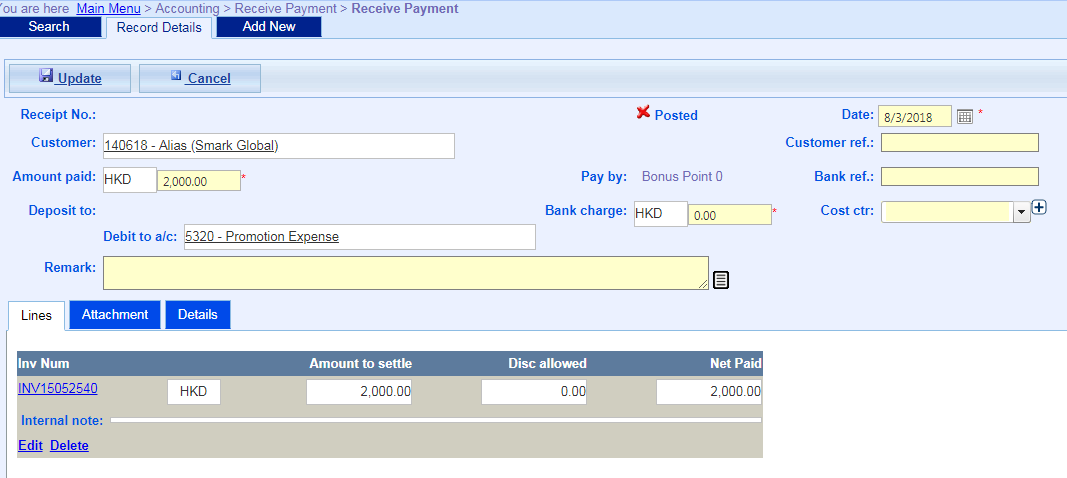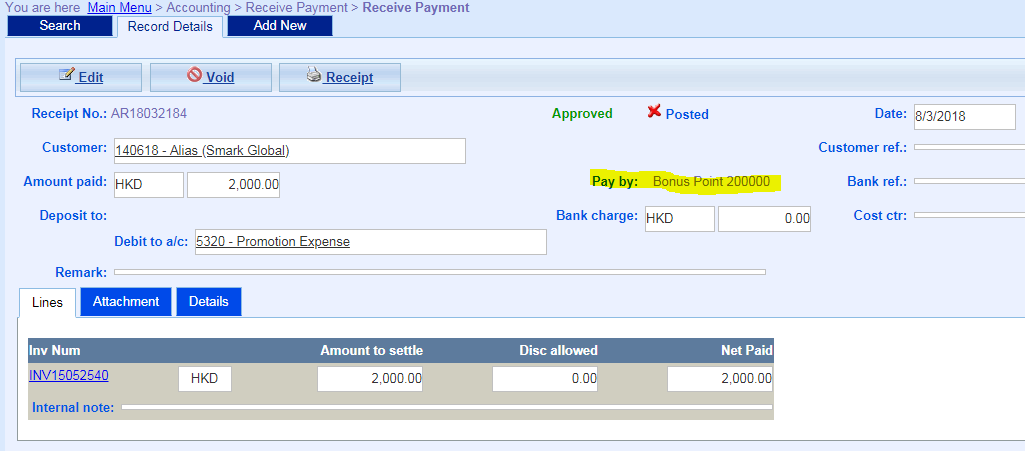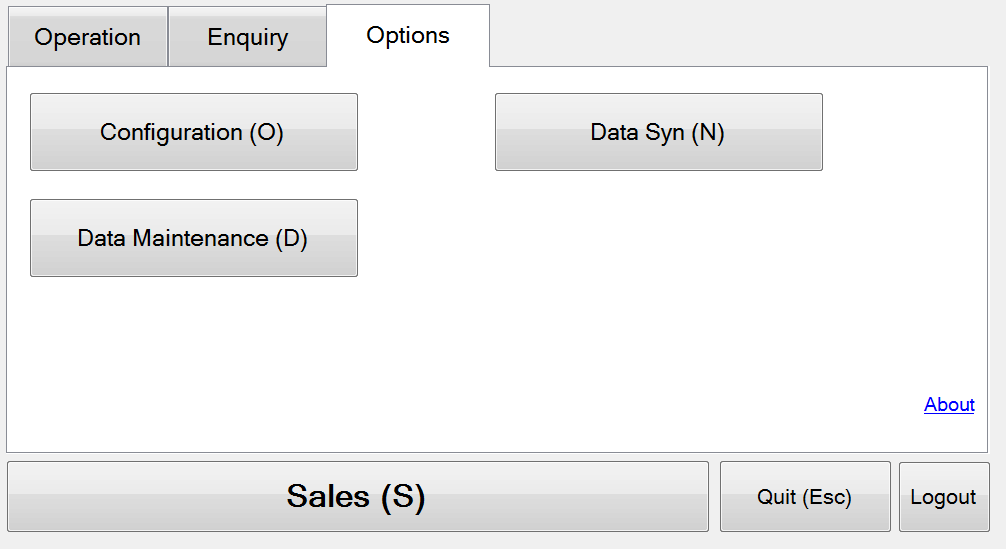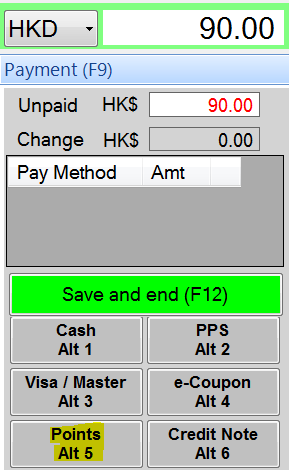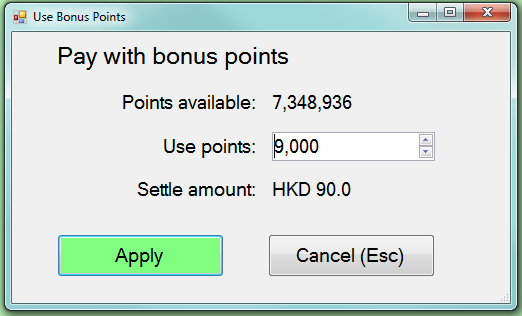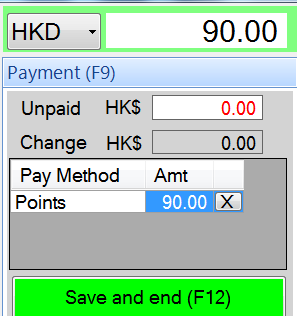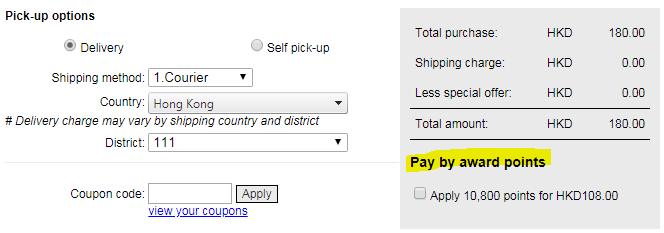Example of using Award Points as Payment
MOSES allows customers using their Award Points as Cash Dollars to settle their payment.
Initial Setting - Setting Exchange Rate of Awards Points as Payment and related Account
- Go to Main Menu > Admin > Corporation, click Sales on the tab list;

- Click Edit;

- Fill in Exchange Rate of Award Points as Payment; e.g. 100 Award Points = $HK 1, please fill in 100.
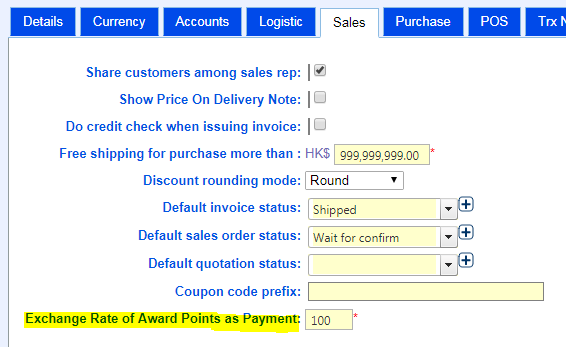
- After Setting the Exchange Rate, please click Accounts on the tab list;
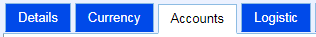
- Create or select a debit account to record transaction of Award Points as Payment;
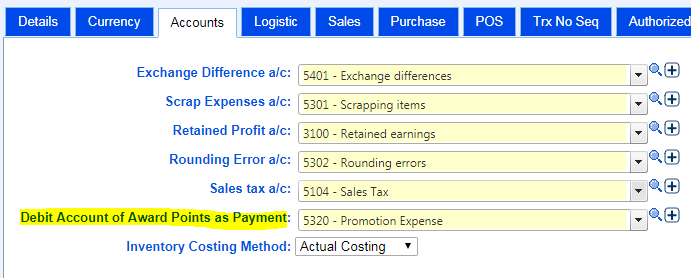
- Click Update to finish setting.

- When you finish the initial setting, you can receive Award Points as Payment in different platform of MOSES. (Please refer to following scenarios)
Scenario 1 - Receiving Payment in MOSES ERP
- After Invoice billed to customer, you can go to Main Menu > Accounting > Receive Payment > Receive Payment, and then click Add New;
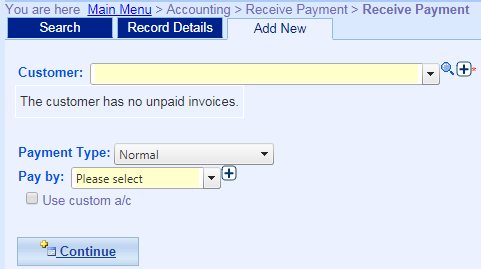
- Select the Customer who is going to settle the payment;
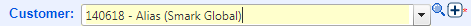
- Select the Invoice to be settled.

- Select Bonus Points as the Payment Type;
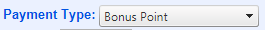
- Fill in the amount to be paid;
(*The amount of payment will be paid by Award Points; if customer, who does not have enough Points to settle the whole payment, can only settle part of the payment, the remaining amount of payment can be settled by other Payment Methods)
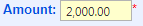
- Click Continue;

- Click Update;
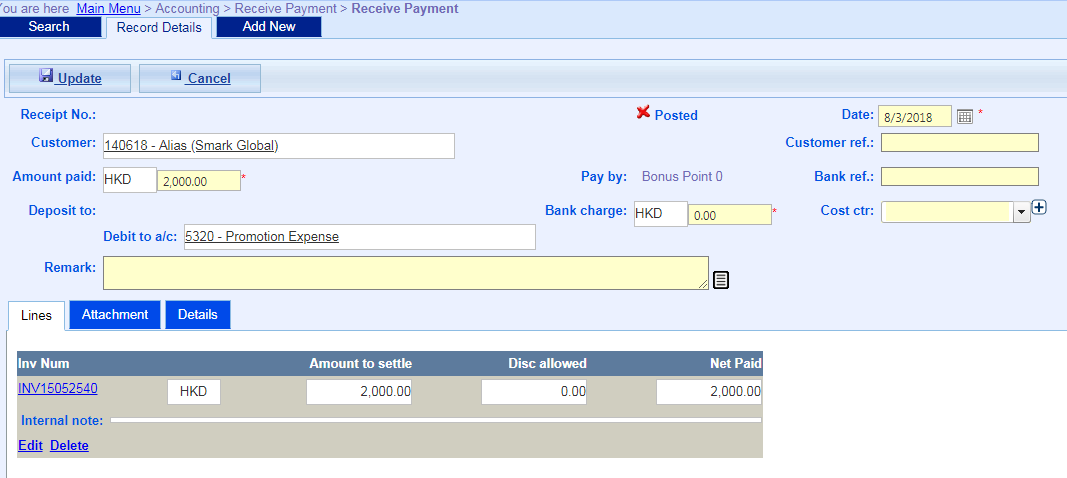
- Payment is settled, and the Award Points in customer's account will be deducted accordingly. ( 100 Points = $HK 1 )
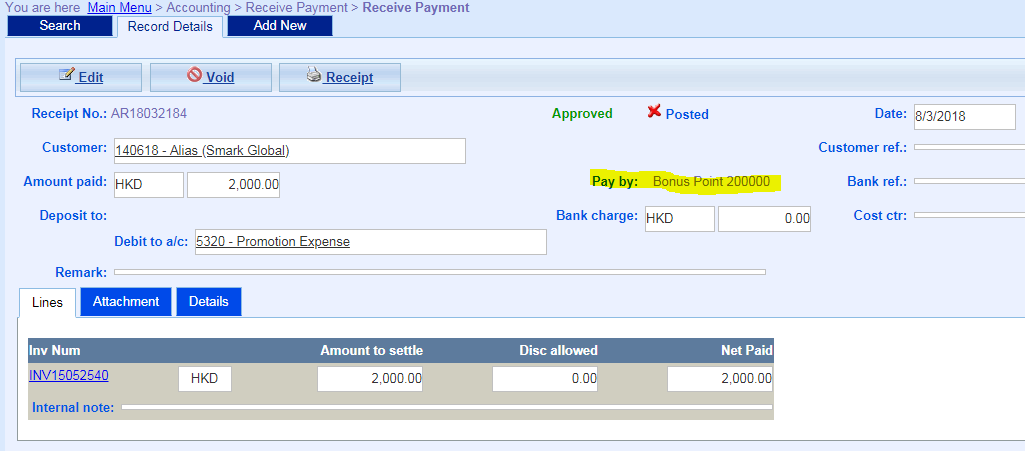
Scenario 2 - Receiving Payment in MOSES POS
- Please synchronize data for 1st time use after initial setting;
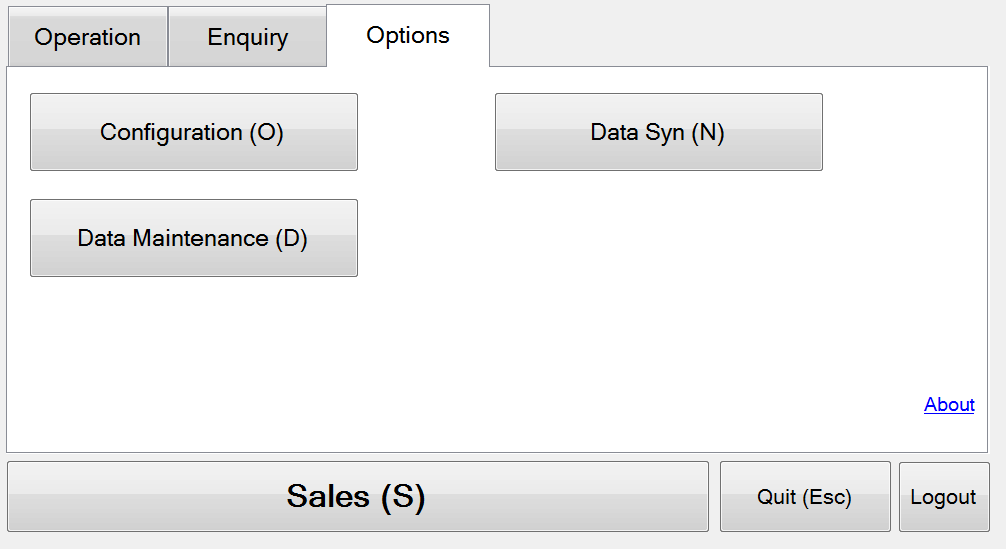
- When customer is shopping, the same operation as the general sales situation;.

- When customer settle the payment, please select Points in Payment Method;
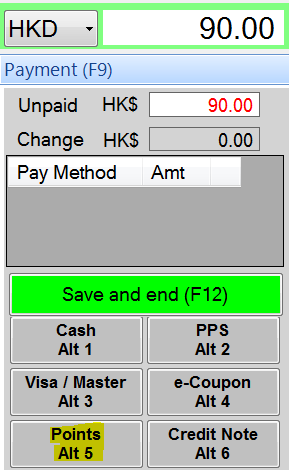
- Confirm the Dialog Box of Use Bonus Points, and then click Apply;
( *if the customer, who does not have enough Points to settle the whole payment, can only settle part of the payment, the remaining amount of payment can be settled by other Payment Methods )
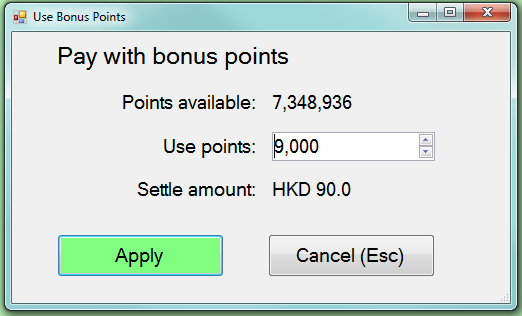
- Click Save and end;
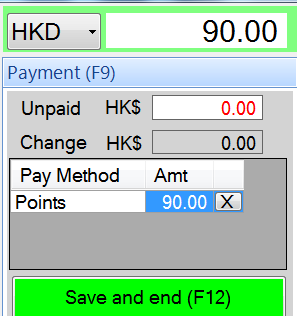
- The flow of receiving payment is finished, and the customer's award points will be deducted accordingly.
Scenario 3 - Receiving Payment in MOSES NET
When customers checkout, customers can choose payment by award points:
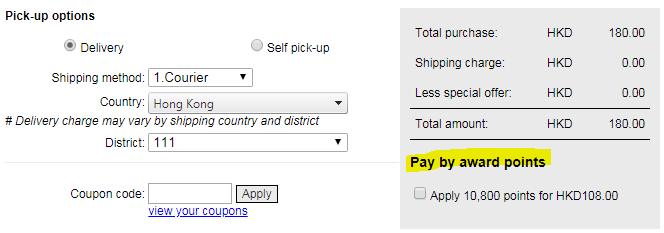
FAQ:
Q: How about the Award Points if customer return the products they bought?
A: Once the products they bought are returned, the award points of the customer will be restored to the point of before purchasing.