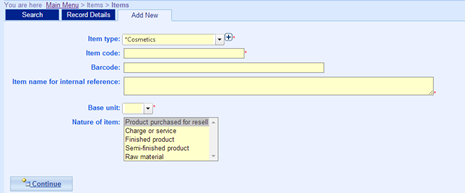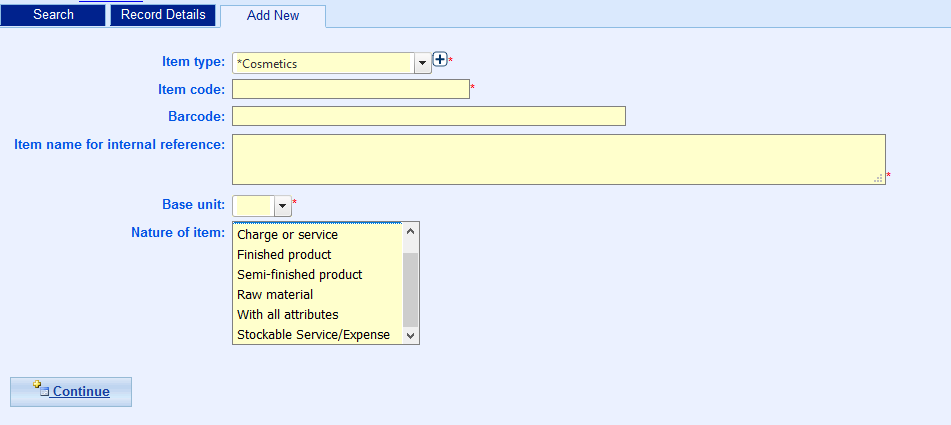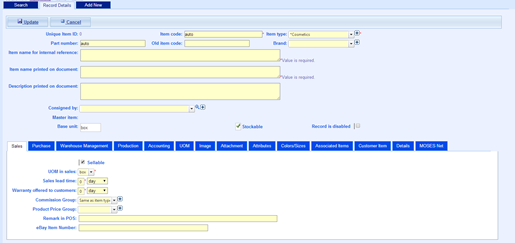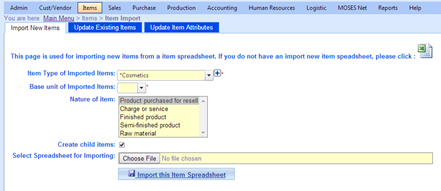Import Item
Items are the products or services that you buy or sell in your corporation. They can be physical items such as an apple or abstract items such as delivery charges.
- Create Single Item
- Import Items by Excel
A. Create Single Item
- Main Menu > Items > Items;
- Click Add New;
- Fill in information. (Base Unit: How quantity of the item is measured.)
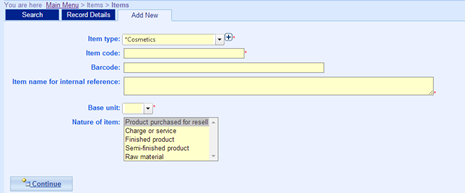
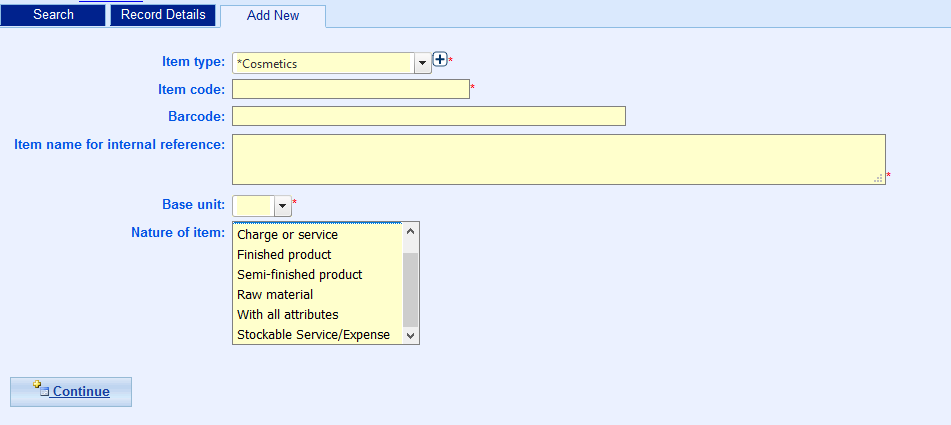
- Select the Nature of item;
- Click Continue;
- Fill in information;
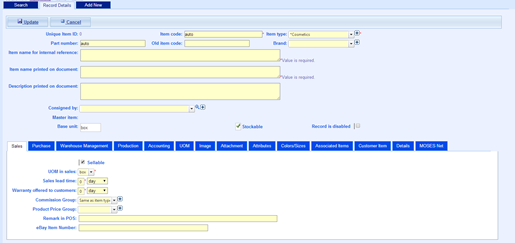
- Click Update;
- Done.
B. Import Items by Excel
- Main Menu > Items > Item Import;
- Fill in the information required;
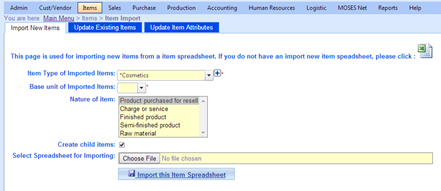
- Click Choose File to import your Excel file;
- Click Import this Item Spreadsheet;
- Click Save;
- Done.