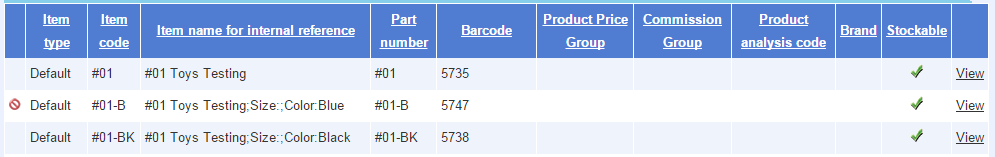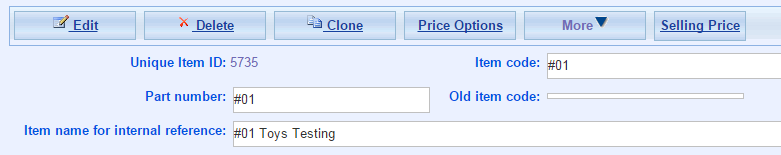Update Item
Main Menu > Items > Items
Update Item
- Select updated item, click View;
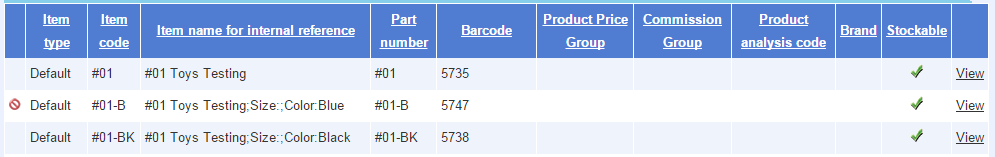
- Click Edit;
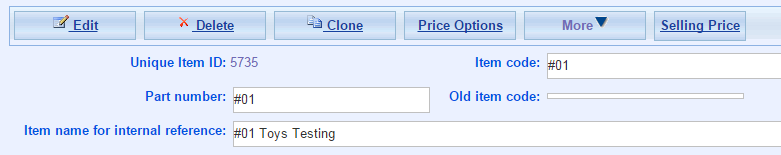
- Update information directly, and then click Update;
- Done.
Batch Update Item
- Go to Main Menu > Items > Item Import;
- Click Update Existing Items on the tab list panel;
- Click the Excel icon to download Excel with existing item list
- Edit the products in the Excel;
- Upload the modified Excel to the system;
- Click Save;
- Done.