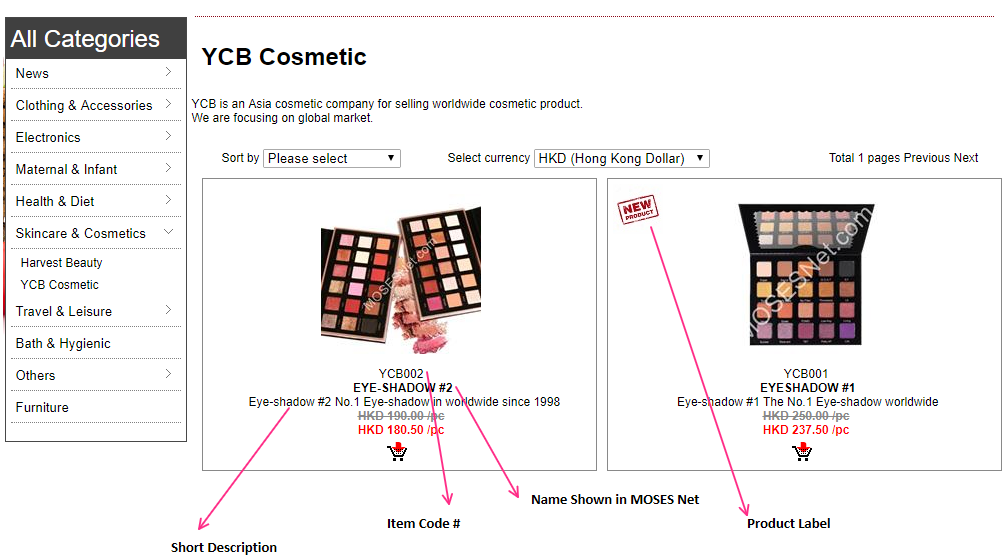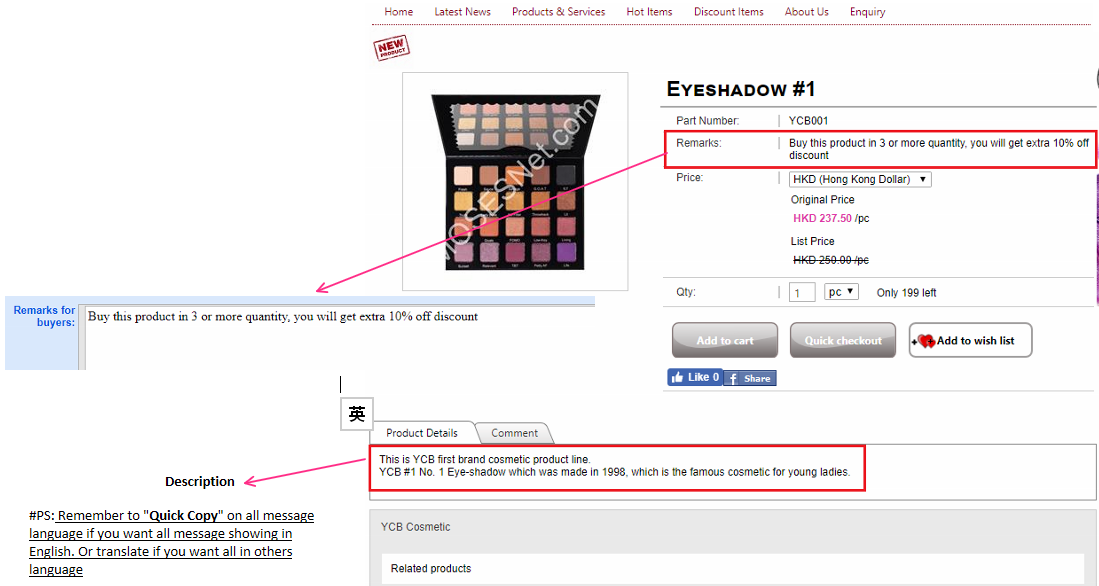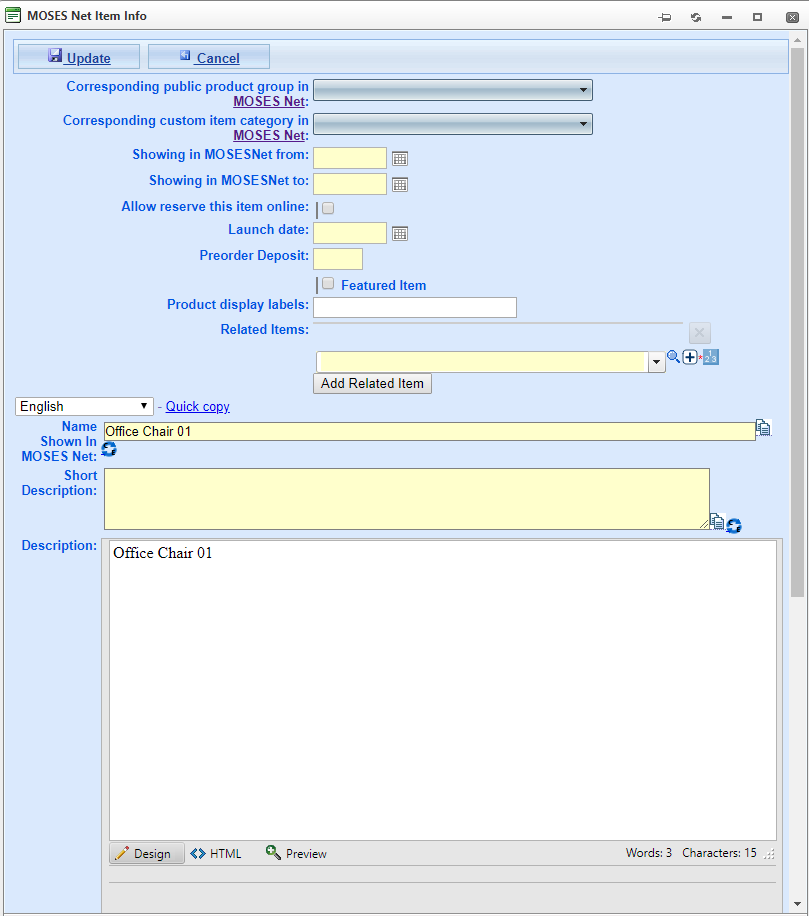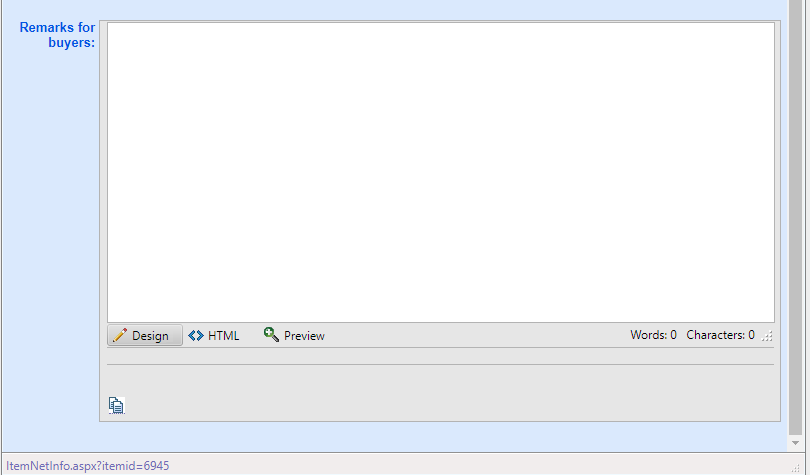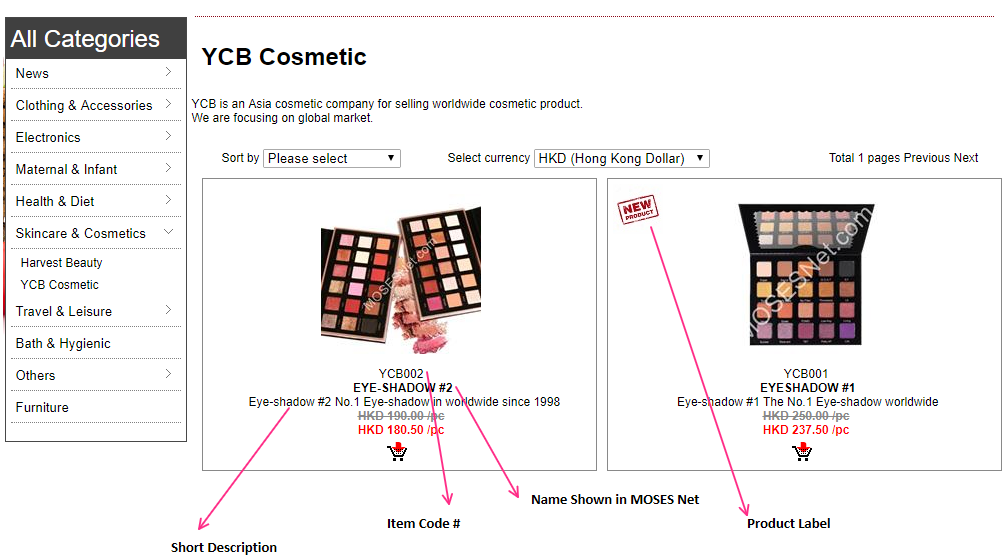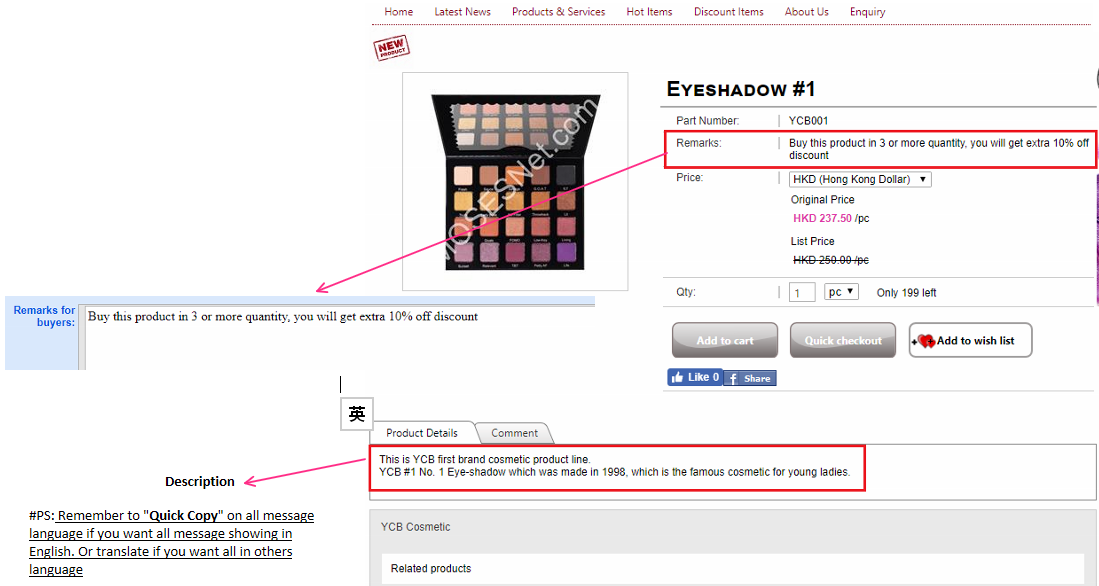Item
MOSES NET
Item setup of all configuration in MOSES NET
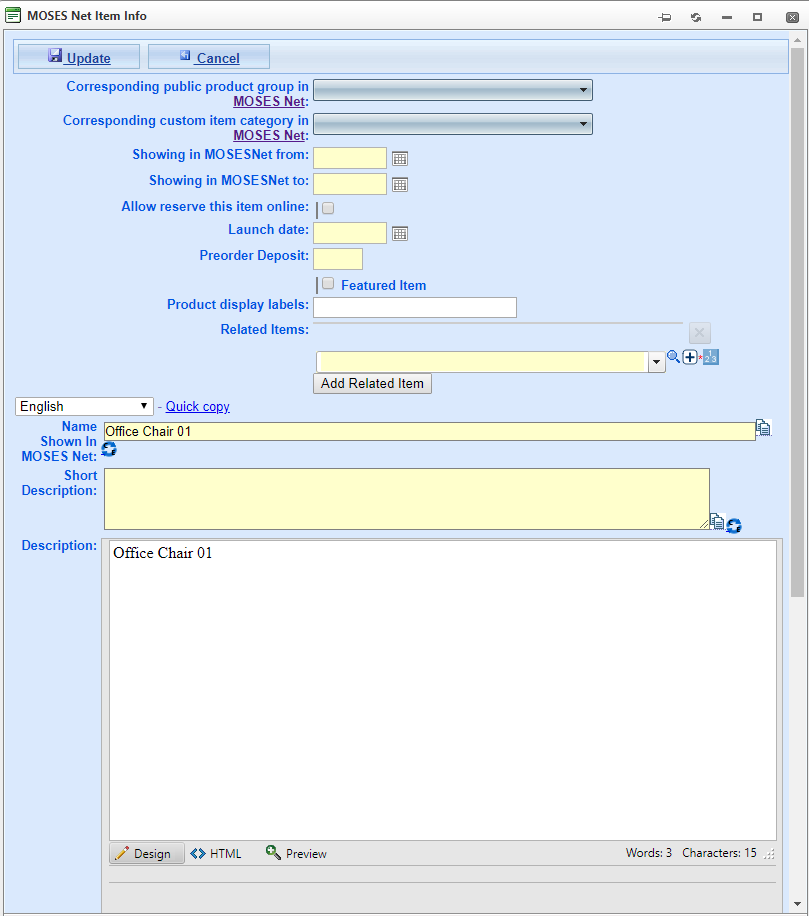
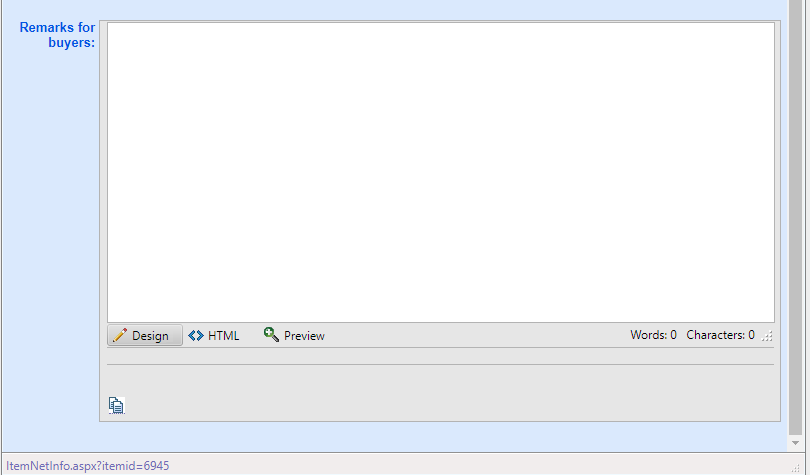
Definition of each setting:
- Corresponding public product group in MOSES Net: Select the group / category of this item which would be showing in public MOSES Site
- Corresponding custom item category in MOSES Net: Select the group / category of this item which would be showing in customer MOSES Site
- Showing in MOSES Net from: Select the date when the item appear in On-line Shop
- Showing in MOSES Net to: After this date, item will not be showing in On-line shop
- Allow reserve this item on-line: Order can be submitted even there is no stock in Warehouse
- Launch date: Set launch date to allow item available can be sales in on-line shop
- Pre-order Deposit: Set amount which item can pay deposit
- Feature item: (Define feature on this item from back-end system first) Check the box to enable the feature of item
- Product display label: Upload the label image here to show in on-line shop
- Related items: Add item which related to show and promote in on-line shop
Example: