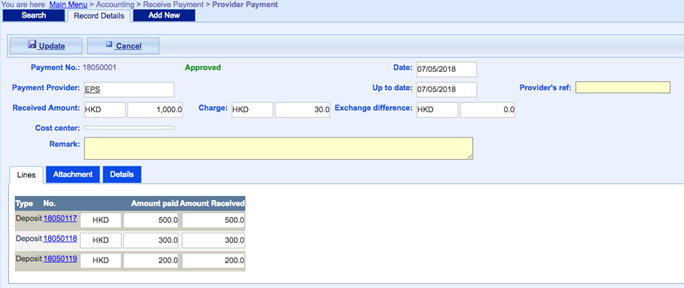Receive Amount from Provider Payment. e.g. HSBC, PayPal, etc.
1. Main Menu > Accounting > Settings > Payment Provider;
2. Click “Add New”,Fill in Payment Provider Name and Charge Percent;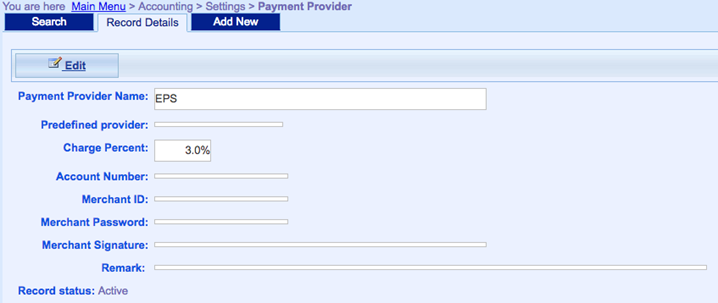
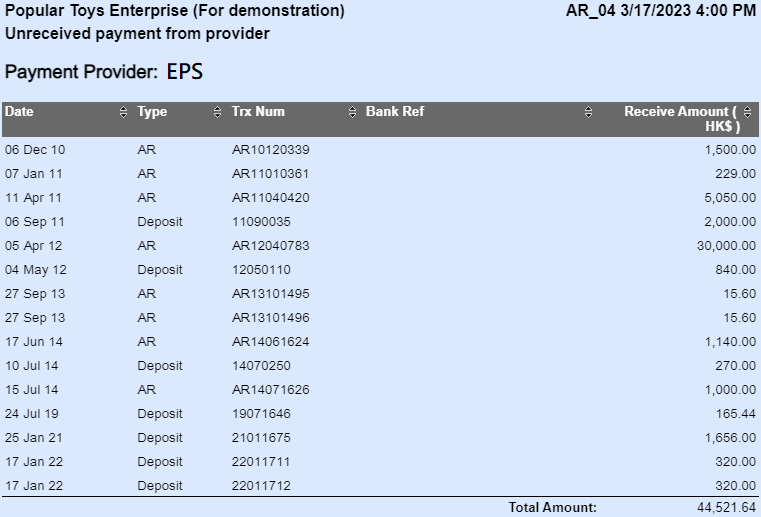
1. Main Menu > Accounting > Receive Payment > Provider Payment;
2. Click “Add New”. Select Payment Provider, cut off date and total received amount;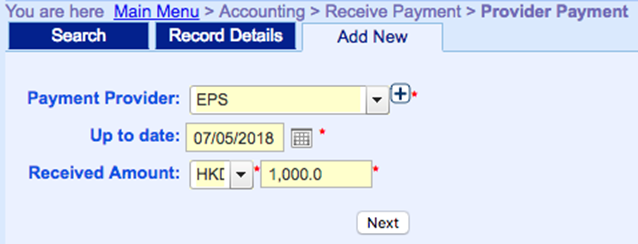
3. System will calculate the service charge, click “Next”;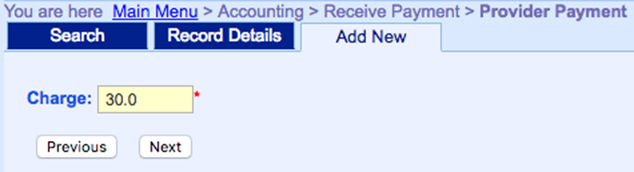
4. Select the debit account and expense charge account;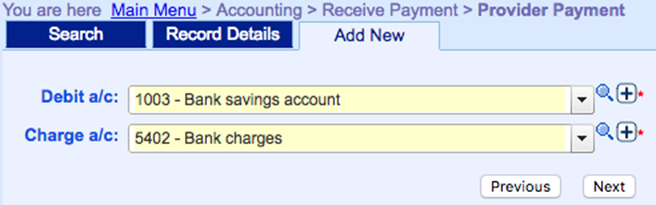
5. Cross check with payment provider payment and system record. If there without any different, click “Finish”;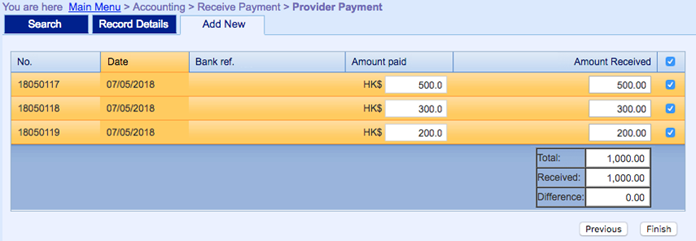
6. Finally, click “Update”.