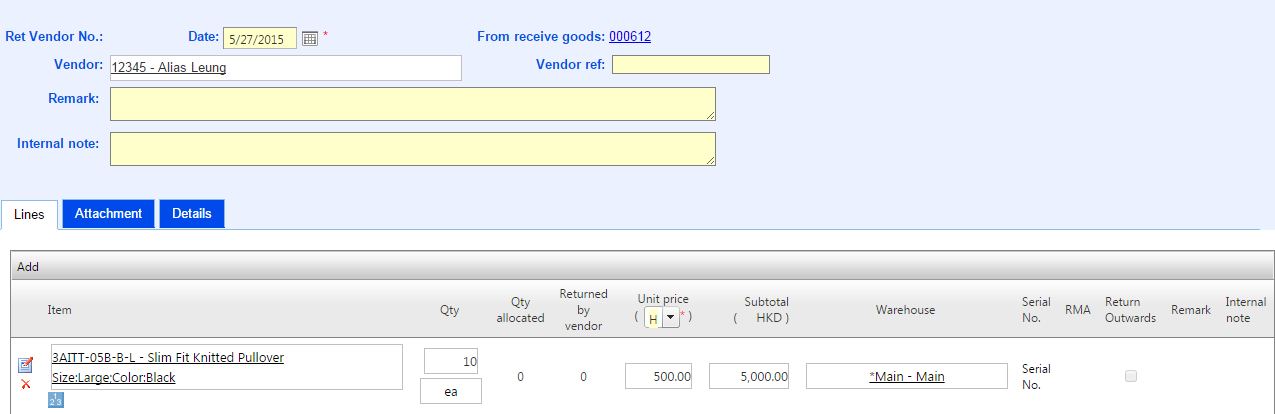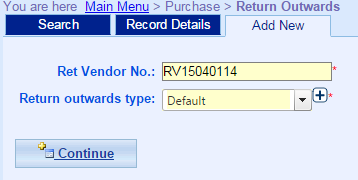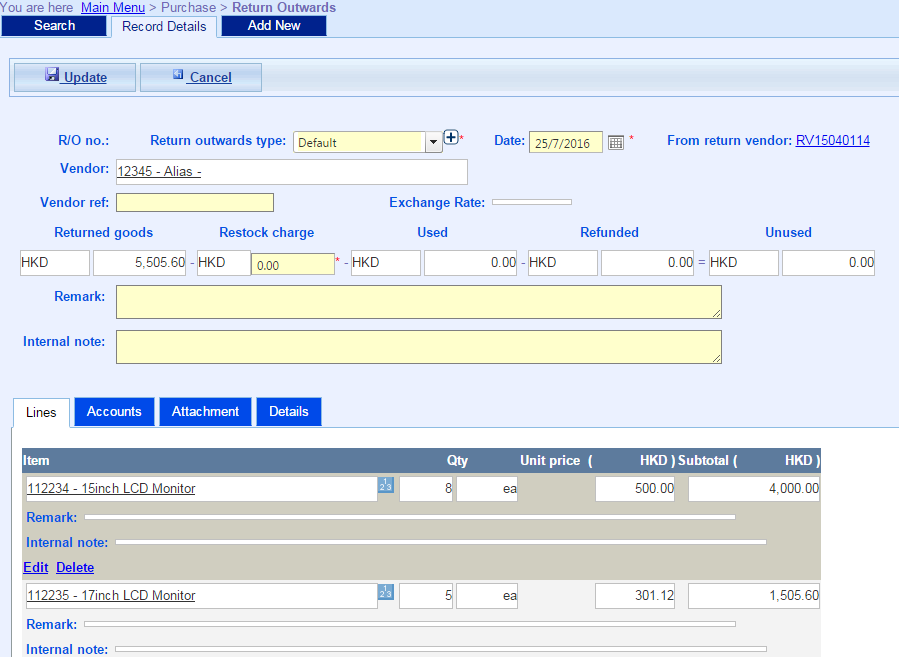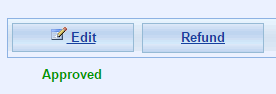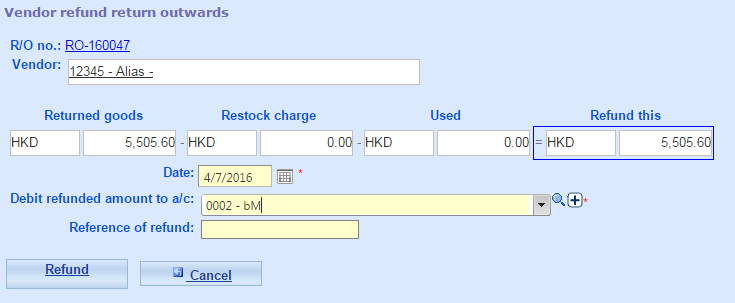Return to Vendor
When the goods are broken or fail to meet the acceptance requirement, you can return the goods to vendor.
There are two scenarios to do Return to Vendor:
- Return to Vendor for another new goods
- Return to Vendor for refund
A. Return to Vendor for another new goods
- Main Menu > Purchase > Return to Vendor;
- Click Add New;
- Select From Received Goods if you have a Receive Goods Number. (If not, then select Ad hoc.)
- Fill in Receive Goods Number;
- Click Continue;
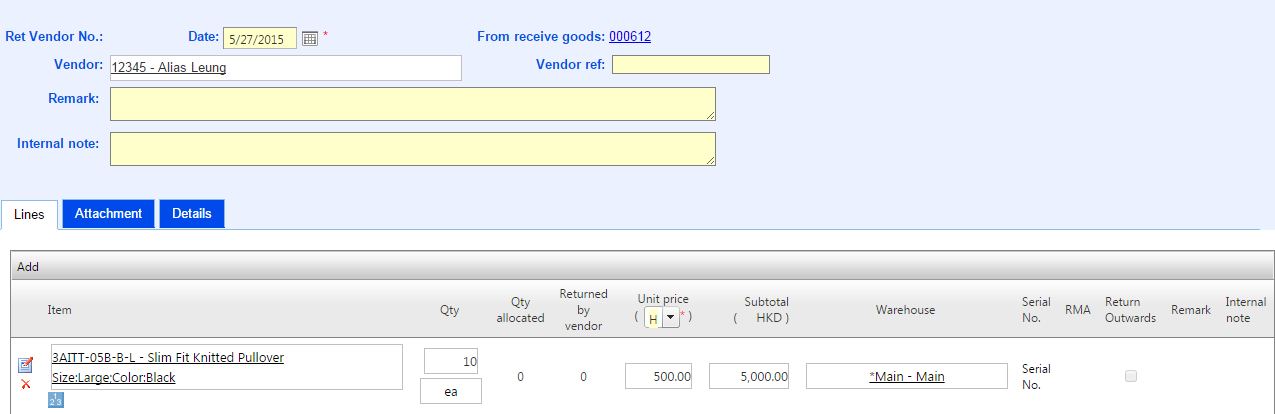
- Edit the item quantity and if need delete not return items;
- Click Update;
- Done.
B. Return to Vendor for refund
1. Main Menu > Purchase > Return Outwards;
2. Click Add New > input Return to Vendor No. > Click Continue;
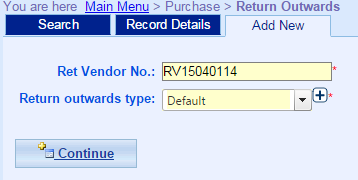
3. Click Update;
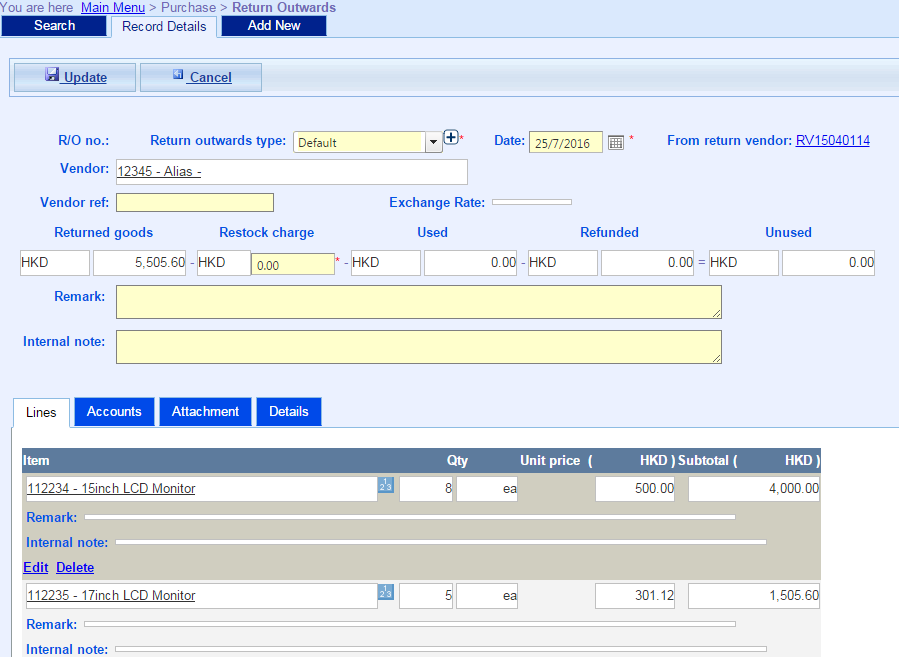
4. Click Refund;
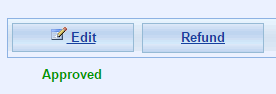
5. Choose the fund date and account refunded to > and then click Refund;
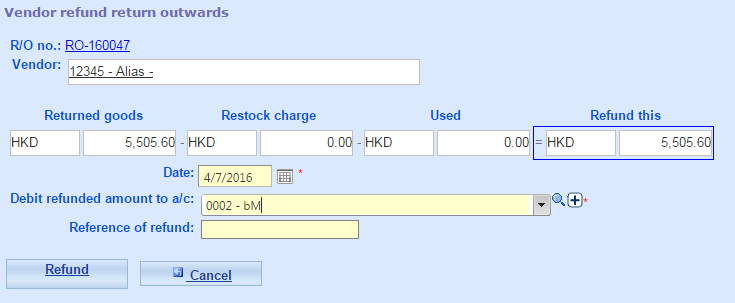
6. Done
Next step: Vendor Return, or Return Outwards.