Sales channels are used to describe through what channel items were sold.
- Setting Bundle with different Sales Channels
- Setting Price book with different Sales Channels
- Setting Condition for use of Coupon with different sales channels
1. Main Menu > Sales > POS > POS Site;
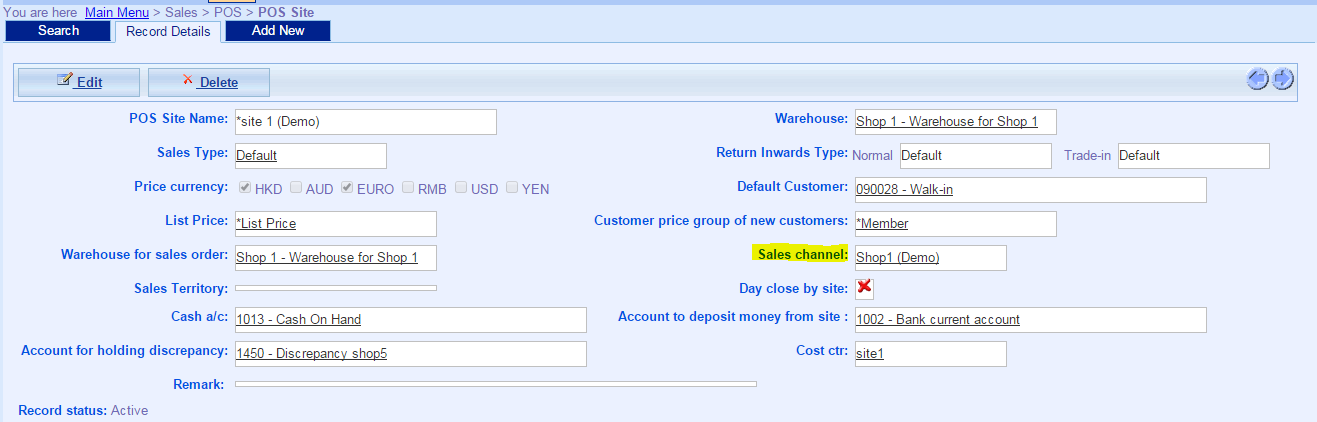
2. Click "Edit" and then Select "Sales Channel".
1. Main Menu > Admin > Corporation > MOSES Net;
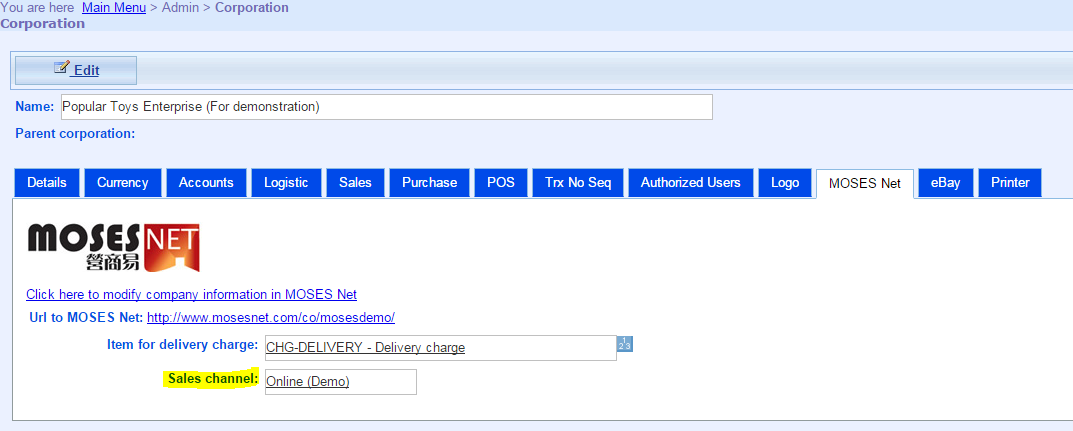
2. Click "Edit" and then Select "Sales Channel".
- In general, you need to create new Price books for different sales channel; otherwise, products will not have price and display $0 in its sales channel.
- If you want to use the same price book in all sales channels, you can go to "System Administration Setting" > "System wide setting",
and then enable "Fallback to empty sales channel price book" function;
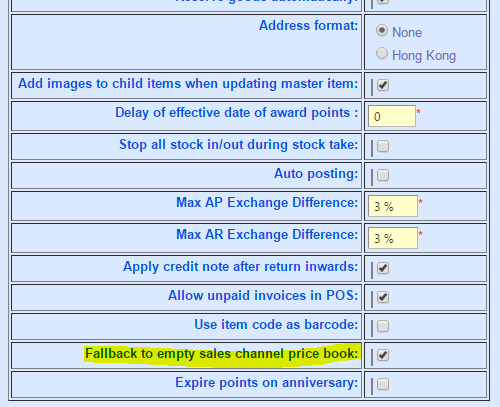
- Once you enable the above function, system will use empty sales channel price book (if more than one, it will choose the latest one) as the default price at all sales channels.