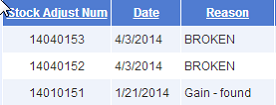
These are predefined reasons for making stock adjustment
Fields |
Explanation |
Name |
Name of the reason |
Gain/Loss account |
GL account for holding the gain or loss resulted from the stock adjustment |
Cost center |
Optional cost center to be assigned to the gain or loss resulted from the stock adjustment |
Remark |
Remark of the stock adjust reason |